Thank you for you continued support and for choosing DevExpress Reports. We appreciate the great feedback and questions. Here are a few interesting support tickets we answered in July. Hopefully you’ll find them of value as you integrate our reporting platform in your next desktop or web project.
New Reporting Feature
Editing content within the Print Preview: How to remove a pre-loaded image from XRPictureBox.
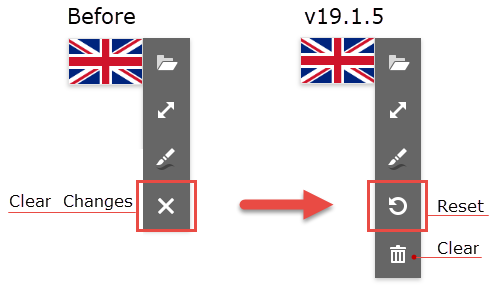
Refer to the Content Editing in Print Preview topic in our documentation for the actual information on the image editors.
Ticket ID: T747500
How to add a formatting rule in DevExpress Reports v17.2+.
Ticket ID: T759318
How to include a diagram (DevExpress WinForms Diagram) control inside a WinForms report.
Ticket ID: T758740
How to know whether a query returns no data for a report.
Ticket ID: T758520
How to store and read edit field metadata from a PDF file generated by DevExpress Reports.
Ticket ID: T757807
How to change JsonDataSource at Runtime.
Ticket ID: T801514
What’s the difference between XtraReport.Print and ReportPrintTool.Print methods.
Ticket ID: T755391
Query Builder: Unicode characters are not displayed in data column captions.
Ticket ID: T750829
How to disable our WinForms Report format converter dialog (data bindings to expression bindings).
Ticket ID: T754776
How to change the appearance of a selected control in the End-User Report Designer.
Ticket ID: T800652
WPF Reporting
How to migrate a WPF application to .NET Core 3 and integrate DevExpress Reports within it.
Ticket ID: T756863
How to open a report created in a WPF application (.NET Framework) and save it as a PDF file in a .NET Core application.
Ticket ID: T758061
Web Reporting
Web Report Designer: Memory leaks in browser while using designer in an Angular application.
Ticket ID: T756640
JsonDataSource - Special characters such as € are not displayed.
Ticket ID: T758660
How to stop a previewed report’s document generation process automatically via a timeout (to prevent performance issue).
Ticket ID: T757658
Web Report Designer: How to create a read-only report.
Ticket ID: T756780
Adding authentication to our HTML5 Report Viewer component (ASP.NET Core / Angular).
Ticket ID: T714576
Web Report Designer: How to hide a subreport from the toolbox.
Ticket ID: T801675
Web Report Designer: Wizard customization - How to remove report types.
Ticket ID: T750005
Web Report Designer: How to open multiple reports and save them simultaneously.
Ticket ID: T750714
Documentation Updates
Please note, we updated the following help topics:
We also published the How to customize the Web Report Wizard example and added a Report and Dashboard Server Registration help topic.
As always, we welcome your comments and feedback. If you’ve come across a useful Support Center ticket, feel free to share it with the DevExpress developer community here.
Free DevExpress Products - Get Your Copy Today
The following free DevExpress product offers remain available. Should you have any questions about the free offers below, please submit a ticket via the
DevExpress Support Center at your convenience. We'll be happy to follow-up.