We are about two months away from the official v20.1 launch – time to update all of you on what we’ve accomplished so far this year…
Before we get into it – a quick reminder: If you are an active Universal or DXperience subscriber and want to test upcoming v20.1 features before our official release, you can download the Early Access Preview build via the DevExpress Download Manager. Please let us know how well the new functionality described herein addresses your business requirements. Your feedback will help us fine-tune our implementation prior to the official release.
Early Access and CTP builds are provided solely for early testing purposes and are not ready for production use. This build can be installed side by side with other major versions of DevExpress products. Please backup your project and other important data before installing Early Access and CTP builds.
This EAP may not include all features/products we expect to ship in our v20.1 release cycle. As its name implies, the EAP offers an early preview of what we expect to ship in two months.
Report Designer - Report Localization
You can localize a report so that it incorporates design and text variations for different languages and cultures. Localized values are stored in REPX files.
Our Localization Editor was designed to expedite the report translation process:
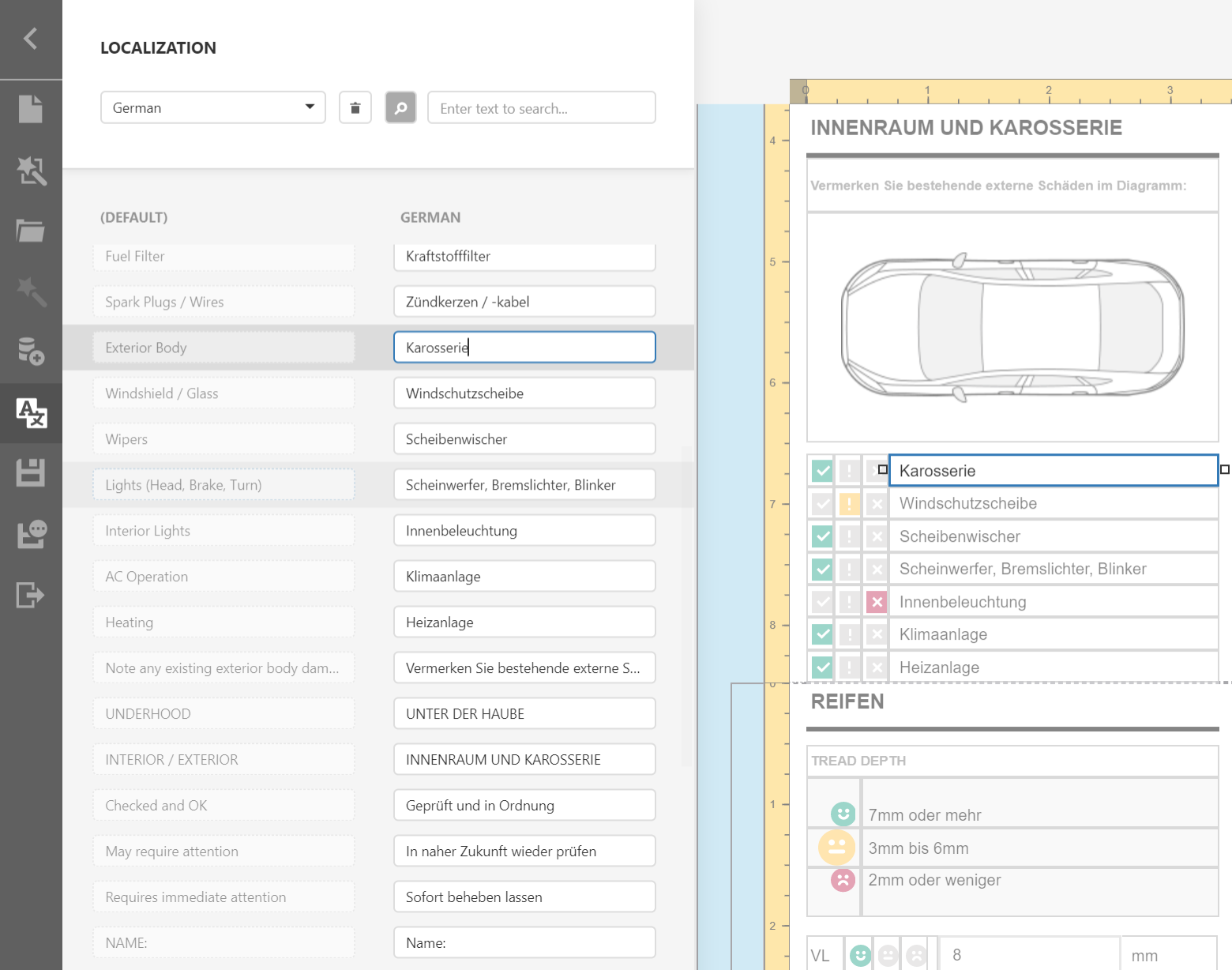
To explore this feature in greater detail, please view our online Localization Support in Web Report Designer demo.
For a comprehensive tutorial, please refer to our Localize Reports help topic.
Report Designer - Embed PDF Documents
We added a new XRPdfContent report control to our Report Designer. This control allows you to embed pages from an external PDF file into a report document. PDF content is rendered on separate pages and uses its own page size.

For more information, please refer to the XRPdfContent Class help topics.
If you have a usage scenario you’d like us to consider for future builds, please answer the following survey question:
Report Designer - Updated New Parameter Dialog
We’ve updated the look and feel of our WinForms Add New Parameter dialog. Its user interface is now the same across all supported platforms:
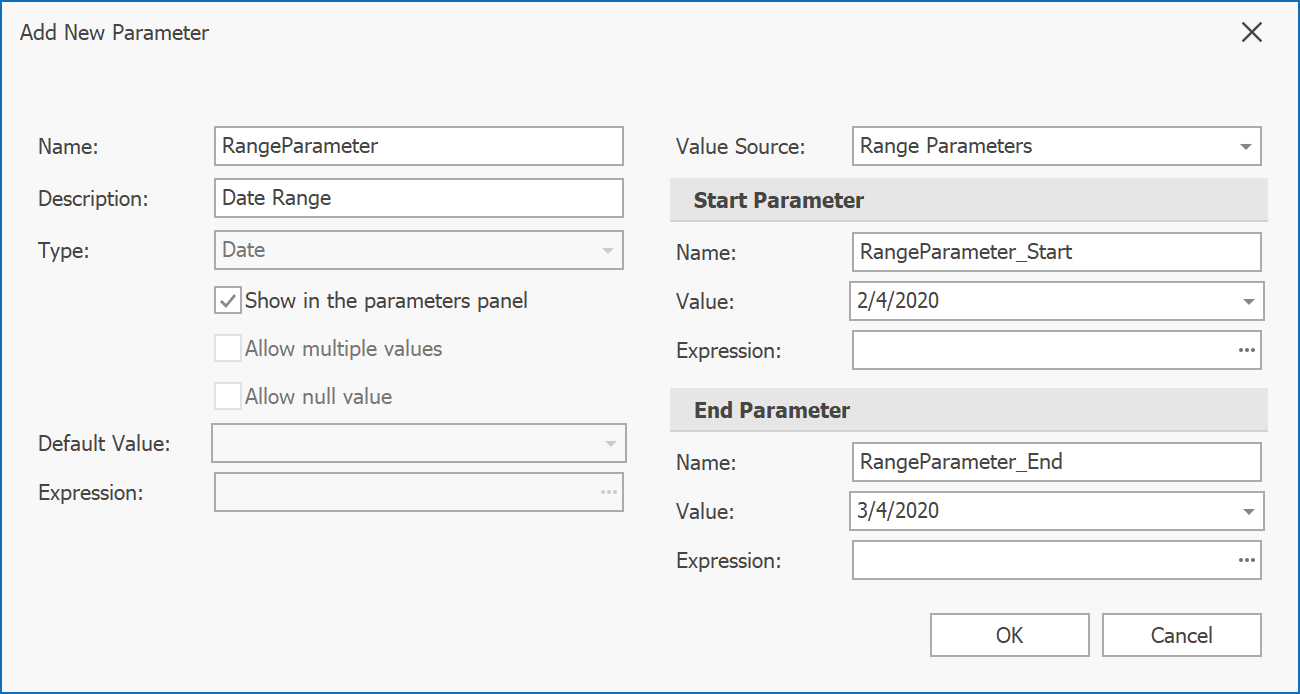
Excel Export – Html-Inspired and RTF Content Support
XRLabel (with the AllowMarkupText property enabled) and XRRichText controls (bound to RTF and/or HTML data) now preserve content formatting when exporting a report to Excel.
For more information, please refer to the Export To XLS and Export To XLSX help topics.
JSON Data Source Parameters - Wizard and Expression Support
We updated the JSON Data Source Wizard. You can now add path, query and header parameters to JSON web service endpoints. We also added support for expressions in JSON parameter values (so you can pass report parameter values to resulting requests).
Please refer to the Bind a Report to JSON Data help topic for a complete tutorial.
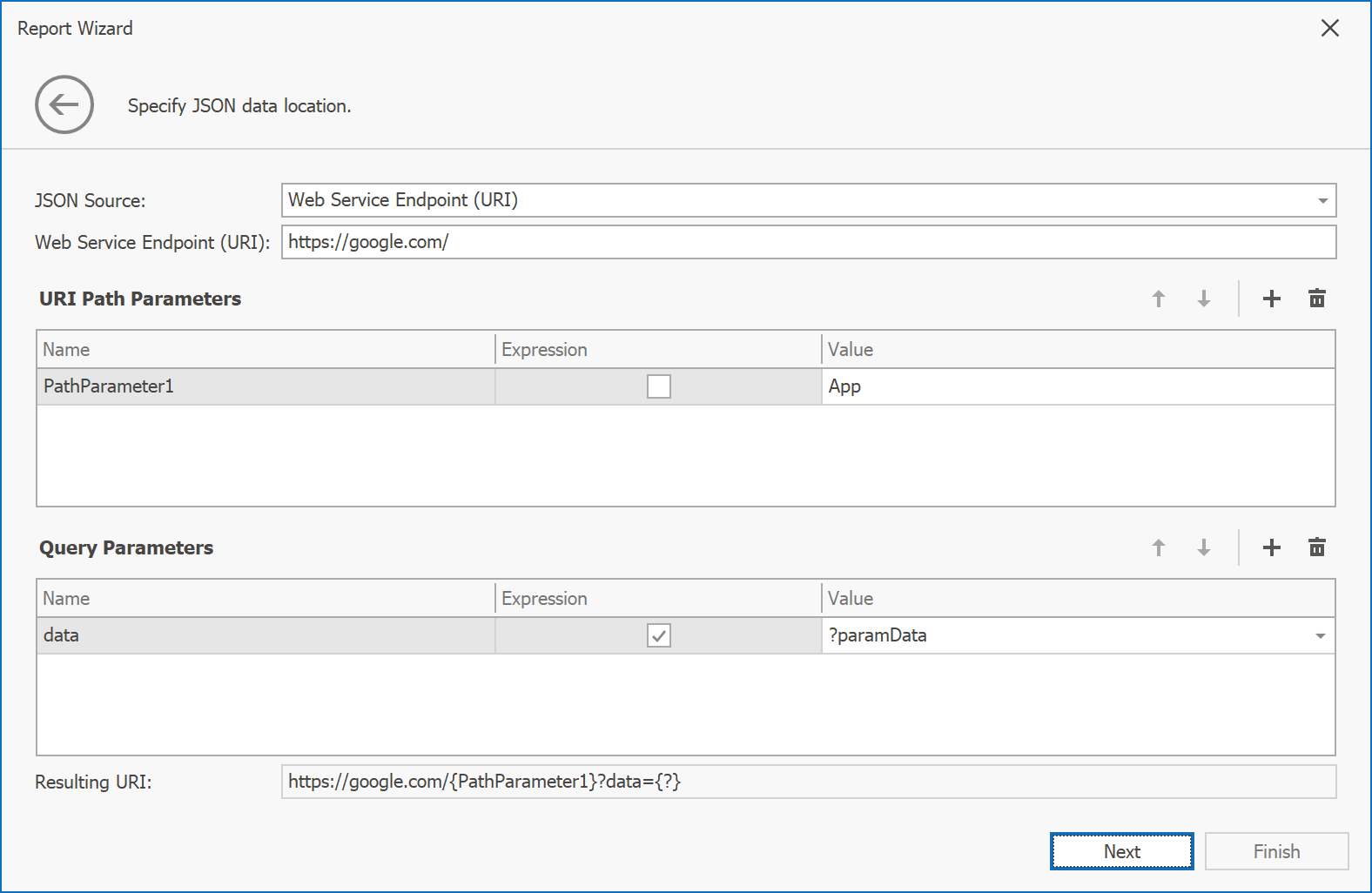
To explore this feature in greater detail, please view our online JSON Data Source Parameter Bindings demo.
New Features Tour in our Web Report Designer
We published Reports Localization and JSON Data Source - Parameter Bindings online demos to better demonstrate new features. Here’s a brief preview of the demos:
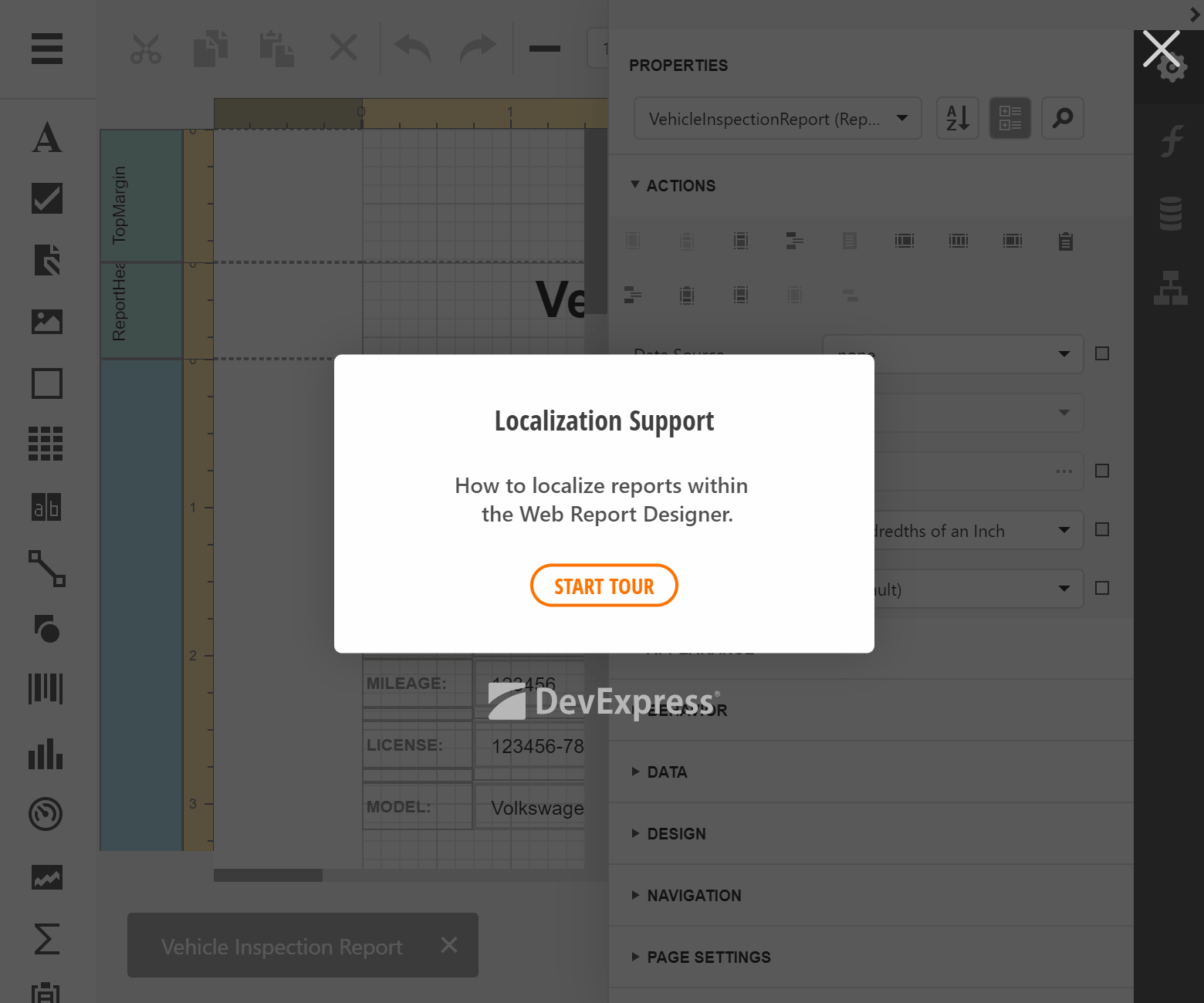
Localization Support
JSON Data Source - Parameter Bindings
We’d love to get your thoughts on these two demos:
ASP.NET Core Reporting
Pango-based Drawing Engine on Linux / macOS
Thanks to your feedback we discovered that the use of the GDI+ engine produces different results on Windows and Linux/macOS (where libgdiplus is used). In this development cycle we focused on parity in terms of document rendering quality and PDF export regardless of the target platform (be it .NET Core or .NET Framework) or operating system used to host Reporting apps.
We have a few open issues with the libgdiplus GitHub repository. While we wait for solutions, we’ve explored Cairo and Pango (libraries that are well-known within the open-source and Linux user community). The following table summarizes our preliminary results:
|
v19.2 (Ubuntu Linux, libgdiplus) |
v20.1 (Ubuntu Linux, Pango+Cairo) |
| Export to Image |
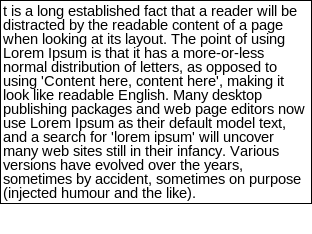 |
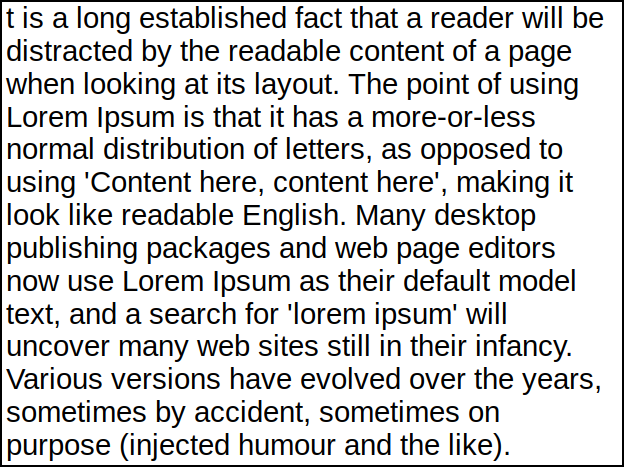 |
| Export to PDF |
 |
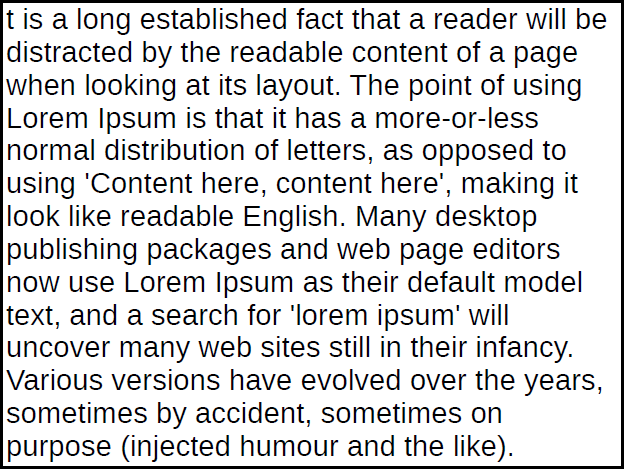 |
|
v19.2 (Ubuntu Linux, libgdiplus) |
v20.1 (Ubuntu Linux, Pango+Cairo) |
| Export to Image |
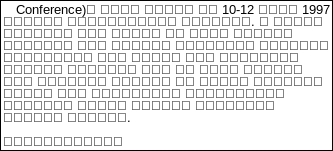 |
 |
| Export to PDF |
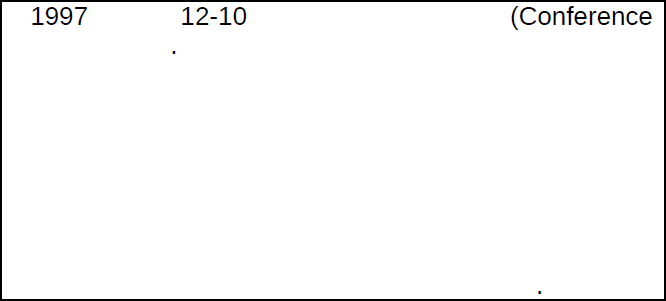 |
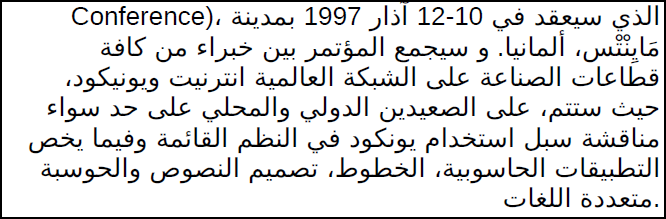 |
|
v19.2 (Ubuntu Linux, libgdiplus) |
v20.1 (Ubuntu Linux, Pango+Cairo) |
| Export to Image |
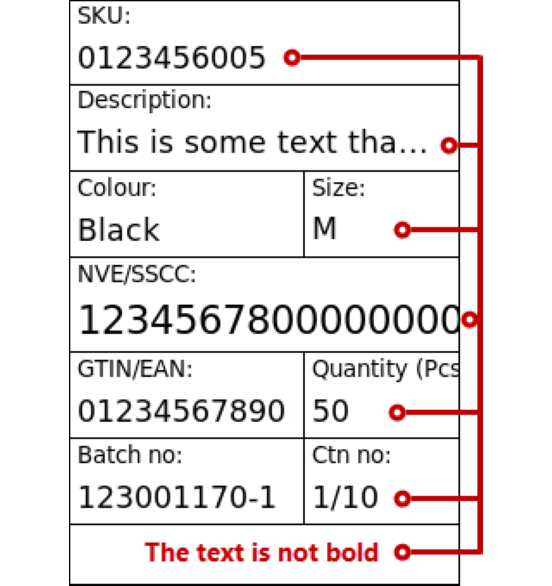 |
 |
| Export to PDF |
 |
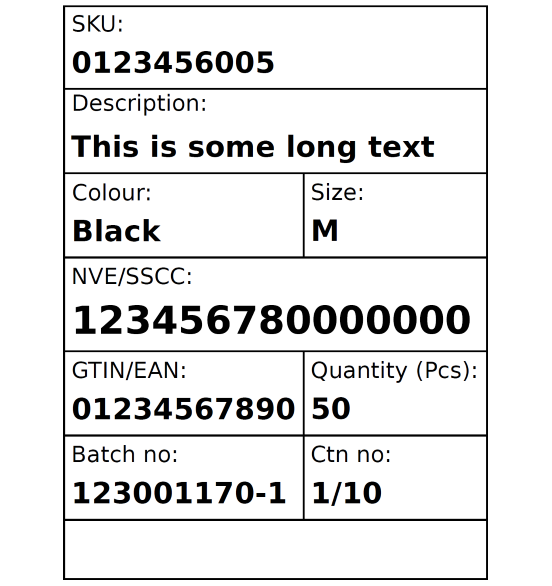 |
|
v19.2 (Ubuntu Linux, libgdiplus) |
v20.1 (Ubuntu Linux, Pango+Cairo) |
| Export to Image |
 |
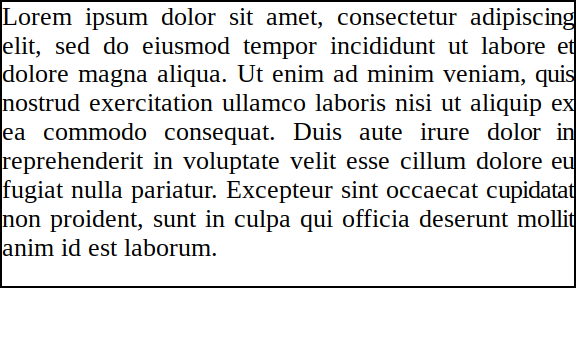 |
| Export to PDF |
 |
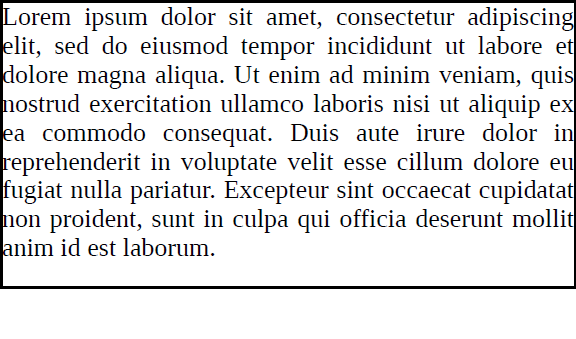 |
We encourage you to review the following Knowledge Base article if you’d like to use this new drawing engine within your app: ASP.NET Core Reporting - How to enable Cairo and Pango-based drawing engine.
Microsoft Azure Reporting
Azure Support for .NET Standard
We published our DevExpress.AspNetCore.Reporting.Azure NuGet package - .NET Standard-specific analog of the DevExpress.Web.Reporting.Azure package (allows you to store temporary document data within Azure Storage).
The DevExpress.AspNetCore.Reporting.Azure package can also be obtained via the DevExpress Reporting installer.
PDF Export - Various Enhancements for Azure Web Apps
We’ve enhanced our PDF export engine for Azure Web App hosting. It now includes the following functionality:
Enable the static AzureCompatibility.Enable property at application startup for testing purposes.
Your Feedback Counts
As we mentioned earlier, your feedback matters. If you own an active Universal or DXperience Subscription, please download our Early Access Preview and share your experiences with us.
Free DevExpress Products - Get Your Copy Today
The following free DevExpress product offers remain available. Should you have any questions about the free offers below, please submit a ticket via the
DevExpress Support Center at your convenience. We'll be happy to follow-up.