This blog post announces a useful enhancement applied to our DocumentPreview
control in the next version of the XtraReports Suite (
v2011 vol 2) - the
capability to add text and image watermarks to your report documents created in
WPF and Silverlight applications.
Much in the same way it was possible with our Print Preview for Windows
Forms, you can add watermarks by pressing the corresponding button in a Document
Preview toolbar.
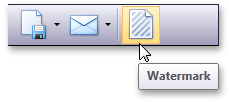
In the invoked dialog, choose to add a text or image watermark (or both) by
switching to the corresponding tab.
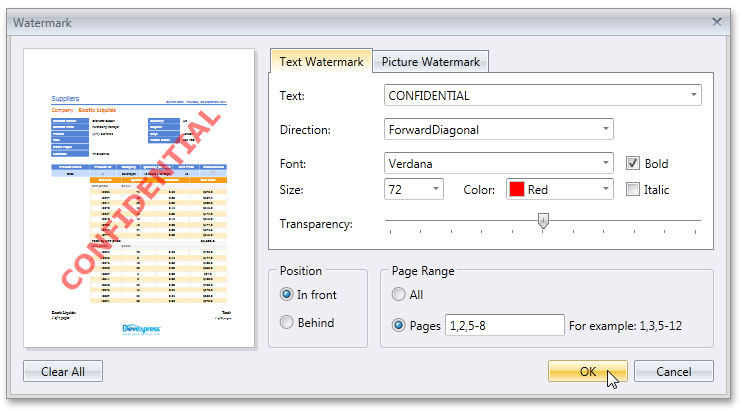
After adjusting the required options, the watermark is applied to specified
document pages.
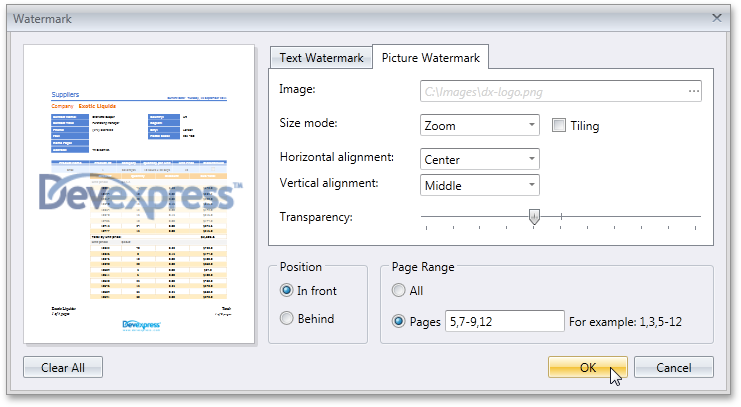
Free DevExpress Products - Get Your Copy Today
The following free DevExpress product offers remain available. Should you have any questions about the free offers below, please submit a ticket via the
DevExpress Support Center at your convenience. We'll be happy to follow-up.