Our recent release here at DevExpress has ushered in a series of new tools that truly make it easier to analyze data. DevExpress Snap is a new style of reporting tool that does just that. A picture is worth a thousand words:
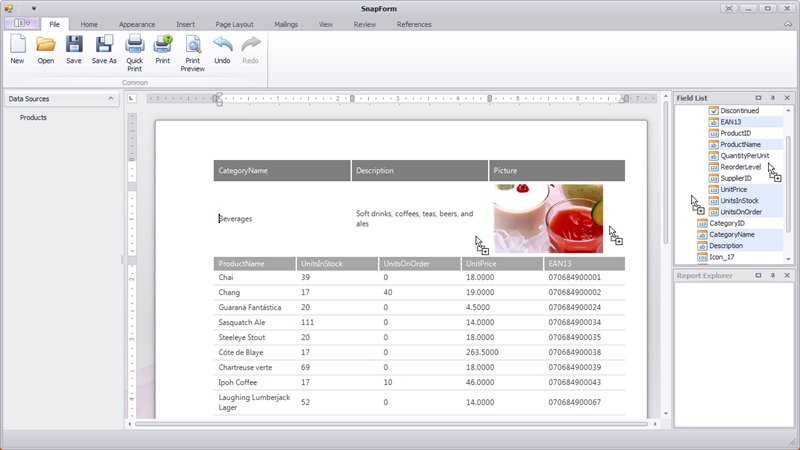
All you have to do is select the appropriate fields and literally drop them on the report surface. Given the fields and shape of the data being dropped, we give you a fairly good estimate of how we think the report should be laid out. Above is our first stab with a hierarchical data set. There are also a number of familiar features which I think make this an interesting way of creating reports.
Data
We have drawn upon years of reporting experience with XtraReports and brought over a number of features you have come to expect in our reporting products. Like XtraReports, you can bind to any number of data sources. Additionally DevExpress Snap has the notions of Parameters and Calculated Fields.
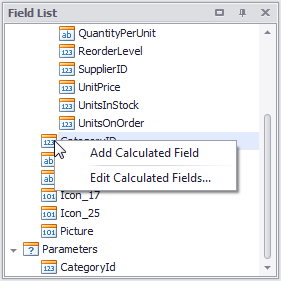
An interesting feature not really available in XtraReports is the concept of binding to multiple data sources. The Snap report document has a DataSources collection where you can bind any number of heterogeneous data sources.
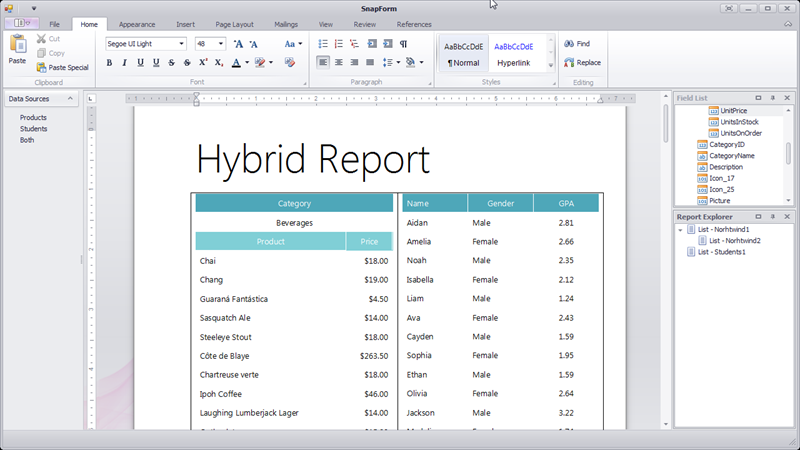
In this example, this report is bound both to the Northwind database and a collection of student objects. In other words, you can bind to completely different kinds of lists and have them live side by side in a report.
Layout and Style
When you need pixel perfect reports, my suggestion is to use our award winning banded report design. If you are interested in more of a flow type layout the best choice is DevExpress Snap. Like Microsoft Word, DevExpress Snap has an extremely friendly and familiar methodology for laying out and styling reports.
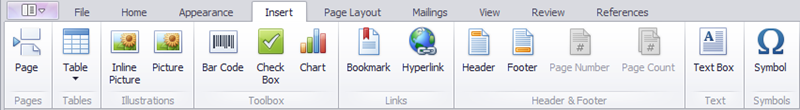
Like Microsoft Word, you can easily add any element to the report from tables to pictures, barcodes to headers, etc. You can even add charts by clicking on the chart button and dragging the appropriate arguments and values right on to the chart.
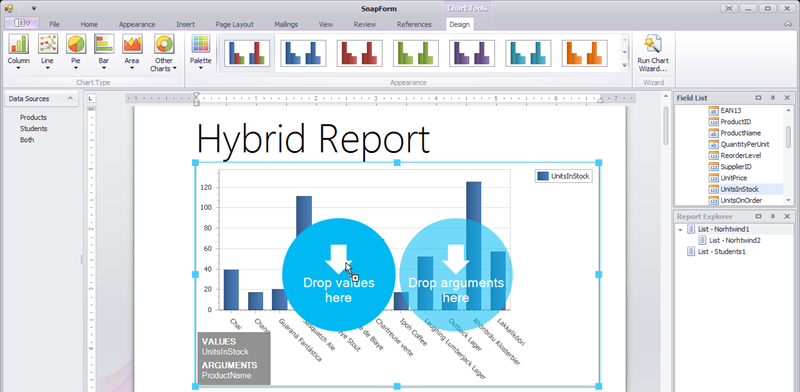
Styling is also a simple matter of selecting the things you want to format, and selecting the appropriate format choices in the application ribbon.
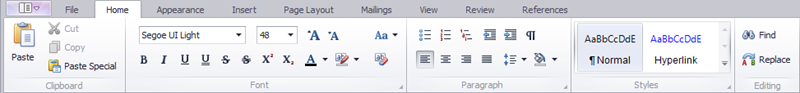
Getting Started
In an effort to make sure you are successful we have made a number of videos to help you get started:
- Basic Setup
- Binding to a Database
- Binding to Objects
- Binding to Multiple Data Sources
DevExpress Snap is a WinForms control that is included in the WinForms subscription. As with all of our controls this also uses a royalty free distribution model.
This is truly an exciting release!
As always, if there are any comments and/or questions, feel free to get a hold of me!
Seth Juarez
Email: sethj@devexpress.com
Twitter: @SethJuarez
Free DevExpress Products - Get Your Copy Today
The following free DevExpress product offers remain available. Should you have any questions about the free offers below, please submit a ticket via the
DevExpress Support Center at your convenience. We'll be happy to follow-up.