It’s release season again! I am excited to start unveiling some of the great features we are pushing to release in 13.2. Today I thought I would mention Snap reporting. Reporting with Snap is primarily designed for those quick ad-hoc reports that we often need to prepare on a moments notice. By leveraging our built in knowledge of Word, the process of extracting and binding data is very straight-forward. Lets separate some of the new features in Snap into those categories.
Extracting Data
In our previous release we added a fantastic way for acquiring data directly from the database. In this release we are packing a bit more into this data acquisition process by including server side parameters and filtering.
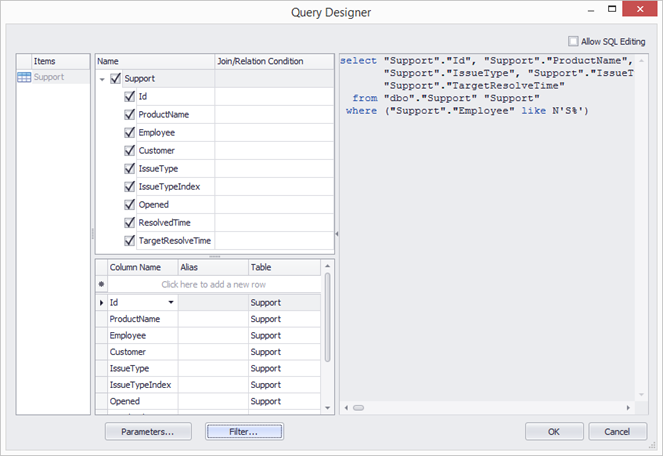
The query builder is inspired by our Dashboard component (same bits) and is another step along the way of having a seamless data acquisition process across all of our products. Adding parameters and filtering should also look familiar (think reports):
Parameters
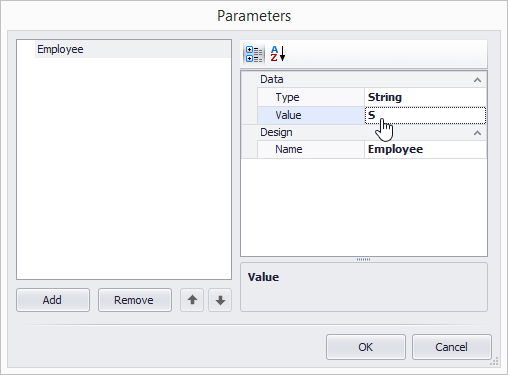
Filtering
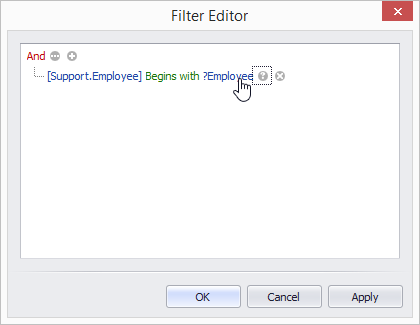
It is also worth mentioning that this type of filtering is server-side filtering. The server is precisely where these kinds of things (filtering, summarization, calculations, etc.) should happen. I am often amazed at how many people query a database for an entire table and then filter the resulting set on the client side. This is a recipe for sluggish applications. In the case of filtering we have done the heavy lifting on your behalf.
Binding Data
Snap provides a rich set of tools for automatically creating tabular reports in a sensible manner. You can drag any set of fields, drag it into the design surface, and have a completed tabular report. Previously a free flowing (non-tabular layout) required additional steps to achieve. Starting in 13.2 you can right click on the data source and change it to a mail-merge data source in order to do a free from report.

In order to give a visual indication of this important difference we’ve highlighted the fields in this manner:

Once in Mail-Merge mode you can drag (or click) fields to add them to the current cursor position.

We have also added a toolbar to assist with Mail-Merge reports:
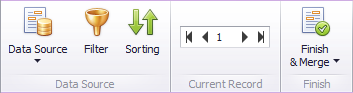
This should make a tremendous addition to our already powerful visualization and reporting tools.
In Summary
These two features are just a couple of things we’ve added to Snap. Included among these are the ability to add Sparklines, add new barcodes (DataBar and UPC ITF-14), a better API support for themes, and advanced binding to rtf/html fields.
As always, if there are any comments and/or questions, feel free to get a hold of me!
Seth Juarez
Email: sethj@devexpress.com
Twitter: @SethJuarez
Free DevExpress Products - Get Your Copy Today
The following free DevExpress product offers remain available. Should you have any questions about the free offers below, please submit a ticket via the
DevExpress Support Center at your convenience. We'll be happy to follow-up.