A couple of days ago I described some of the new features you will see in our WPF Data Grid. Among these was the new DXPrinting System - a new WPF Printing Library.
DXPrinting System is a universal printing and export library for WPF. We call it universal because you are not limited to specific controls that are supported by the library nor do you have to write a lot of code to print/render or export your data or control.
With DXPrinting, you can print anything...simply define the XAML and off you go. This is obviously nothing new for WPF developers since the standard FixedDocument and FlowDocument classes can do the same in combination with the DocumentViewer...Unfortunately, this similarity only applies to tabular reports (multiple data records in a specific format) and that's where DXPrinting provides you with real options going forward.
If you're using the FixedDocument class, you'll have to manually split your document across multiple pages. If you're using FlowDocument, you won't be able to control page breaks and thus a feature like displaying headers on each page cannot be properly implemented. Both these classes don't allow you to export your documents to data files in XLS, PDF, HTML and other popular formats.
All these limitations in Microsoft's implementation are overcome by the DXPrinting. Among the main features we've implemented is the ability to automatically split documents across multiple pages (based on specific rules). As such, if you need column headers on every page or you want a page break before a group value - the Printing engine will deliver it for you.
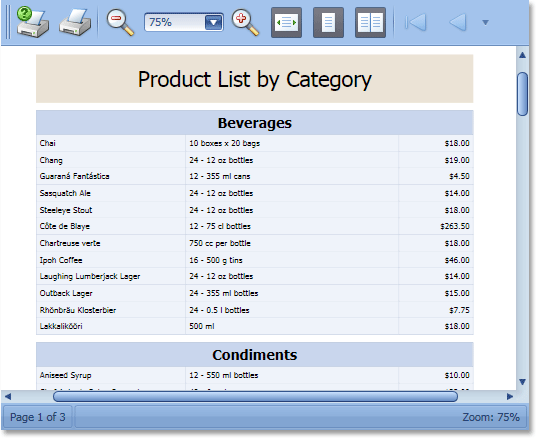
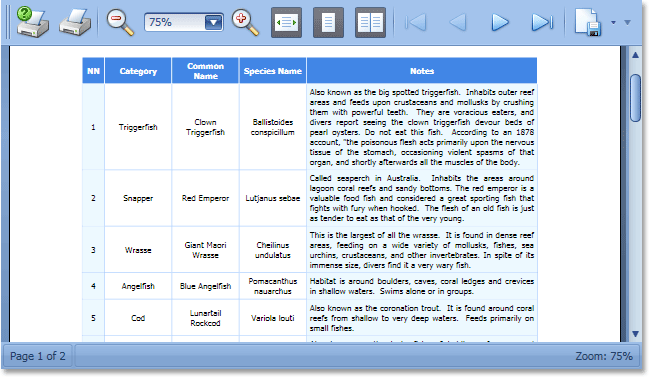
Free DevExpress Products - Get Your Copy Today
The following free DevExpress product offers remain available. Should you have any questions about the free offers below, please submit a ticket via the
DevExpress Support Center at your convenience. We'll be happy to follow-up.