DevExpress WPF Data Grid Design-Time Enhancements in DXperience v2010 vol 1
With this release, our WPF Grid control provides enhanced design-time support within Visual Studio 2010 and Blend. Among these enhancements is the Quick Customization Panel that allows you to quickly access required objects, change view type, populate a view with columns and assign column data editors.
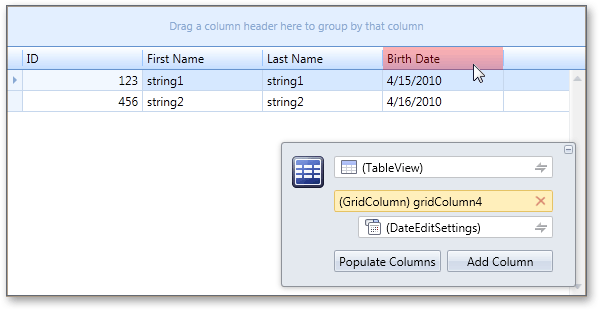
As demonstrated in the image above, you can now click column headers to access column settings. You can also resize and reorder columns, specify their sort order or move them to the Group Box panel to apply data grouping. This is all accomplished using the same mechanisms available to end-users at runtime.

Additional design-time capabilities introduced in DXperience v2010 vol 1 include the following:
- Specifying the WPF data grid's filter using the Filter Editor
- Specifying a column's unbound expression using the WPF Expression Editor
- Assigning a custom type as the WPF grid control's design-time data source. The grid will determine columns types and will allow you to populate the view with all available columns. All appropriate entries will be listed in the FieldName property editor and correct data source information will be provided for the Filter Criteria Builder and Expression Editor dialogs.
Miscellaneous Enhancements
- Your End-users can now select individual cells or cell blocks. Selected cell content can be copied onto the clipboard and then pasted to other applications such as Microsoft® Excel® worksheets.
- Data editing support is now available in server mode
- New editor controls shipping in the DXEditors Library - List Box, Checked List, Radio Group, Progress Bar, Marquee Bar, Track Bar and Zoom Bar - can now be used within grid cells
- Row indicator bar can now be used to select rows and cells
- Performance improvements - the grid's visual tree is now only re-built if data is re-grouped
- New Column Header Menu items allowing you to specify Group Intervals and Fixed Style for columns.
- Grid columns and their edit settings have been added to the grid's logical tree. This allows all binding types to be used for all column properties (using data context, element name, etc.) You can assign dynamic or static resource values to bindable properties.
Free DevExpress Products - Get Your Copy Today
The following free DevExpress product offers remain available. Should you have any questions about the free offers below, please submit a ticket via the
DevExpress Support Center at your convenience. We'll be happy to follow-up.