One of the most anticipated new products from DevExpress is our Silverlight Scheduler and Calendar Control for the Silverlight platform and what better time to announce some of its features than on the eve of the upcoming BUILD Conference in Anaheim. Yes, I know...odds are Microsoft will not have the greatest news about the future of Silverlight, but regardless of Microsoft's intentions for Windows 8, our goal remains fixed - deliver feature and product parity across all platforms we currently support. Said in a more straightforward manner...we own the WinForms space with the most comprehensive product line on the market (period, end of story  ). Over recent years, we've radically improved the scope and breadth of our ASP.NET product line and are on target to deliver the same for both WPF and Silverlight. We will not divert from our commitments to our customers and won't waste your time with mindless speculation about the future...we know you have a job to do - customer requirements to meet - and a business to run.
). Over recent years, we've radically improved the scope and breadth of our ASP.NET product line and are on target to deliver the same for both WPF and Silverlight. We will not divert from our commitments to our customers and won't waste your time with mindless speculation about the future...we know you have a job to do - customer requirements to meet - and a business to run.
Ok - having said all that, here it goes...What you can expect once you get your hands on DXScheduler for Silverlight:
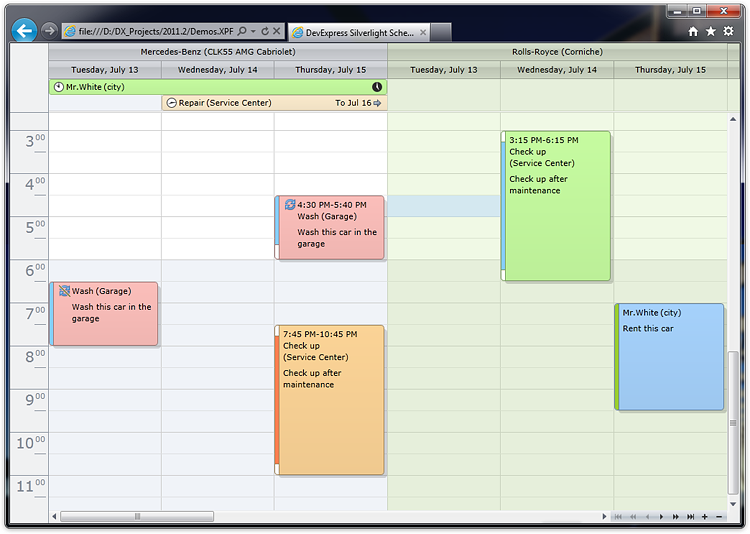
Built-In Silverlight Schedule-Calendar Views including:
Day View, Work Week View, Week View, Month View (Multi-Week View), Timeline View.
Straightforward and Extensible Data Binding
Bound and Unbound Mode
Custom Field Support
Appointment Features
Status Representation- Four different time display options for the Day and Work Week Views.
Label Representation- Eleven appointment color types to indicate an appointment's type/importance.
Resources - An appointment can be assigned to one or multiple resources.
Recurrence - Recurring appointments are an important part of any scheduling application. We provide you with a comprehensive toolset for handling recurring appointments, series and exceptions.
Reminders - One or more reminders can be associated with an appointment with the ability to perform any custom action.
Conflict Resolution
Show Time as a Clock - Appointment start and end times can be shown as digital or analog clocks.
Start and End Time Suppression - Optional suppression of the start and end times of appointments.
Resource Features
Group by Date - Appointments can be grouped by dates.
Group by Resource - Appointments can be grouped by associated resources.
Resource Filtering
Resource Navigation
Resource Sharing - Multiple resources can be assigned to one appointment.
Customization
Multiple Built-in Silverlight Skins-Themes.
Localization (adapting to different languages) - The scheduler displays text strings in dialogs and captions that can be modified or substituted with corresponding locales.
Custom In-place Editor - You can implement a custom form and use this form as an in-place editor for appointments.
Custom Appointment Editing Form
Extensions
Bar and Ribbon Navigation
End-User Options
Resizing and Modifications to Appointments
Built-in Popup Menus - The Silverlight Scheduler implements a number of built-in context menus which can be fully customized.
Built-in Dialogs - The Silverlight Scheduler control delivers an integrated UI - we've incorporated all the dialogs required by end users to navigate and edit their calendars. You can also customize these dialogs as required.
Zooming - You can zoom in and out using standard following key combinations: CTRL+Add or CTRL+Subtract.
End-user Restrictions - You can easily prevent editing (copy, delete, drag and drop) of appointments or intercept these actions in order to implement custom behaviors.
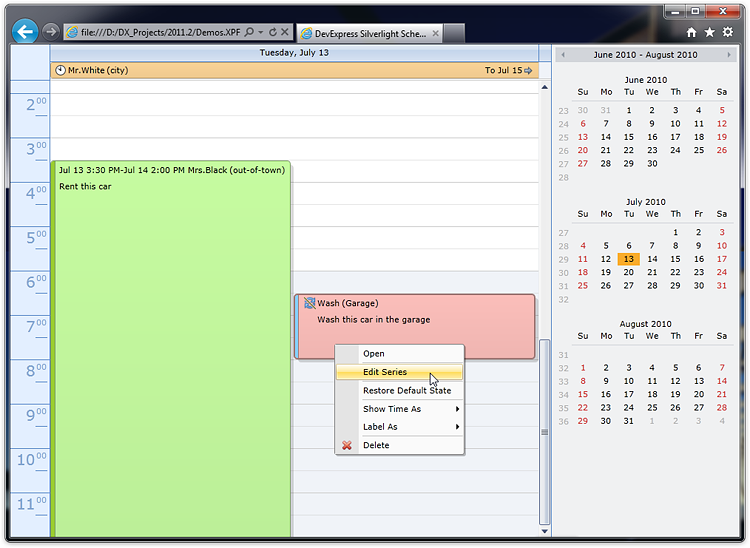
Free DevExpress Products - Get Your Copy Today
The following free DevExpress product offers remain available. Should you have any questions about the free offers below, please submit a ticket via the
DevExpress Support Center at your convenience. We'll be happy to follow-up.