The upcoming release of DXperience for WPF developers will include numerous new features - among them a shiny new application - the WPF Theme Editor.
Before I get into the details, let me preface things with the following: This application uses 3 open source libraries and as such we have yet to finalize the method of distribution. Once the lawyers get done with the legal part, we expect to make it available free of charge, with full source code.
With that said - onto the details of our WPF Theme Editor.
As I mentioned, the WPF Theme Editor is a standalone application - designed to help developers create new and modify existing DevExpress WPF Themes with ease. The primary objective of the product is to simplify the otherwise cumbersome aspects associated with Theme customization...Locating specific visual elements and appearance settings in markup. The WPF Theme Editor provides extensive options to navigate through Theme elements - be it locating a visual element with one click, browsing the visual trees of individual controls and exploring hierarchies of the templates used to paint a given control. In order to provide utmost flexibility, you can either use the built-in XAML Editor, or send markup files to Expression Blend.

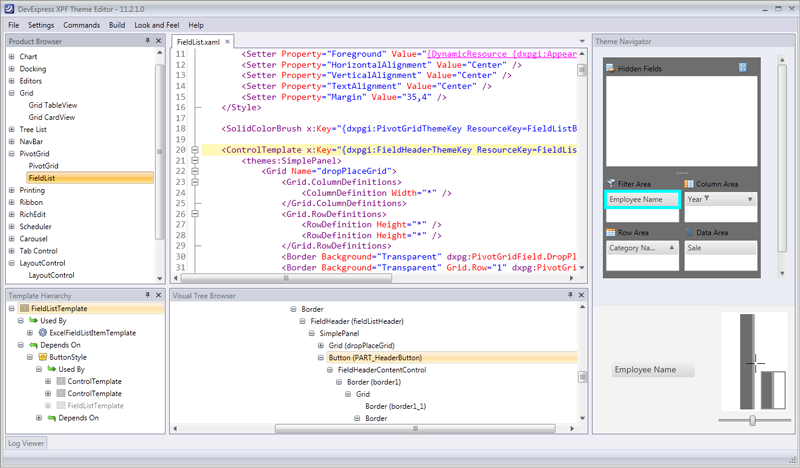
The following are the core features you can expect from the DevExpress WPF Theme Editor:
- Advanced and Straightforward Navigation - navigate to various visual elements/resources and binding sources in markup - with one click.
- Expression Blend Integration - If your team loves Blend, you'll be able to continue its use to edit individual templates.
- Easy-to-Understand Visual Tree Browser - traverse through a control's visual tree to find a required visual element and speed up all customization efforts.
- Integrated Template Hierarchy - quickly locate any and all dependencies between templates, styles and other theme elements.
- Active Product Views - view each visual element being edited and instantly preview its results.
The Basics
The WPF Theme Editor allows you to either edit a built-in DevExpress Theme, or clone and edit a copy to leave the original theme unchanged.
When you edit a DevExpress Theme, Theme Editor directly modifies a GAC instance of the theme assembly, so that changes you make automatically affect all applications that use the theme. Alternatively, you can clone a built-in theme and edit a copy. This allows you to apply your changes to specific applications, while preserving the visual style of applications that use built-in themes.
Over the coming days, we'll continue the discussion of our WPF Theme Editor and provide detailed examples on how to Clone an Existing WPF Theme, WPF Theme Editor Navigation System, the Visual Tree Browser, Template Hierarchies, Express Blend Integration and of course how to Edit and Build a WPF Theme.
Free DevExpress Products - Get Your Copy Today
The following free DevExpress product offers remain available. Should you have any questions about the free offers below, please submit a ticket via the
DevExpress Support Center at your convenience. We'll be happy to follow-up.