No release would be complete without a new set of app-wide themes for our WinForms users. 13.2 will ship with 3 new Visual Studio inspired themes (Blue, Light and Dark). The following is an example of the Visual Studio 2013 Blue Theme.
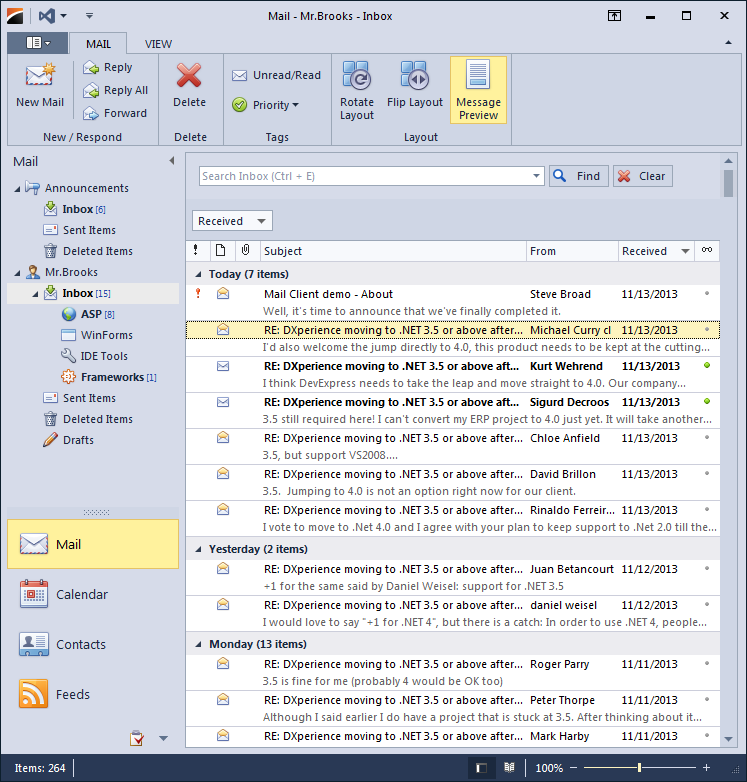
In addition to app-wide themes for WinForms, we've enhanced our design time experience (something a number of you have asked for) with Visual Studio Color Theme support across all our control designers. Once 13.2 is released, all of our designers can change skin settings to match those you've specified via Visual Studio's color theme. You'll be able to use this feature via the DevExpress menu in the IDE (DevExpress\WinForms\Use Visual Studio Color Theme in Control Designers). Here is an example of how the new themes is applied to the TreeList's custom node editor...
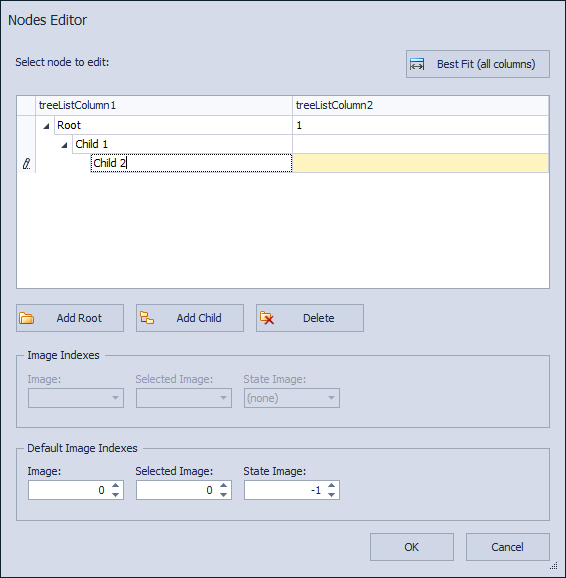
As many of you already know, 13.1 introduced Smart Tag support for our biggest WinForms control libraries (Bars, Grid, Docking, etc). 13.2 will extend this support across our product line including the controls that ship as part of the WinForms Data Editors Library (products such as BarCodeControl, ButtonEdit, CalcEdit, CheckButton, ComboBoxEdit, etc).

Free DevExpress Products - Get Your Copy Today
The following free DevExpress product offers remain available. Should you have any questions about the free offers below, please submit a ticket via the
DevExpress Support Center at your convenience. We'll be happy to follow-up.