As you all know by now, with the release of Office for iPad, Microsoft made significant changes to its Ribbon to accommodate the touch-first nature of tablet devices. In our upcoming release, we've updated our WPF Ribbon Control to support the look, feel and user-experience of the new Office Ribbon for iOS.
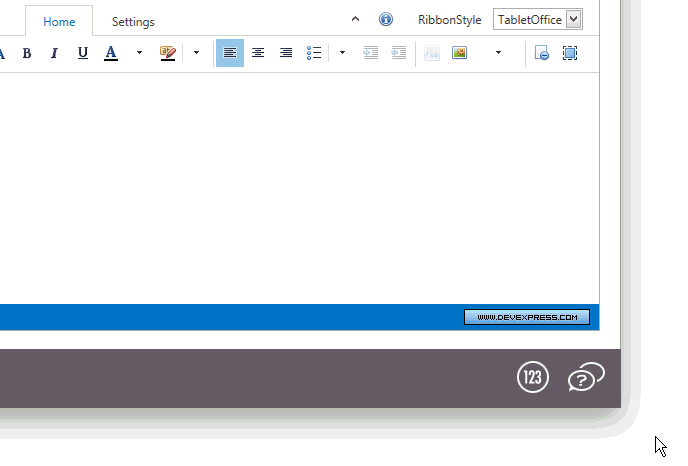
Office for iOS Ribbon UI
Our WPF Ribbon will soon ship with a new RibbonStyle option - TabletOffice. Unlike a traditional Ribbon, this new option includes only a single row of buttons. Additionally, TabletOffice does not incorporate multi-level popup menus…Only one popup is displayed on-screen at any point in time. If you activate a sub-menu, it will appear within the same popup container and the window will adjust its size to properly fit its contents.
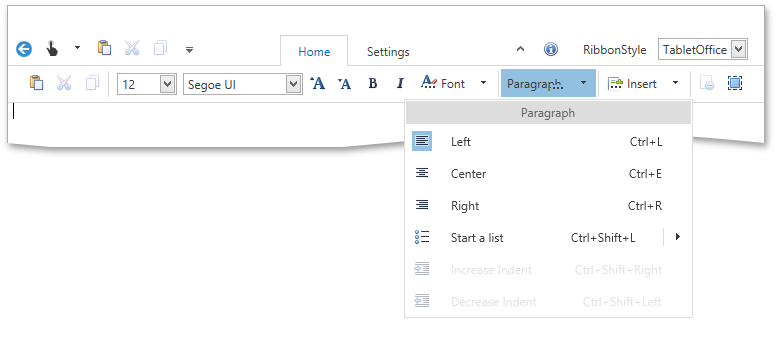
Office Slim Ribbon UI
We've also introduced another Ribbon style in this release - Office Slim. Unlike the iOS for Office inspired Ribbon, Office Slim can include captions for Ribbon Page Groups; the Quick Access Toolbar is not displayed and its Ribbon Pages are displayed within the caption area.
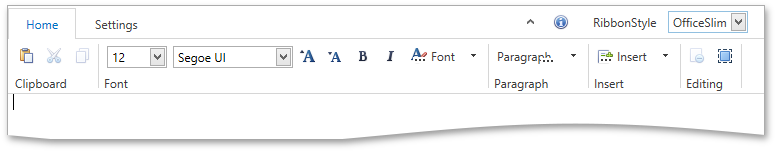
BackstageView Full Screen Mode
v14.2 will also introduce full screen mode support for our WPF Ribbon Control’s Backstage View. In this mode, Backstage View spans the entire Ribbon Control including Application Button, Quick Access Toolbar, etc. - just like Backstage in Microsoft Office 2013.
Free DevExpress Products - Get Your Copy Today
The following free DevExpress product offers remain available. Should you have any questions about the free offers below, please submit a ticket via the
DevExpress Support Center at your convenience. We'll be happy to follow-up.