Our upcoming release (v15.1) will include numerous new features across our WPF product line. In this post, I'll cover a few of the enhancements we've planned for our WPF Data Grid Control.
Binding Performance

Performance matters and in our continuing effort to improve the DevExpress WPF Grid Control, we've taken steps to radically improve data binding speed.
When our Grid control is bound to data via the GridColumn.Binding property, our new binding mechanism allows you to group, sort and filter data nearly 20 times faster than in previous releases. We'll have more metrics to share with you as we get closer to release...
Card View Scrolling
Our WPF Card View now supports per-pixel scrolling. Pixel based scrolling is far more fluid than our current implementation and will be especially useful when displaying large cards within the Grid.
Another nice by-product of per-pixel scrolling is improved scrolling performance. Cards scroll smoothly and end-user will not experience lags even with the most complex card layout.
New Master-Detail Capabilities
For those of you who rely on master-detail views within our Grid, we've got some new features that you'll hopefully find valuable - features that have been available in the standard grid layout for some time - they are:
- Multi-row selection
- Bands
- Outlook-style New Item Row

Data Navigator
If you've used our WinForms Grid, you're probably aware of the integrated Data Navigator within the control. With this update, our WPF Grid Control can now display a Data Navigator within its container by enabling a single option.
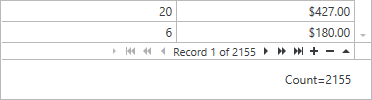
As you can see in the screenshot above, the WPF Data Navigator offers a simple and intuitive interface for a broad range of usage scenarios.
Beta 1 of v15.1 is right around the corner so feel free to share your thoughts about these new features here. We'll be happy to follow-up. Thank you!
Free DevExpress Products - Get Your Copy Today
The following free DevExpress product offers remain available. Should you have any questions about the free offers below, please submit a ticket via the
DevExpress Support Center at your convenience. We'll be happy to follow-up.