Our upcoming release will include a new Expression Editor for WinForms. Here's a brief summary of what you can expect and what you should consider if using our legacy Expression Editor going forward.
First and foremost, the DevExpress WinForms Expression Editor is available for use in the following WinForms control libraries.
The New DevExpress Expression Editor
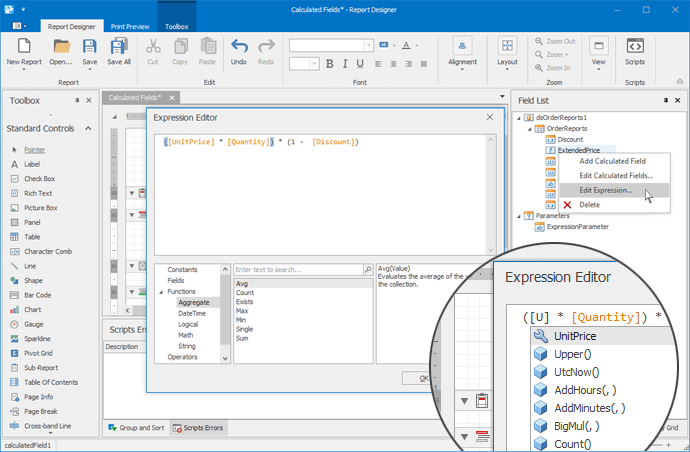
Perhaps the biggest difference between our new Expression Editor and its older counterpart is that it now offers syntax highlighting and intelligent code completion support. As you can see in the image below, once you select a function, the Editor automatically displays a tooltip with a description of the function...
When you enter a left square bracket, the Editor will display a list box with all available data columns - and the tooltip will describe the column's data type.
Finally, if an expression contains errors, the Editor will bring it to your attention directly within the editor's workspace.
If you're currently using the legacy version of the DevExpress WinForms Expression Editor and wish *not* to upgrade to the newer version, you can simply set the WindowsFormsSettings.DefaultSettingsCompatibilityMode property to v16 at startup. For more information on our CompabitlityMode setting, please refer to the following blog post from our CTO last week.
Should you have any questions on this new functionality, feel free to comment below.
Free DevExpress Products - Get Your Copy Today
The following free DevExpress product offers remain available. Should you have any questions about the free offers below, please submit a ticket via the
DevExpress Support Center at your convenience. We'll be happy to follow-up.