As you may already know, we just released the first beta for our next major VCL update - v20.2. Official release is slated for the end of November. If you own an active VCL Subscription, you can download Beta 1 directly from our website.
We've completed work on major functionality and look forward to your feedback so we can finalize our release and address any major shortcomings. When using Beta 1, please remember that we have yet polish our code and have a few minor issues to resolve. Accordingly, Beta 1 should not be used in production projects.
The following is a summary of changes/updates you may wish to review prior to official release. For a complete list of features included in v20.2, please navigate to our VCL What’s New webpage.
VCL Gantt – the New ExpressGantt Control (Beta)
Our new DevExpress VCL Gantt Control allows you to plan projects and visualize/schedule associated tasks via its Microsoft Project inspired UX. The DevExpress VCL Gantt Control uses DirectX Hardware Acceleration for the fastest possible performance on 4K displays. It supports undo/redo, zoom operations, timescale customization and other important Gantt-related features.
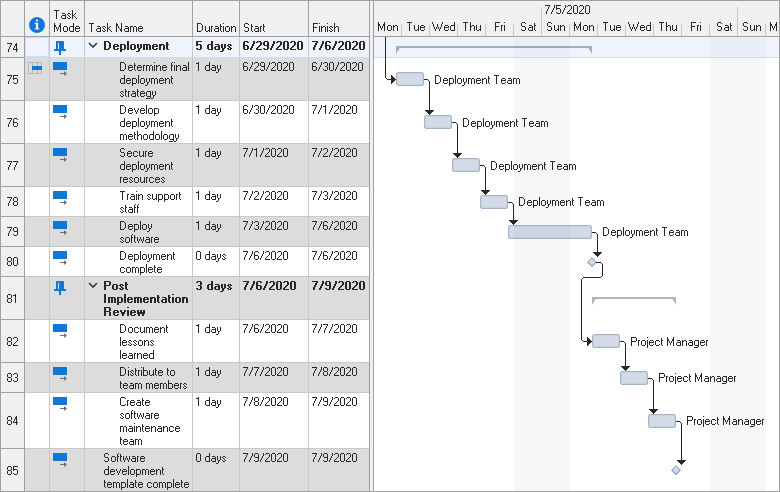
VCL Data Grid – the Updated ExpressQuantumGrid
Custom Row Layouts in Table and Banded Table Views (CTP)
This release includes new RowLayout options for our VCL Grid’s TableView. These options allow you to leverage the flexibility of our LayoutView without losing the power of “tables” within Master-Detail Layouts or when grouping/summarizing information within the Grid itself.
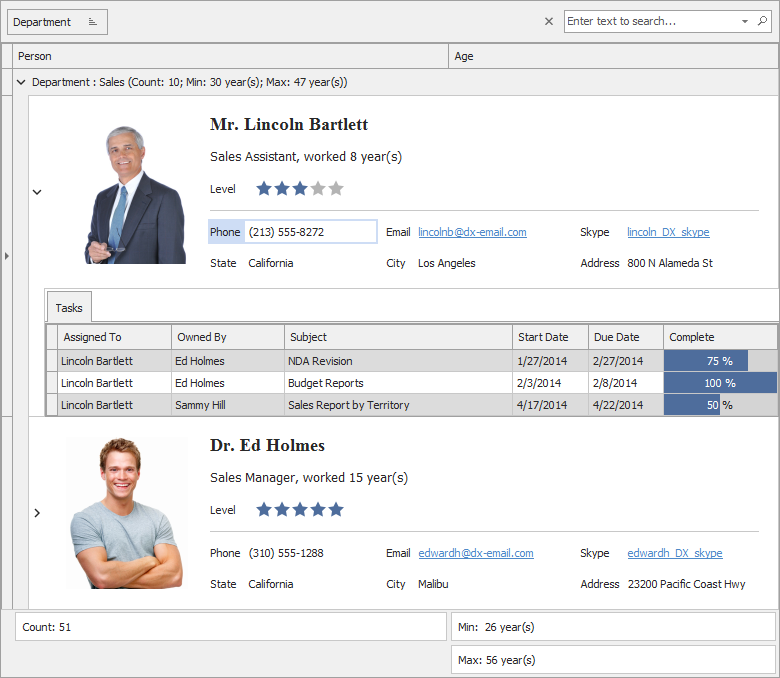
Performance Enhancements
We improved VCL Grid performance for a number of usage scenarios. We’ll share specific information in this regard once we officially ship v20.2.
VCL Rich Text Editor – the Updated ExpressRichEdit Control
New File API/Document Server Component
This release includes a new non-visual component. TdxRichEditDocumentServer allows you to process Rich Text documents in code. Said simply, you no longer need to incorporate a Rich Text UI if your app simply needs to process RTF documents in code.
Performance Enhancements
We improved VCL Rich Text Editor performance for a number of usage scenarios. We’ll share specific information in this regard once we officially ship v20.2.
VCL PDF Viewer – the ExpressPDFViewer
We introduced a series of methods to help you manage/save security and signature settings for your PDF documents.
VCL Open/Save File Dialogs (CTP)
This release includes two new non-visual components: TdxOpenFileDialog and TdxSaveFileDialog.
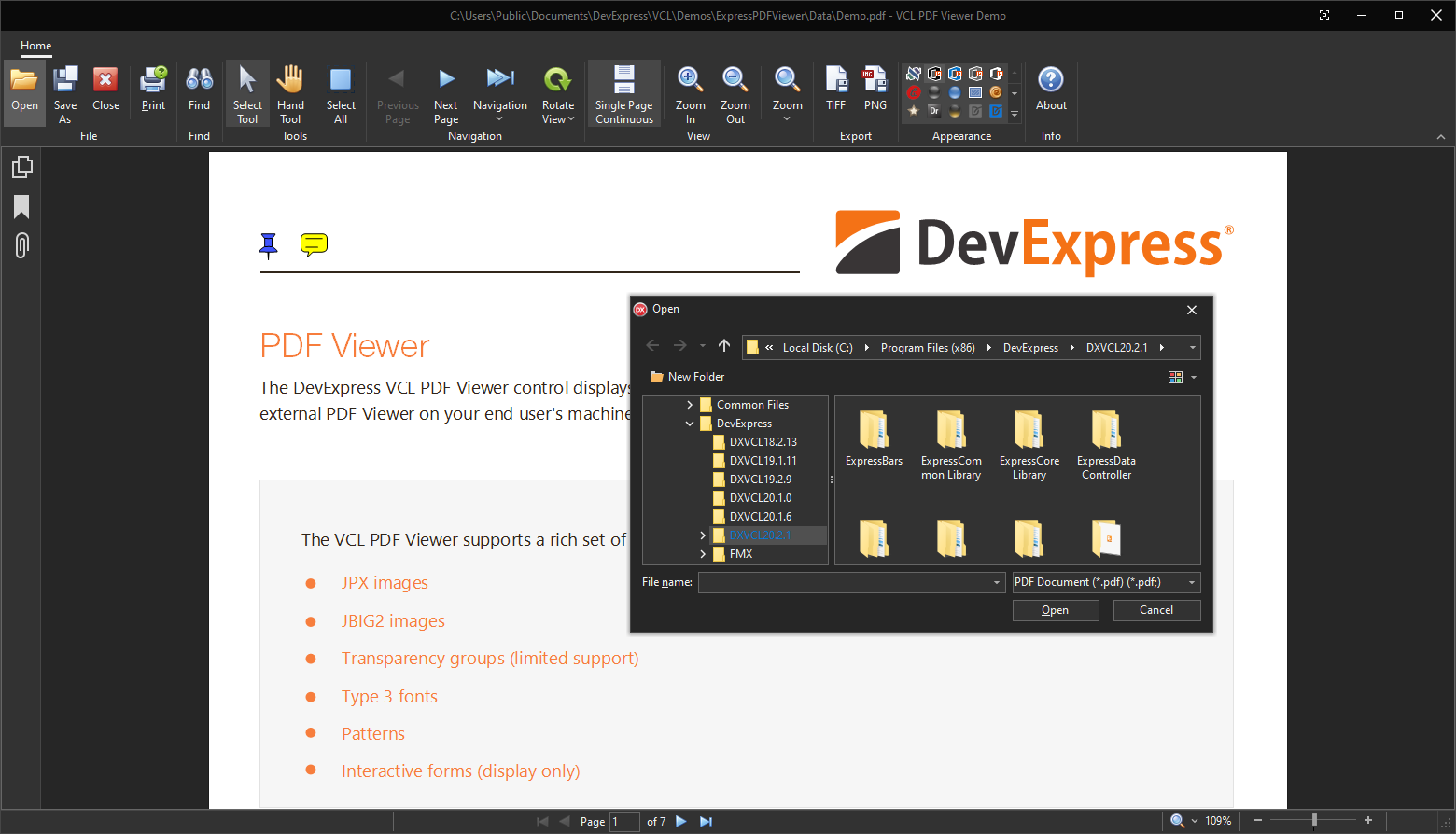
Data Filtering Enhancements
We’ve extended the capabilities of our VCL Filtering engine with new Breadcrumb user interface elements. The Filter Panel used within our VCL Grid, VCL TreeList, and VCL Vertical Grid controls is now easier to read, more compact, and more flexible. As you can see in the image below, filtering conditions can be refined at runtime in the blink of an eye.
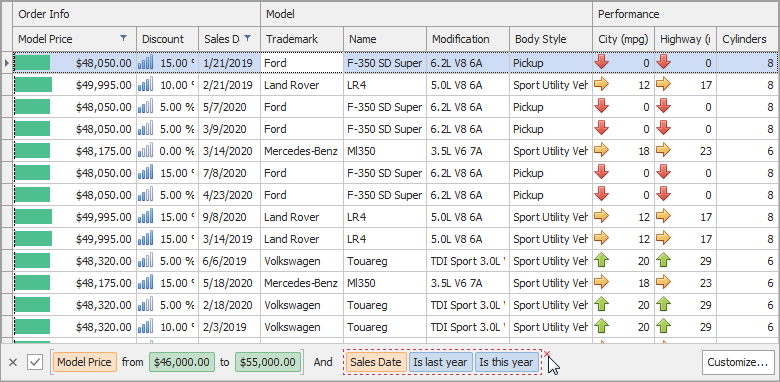
Similar improvements have also been made to the Filter Builder dialog and standalone Filter Control.
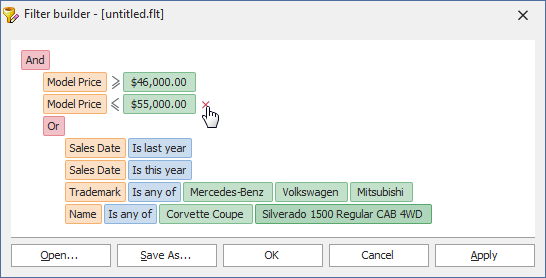
Your Feedback is Very Important
If you own an active VCL Subscription, we ask that you download Beta 1 and share your feedback with us via the DevExpress Support Center. Feedback during this beta stage will ensure that our products address your business needs.
If you are new to our VCL product line, feel free to post your questions below. We’ll be happy to elaborate on the capabilities included in our upcoming release.
Free DevExpress Products - Get Your Copy Today
The following free DevExpress product offers remain available. Should you have any questions about the free offers below, please submit a ticket via the
DevExpress Support Center at your convenience. We'll be happy to follow-up.