In this blog post, I'll summarize new VCL features we expect to ship in mid to late August. As always, thank you for your continued support.
The information contained within this blog post details our current/projected development plans. Please note that this information is being shared for INFORMATIONAL PURPOSES ONLY and does not represent a binding commitment on the part of Developer Express Inc. This blog post and the features/products listed within it are subject to change. You should not rely or use this information to help make a purchase decision about Developer Express Inc products.
Vector Icon Sets for Auto Generated Ribbon and Toolbar UIs
Vector icons are an integral part of modern, high-DPI interfaces. With this update, you'll be able to incorporate vector icons into your auto generated Ribbons and Toolbars (for use within our Spreadsheet, Rich Edit, Scheduler, and PDF Viewer controls).

We've shipped vector icons as a part of our Icon Library for quite some time. With this update, we'll introduce a new "Use SVG Icon Set" option in the Generate Ribbon/Toolbar UI design-time dialog (available for all supported DevExpress VCL products). This option replaces the predefined bitmap icon set with a corresponding set of SVG icons. I hope this particular enhancement will save everyone time as you transition from bitmaps to SVG icons.

Support for BBCode-inspired Formatting Tags in the Alert Window Manager and Hint Style Controller
BBCode-inspired tags allow you to use limited text formatting within controls that do not support RTF strings and other text formatting options. We already support BBCode-inspired format tags in formatted label controls, layout items, and skin-able message boxes. With our August update, BBCode support will be extended to both our TdxAlertWindowManager and TcxHintStyleController components.
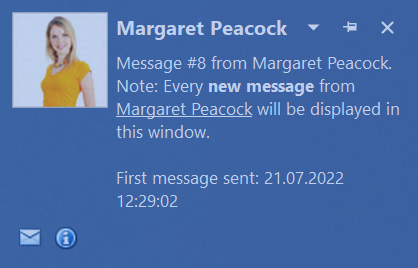
VCL Data Grid Enhancements
Our August update will include a series of VCL Data Grid-related enhancements.
First, we extended our list of global data export methods with the following methods (they allow you to export TcxGrid control content to a stream in different formats):
Like existing data export methods, the listed procedures are declared in the cxGridExportLink unit. Refer to the following help topic for detailed information on target export formats and corresponding methods: VCL Data Grid: Data Export.
Second, we implemented the following events in the TcxCustomGridTableViewStyles class to help you customize styles at runtime (based on displayed data and specific usage requirements):
Support for Icons in Filter Dropdowns
Our upcoming release will give you the ability to display icons for values displayed within filter drop-down windows in both our Data Grid and Tree List. This new option should help improve usability and data discoverability.

And yes, this option will be available for Excel-inspired filter dropdowns.
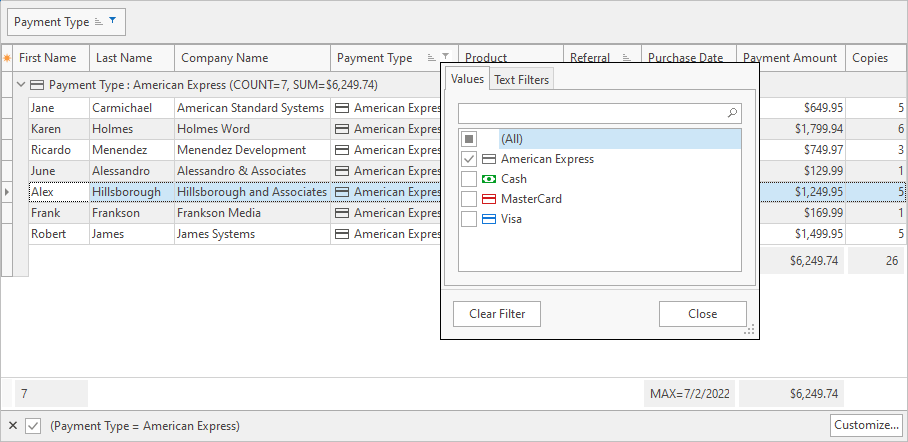
New Editors
We expect to ship TdxShellListView and TdxShellTreeView controls based on the TdxListViewControl and TdxTreeViewControl we introduced previously. The new shell controls complete our line of high-performance utility interface products – controls designed to replace corresponding standard VCL components. TdxShellListView and TdxShellTreeView will support look & feel settings common to all DevExpress controls. These settings allow you to maintain a consistent appearance across all DevExpress-powered VCL UI elements, including shell dialogs.

Miscellaneous Editor Enhancements
We added help topics for the following methods that invoke our skinnable Input Query dialogs:
Additionally, the Input Query dialogs can now display password characters (much like standard counterparts). Refer to the following documentation topic for more information: Input Dialog Boxes.
.gif)
And the UseMouseWheel property now affects both standalone and in-place controls (a feature many of you have requested in the past).
Localization Enhancements
With our August update, you will be able to localize names for the following aggregate functions (used in summaries of our Data Grid and Tree List controls): MIN, MAX, SUM, AVG, and COUNT:

Free DevExpress Products - Get Your Copy Today
The following free DevExpress product offers remain available. Should you have any questions about the free offers below, please submit a ticket via the
DevExpress Support Center at your convenience. We'll be happy to follow-up.