Did you know that the XtraSpellChecker Suite can check spelling as you type? Just like in MS Word or Outlook.
Enabling this feature is a breeze, just set one property and call one method:
Set the SpellCheckMode property to AsYouType:
spellChecker1.SpellCheckMode = SpellCheckMode.AsYouType;
Then call the SpellChecker.Check method, and you're set:
spellChecker1.Check(memoEdit1);
After enabling the "check as you type" feature, red curves are displayed under misspelled words. Words are underlined to show that the spell checker doesn't recognize them.
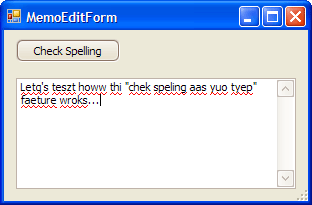
The appearance of the red curves are fully customizable. If you prefer Blue then set the SpellChecker.CheckAsYouTypeOptions.Color property:
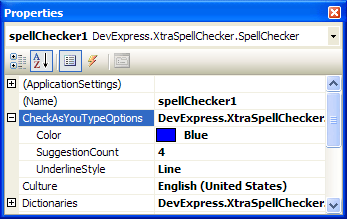
To correct a misspelled word just right-click on the misspelled word and you'll get a list of suggested words from the dictionary:

Parts [1] and [2] of this series showed the XtraSpellChecker's other capabilities. In a future post, you'll see how different dictionaries can be used to make XtraSpellChecker conform to your needs.
Are you curious about other XtraSpellChecker features?
Which features are your favorites?
Please leave a comment below and let me know. Thanks!
Free DevExpress Products - Get Your Copy Today
The following free DevExpress product offers remain available. Should you have any questions about the free offers below, please submit a ticket via the
DevExpress Support Center at your convenience. We'll be happy to follow-up.