Corey Meredith, a very cool customer, has created and made available a Photoshop Automation Script to make skinning even easier for you. The Photoshop script automates the process of modifying the colors of a stock Developer Express Skin (iMaginary). You can find detailed steps, screenshots, and download the files from this link: http://www.refactorer.com/dxeasyskin/
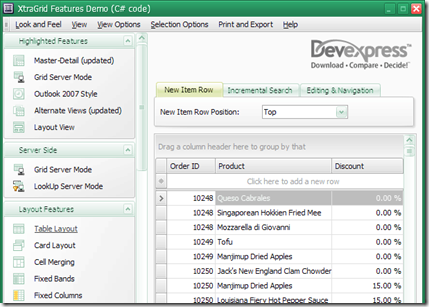
Corey explains how the script was created:
I was tasked with the creation of a skin to match a company's brand colors. I'm sure many of you have had a similar assignment. I decided to use the stock iMaginary skin and modify the colors. I thought this skin in particular handled coloring very well. I hated to see all of that effort put into creating selection channels on the images wasted on a single project. As I spent one evening after another encircling pixels, I decided to create a script that automates Photoshop and reuses the images. This, of course, turned into a significant project of its own, but I'm pretty sure it will prove valuable to some of you out there. I sure hope so.
For your skinning convenience: DXeasySkin (follow link for screenshots and download)
Requires a licensed or trial version of Photoshop CS3 or CS4 on Windows or a Mac (not yet tested on Mac).
Let me know if you run into problems. Feedback is welcome.
- Corey
Check out Corey’s script and then give him your feedback on his original forum post. Thanks Corey!
Free DevExpress Products - Get Your Copy Today
The following free DevExpress product offers remain available. Should you have any questions about the free offers below, please submit a ticket via the
DevExpress Support Center at your convenience. We'll be happy to follow-up.