We are busy at this time working on v19.1 and implementing lots of awesome features based on your preferences – many thanks to all of you who voted in our survey! Meanwhile, we have just finished one feature that will become available in the minor update v18.2.6.
Application appearance is constantly evolving. Form borders have changed very much since the days of the thick and bulky Windows XP style, with sleek 1-pixel borders the common choice today. However, a form border is not just an ornamental element! It is a functional form part that enables users to resize the form by dragging the edges. The thinner a border is, the harder it is to point at for resizing. Fortunately there’s an easy solution: add form shadows to the resize region and you get 10-15 pixels of extra space. Many 3rd party applications – including Microsoft Office – use this approach, and so do DevExpress forms with their shadow and glow effects.

Obviously, this technique doesn’t work when shadows are switched off. Shadows are not used for MDI child windows, and there are environments that don’t support semi-transparent windows, which are required to show shadows correctly.
To make form resizing easy in these cases, we have added three properties to the WindowsFormsSettings:
WindowsFormsSettings.FormThickBorder = true; switches on extra-thick form borders for stand-alone or MDI parent formsWindowsFormsSettings.MdiFormThickBorder = true; activates the same borders for MDI child formsWindowsFormsSettings.ThickBorderWidth = xx; sets the width of the thick borders in pixels. This property will be available starting with version 18.2.7.
Here’s what an MDI setup looks like with thick borders and the Office 2019 Colorful vector skin:
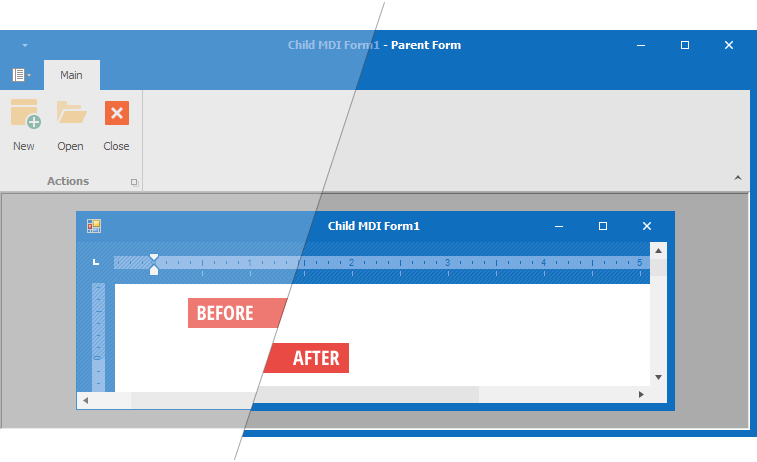
We think it is important to pay attention to details like this. What do you think? Will you use thick borders in your apps?
Free DevExpress Products - Get Your Copy Today
The following free DevExpress product offers remain available. Should you have any questions about the free offers below, please submit a ticket via the
DevExpress Support Center at your convenience. We'll be happy to follow-up.