First and foremost – thank you for your continued support and faith you’ve placed in DevExpress. In this post, we will outline our roadmap for XAML-based desktop projects, a roadmap developed based on your valuable feedback (collected from our desktop survey and through Support Center tickets).
Table of Contents
WinUI
In 2022, many of our WinUI components will reach feature parity with other DevExpress desktop controls.
We will add the DevExpress WinUI suite to our Unified Component Installer in our v22.1 release cycle and since WinUI will replace UWP, we will offer our UWP customers an upgrade path to our new WinUI Subscription. For more information on UWP and its future, please refer to our WinUI 3 – UWP’s Successor blog post.
If you are considering WinUI for a future project, be sure to download your free copy today. This free WinUI offer will expire on May 1, 2022.
WinUI Data Grid
Extending the Data Grid is one of our key WinUI priorities. The summary below outlines WinUI Grid-related features/capabilities we expect to introduce in 2022.
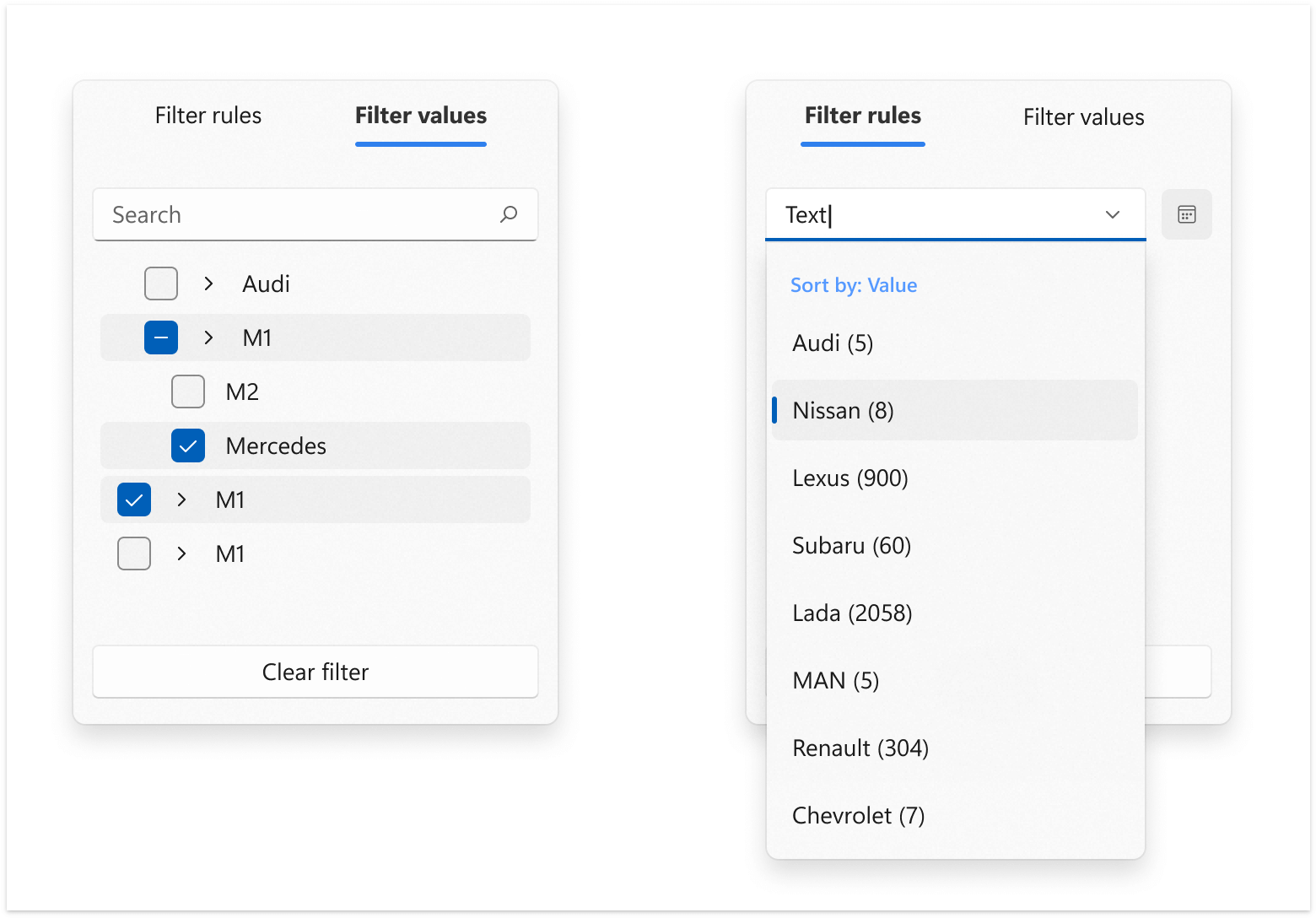
We will introduce a filter dropdown element inspired by Microsoft Excel.
Clipboard Operations
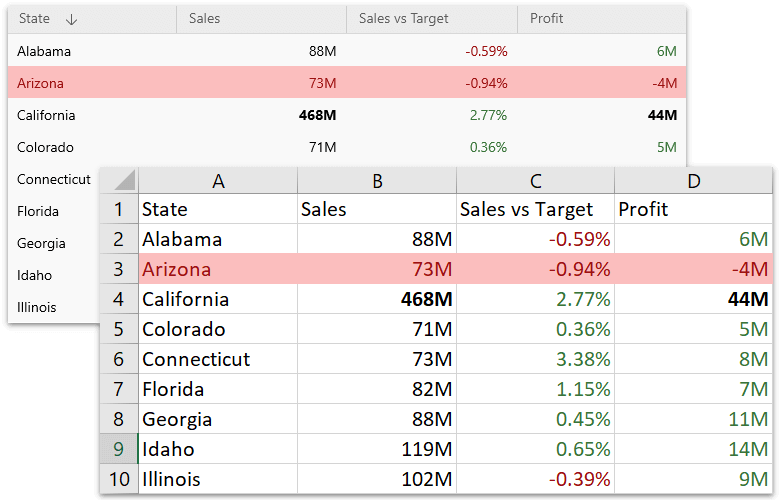
Your users will be able to copy formatted rows from the WinUI Data Grid and paste copied values into Microsoft Word, Excel, Outlook, and other applications.
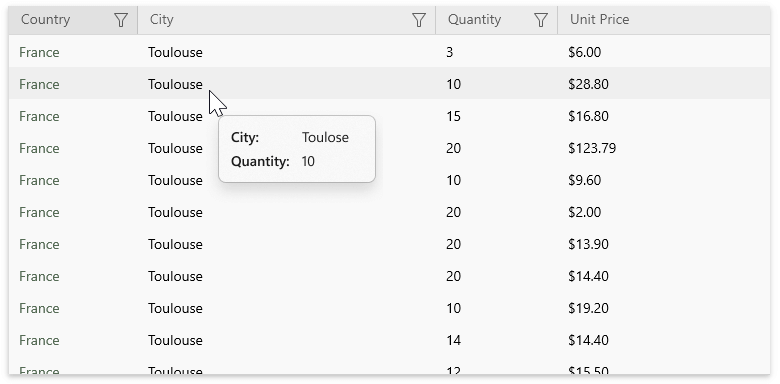
You will be able to display default tooltips for trimmed cells or create custom tooltips and bind them to your data properties.
Frozen Columns
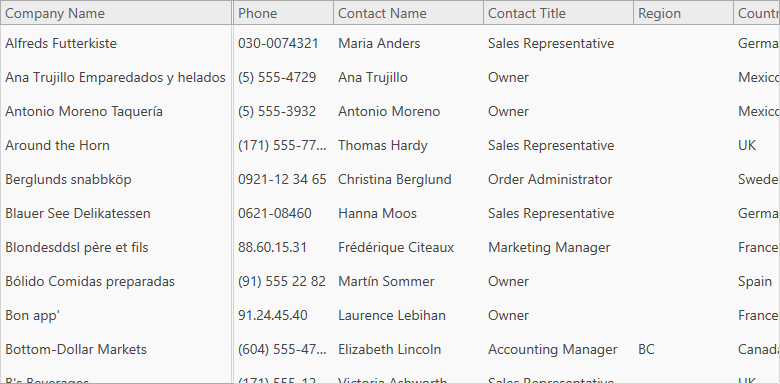
You will be able to freeze columns so that a user can always see the fixed column during horizontal scroll operations.
Cascade Update
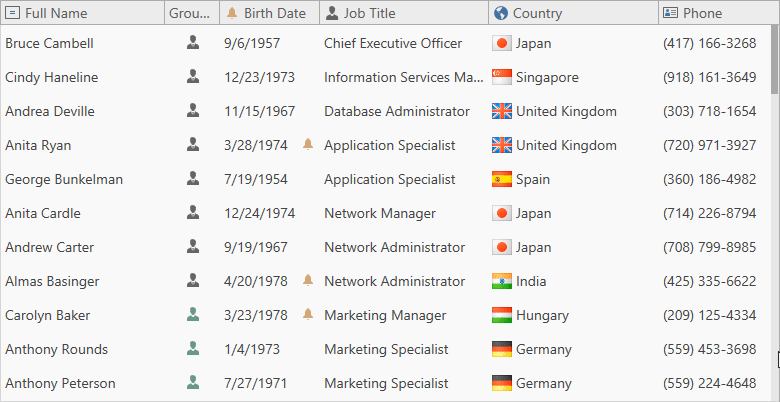
We expect to offer delayed rendering during scroll operations. This feature will help maintain responsiveness within the Data Grid when using complex cell templates.
Fixed Groups
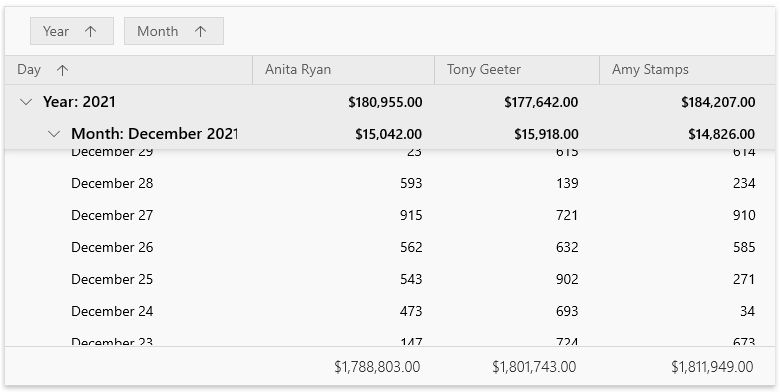
We will offer you an option to freeze group rows during scroll operations. Fixed groups are displayed at the top of the grid if at least one data row is visible. This behavior is extremely helpful when groups contain multiple rows.
Sort by Summary

We will add APIs and menu items to allow you to sort the Data Grid against summary values:
Grid Lines
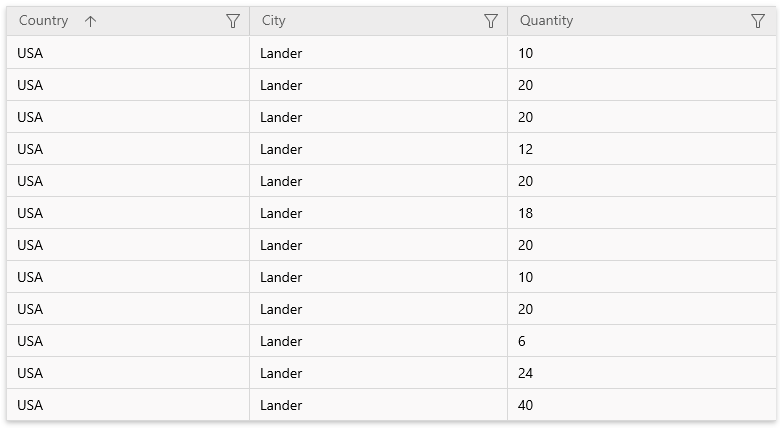
Though minimalistic interfaces are in line with modern design guidelines, business applications often require maximum data separation. As such, we will offer an option to display/hide lines in the Data Grid.
We will continue to work on performance enhancements. As a first step, we will create a lightweight CheckBox for the Data Grid to improve scroll speed when data contains Boolean properties.
WinUI Tree List
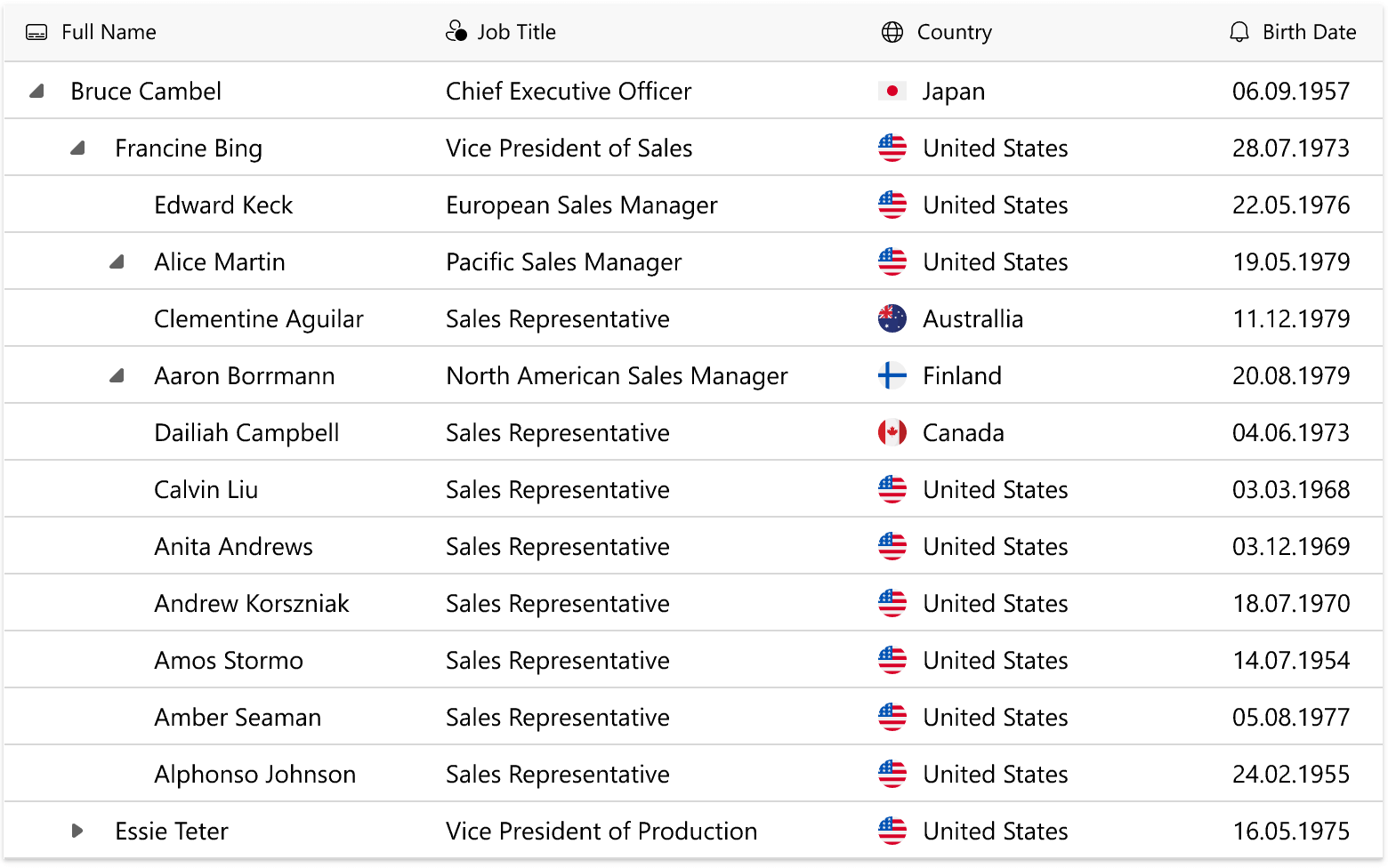 We expect to ship a TreeList control with our WinUI suite (for display/editing of multi-column hierarchical data). Many of the features available within our WinUI Data Grid will be replicated in the DevExpress WinUI Tree List.
We expect to ship a TreeList control with our WinUI suite (for display/editing of multi-column hierarchical data). Many of the features available within our WinUI Data Grid will be replicated in the DevExpress WinUI Tree List.
WinUI Ribbon Control

We will deliver a new Ribbon control to help you introduce Office-like ribbon bars to your WinUI app. You will be able to create pages (including contextual), groups and different types of ribbon items (buttons, toggle buttons, dropdowns, split buttons, ComboBox items, custom items).
WinUI Charts
MVVM Binding Support
We will extend our Chart API and allow you to generate chart elements (such as series) based on View Model properties.
WinUI Charts – New Series Views (Financial Series, Range Series)
We will add the following new series views:
- Financial OHLC series views – Candles and Stock Bars
- Range Areas and Range Bars
WinUI Report Viewer
Our team expects to deliver feature-parity between our WinUI Report Viewer and the rest of our desktop Report Viewer components. Enhancements will include:
- Document Map, Search, Export Options Panels
- Interactivity features: Sorting, Drill-Down, Editing Fields
- Text Selection
- Zoom
- Multi-Page View Mode
- and many more..
WinUI PDF Viewer
In the second half of 2022, we expect to release a new WinUI PDF Viewer control. The DevExpress WinUI PDF Viewer will ship with the following built-in features:
- Ribbon Toolbar
- Page Thumbnails
- Page Navigation
- Text Selection
- Text Search
- Zoom Settings
WPF
Key Priorities
The following list summarizes our WPF-related development priorities for 2022:
- Enhance performance
- Modernize UI
- Simplify development for new and existing users
Most of our new enhancements and features will align with these development priorities. The list below is not exhaustive. You can expect even more WPF-related features and capabilities in 2022.
.NET
.NET 7 Support
We expect to support .NET 7 when it is released this year. We will issue compatible builds a few months in advance.
As you may know, the behavior of tooltips was changed in .NET 6 to support WCAG 2.1 accessibility requirements. We will support this new behavior in our controls.
Performance and application responsiveness remain high on our WPF priority list. We are currently researching optimization strategies and will communicate our 2022 development plans in future blog posts.
Startup Time
Our primary objective is to reduce the time required to open a complex WPF view for the first time. To reach our goal, we plan to rework our new themes.
We expect to reduce the time our WPF PivotGrid requires to initialize its state when DataContext is assigned.
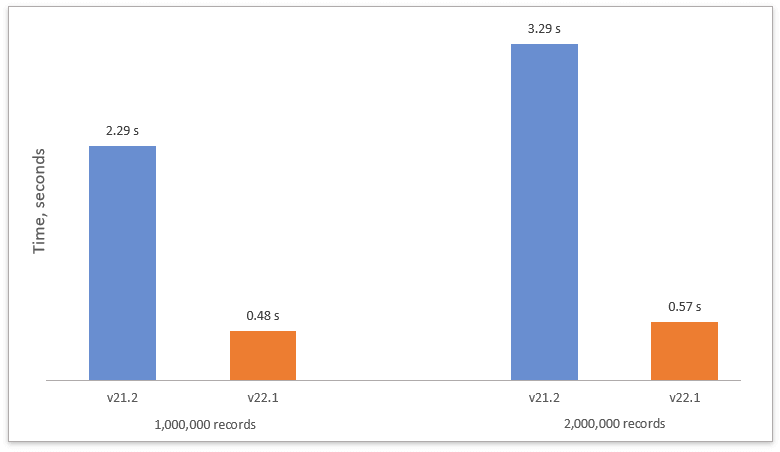
We will optimize filter-related controls within the Data Grid. Filter-related UI elements will work much faster when used against large data sources.
We expect to enhance horizontal scrolling in the Data Grid when format conditions are applied. The impact of this change will be most noticeable in Data Grids with many columns.
Tree List Async Node Loading

Our WPF TreeList will support asynchronous node loading to retain UI responsiveness. You will be able to load nested items in asynchronous tasks when a user expands a node. The Tree List will automatically display a waiting indicator.
Windows 11 Light Theme
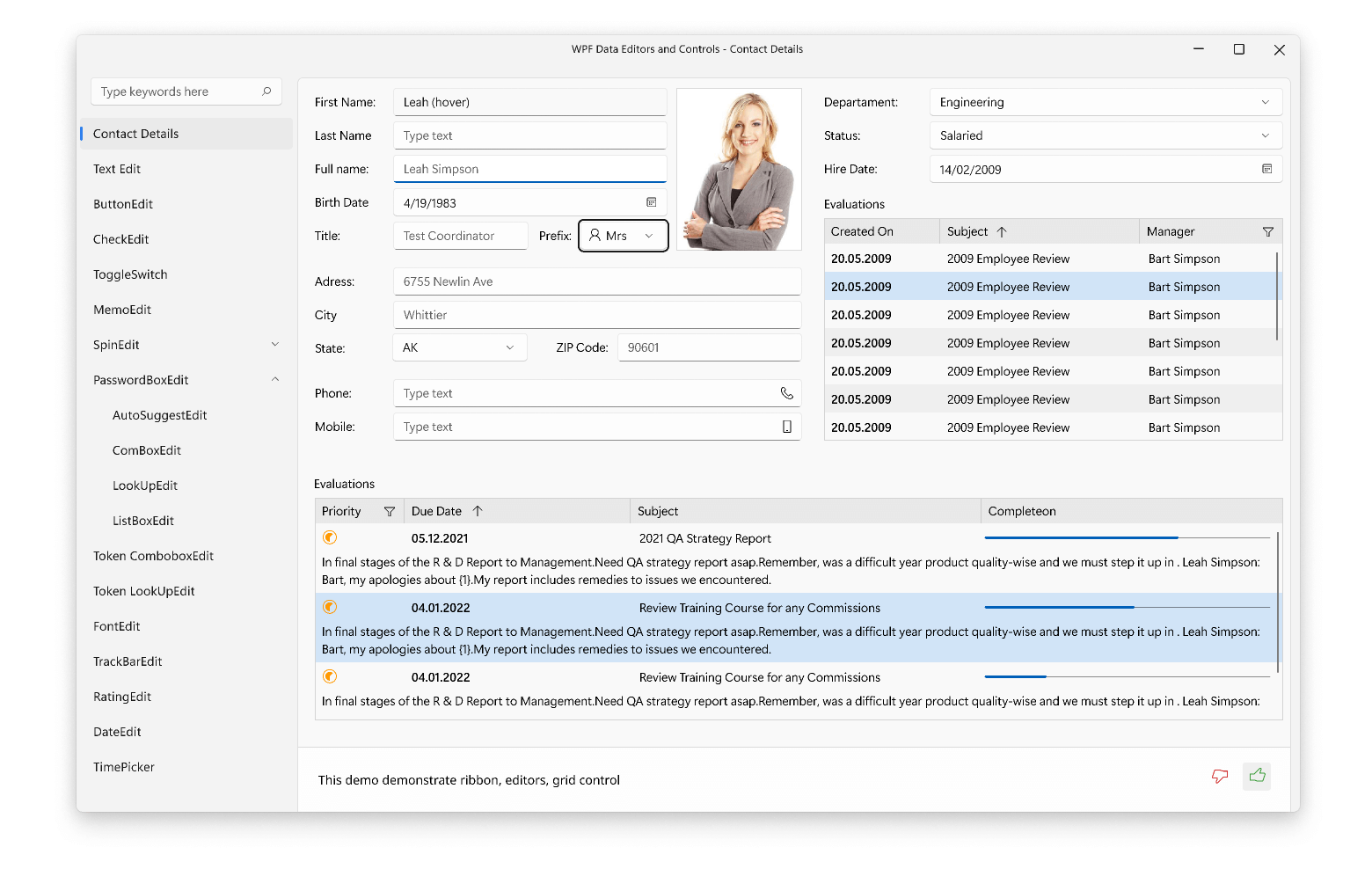
We will create a modern theme patterned after Windows 11. The theme will support rounded corners for all elements (following fluent design guidelines).
Visual Studio Extensions
Item Source Wizard
The wizard will allow you to bind our WPF Data Grid to any source with a few clicks and automatically generate MVVM code for CRUD operations. We've prepared an example to demonstrate usage scenarios we expect to support: Implement CRUD Operations in the WPF Data Grid
Data Grid Feature Browser for .NET/.NET Core
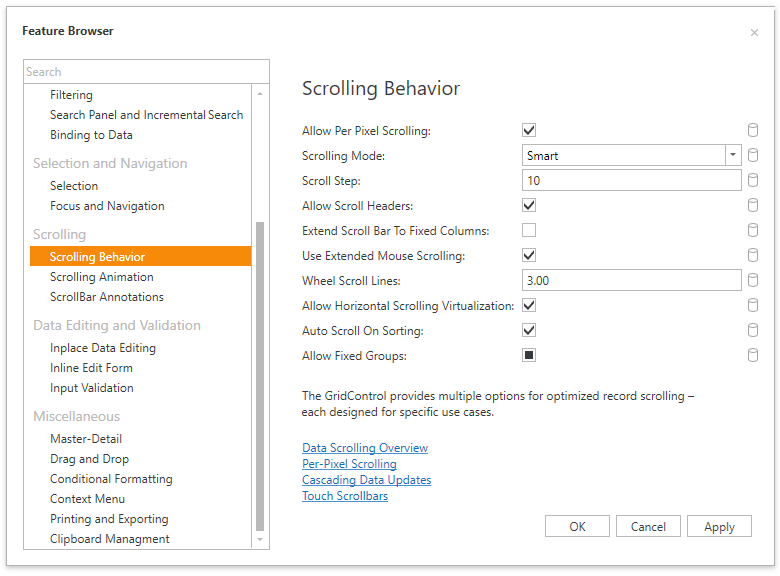
Our Feature Browser allows you to configure the DevExpress WPF Grid faster than ever before. It displays grouped properties and allows you to easily locate necessary APIs. We expect to extend the Feature Browser and will include support for .NET/.NET Core projects.
Code Diagnostics
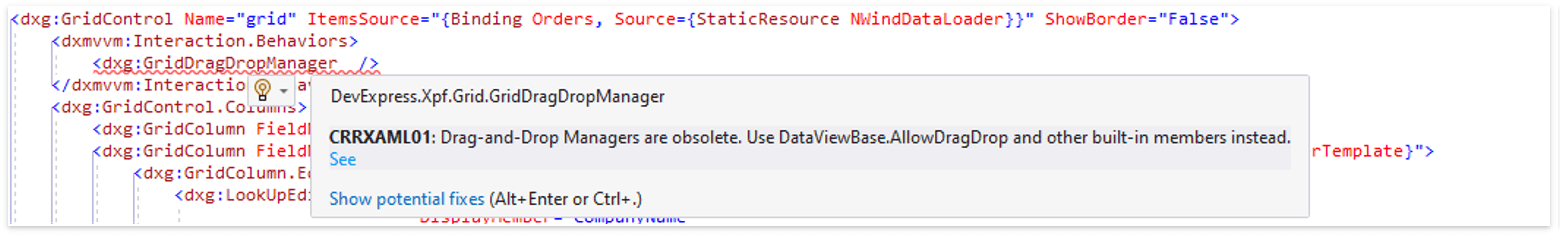
This feature will help detect potential issues in your code (related to DevExpress WPF controls). It will help you avoid the most frequent configuration issues and save time throughout the app development process.
WPF Reporting
You can find a complete Reporting roadmap here: Reporting DevExpress Reports Roadmap - What You Can Expect in v22.1. The following is a quick synopsis of planned reporting features/capabilities related to WPF.
Parameters - Server-Side Filtering for Cascading Parameters
We expect to offer a new feature for nested parameters that display dynamic lists of values. If a user changes the value of a parent report parameter, you can run a parametrized query or stored procedure to update the list of values for the child report parameter.
Cross-Tab Enhancements
We're going to expand the Cross-Tab capabilities for end-users and address the following requests:
- Calculate custom totals and grand totals with expressions
- Calculate distinct count summary
- Conditionally hide rows and columns based on neighbor cell values
- Apply Html-inspired formatting to cross-tab cells
Parameters Panel - Build the Layout Visually

You will be able to customize Parameter panel layout directly inside the Report Parameters Editor window: group, change editor label location, and set up dynamic accessibility and visibility. This feature will be of benefit to end-users as it will be available both in the DevExpress Visual Studio Report Designer and desktop End-User Report Designer components:
Report Design Analyzer Enhancements
We will incorporate the following enhancements to our Report Design Analyzer panel (based on recent feedback from our users):
- Hide/prevent the display of certain errors and warnings
- Display "code links" within End-User Report Designer components. This will allow your end-users to navigate to DevExpress documentation and learn how fix/avoid mistakes
- A new category of advisory messages that outline export-related mistakes
Federation Data Source - Updated Manage Queries Dialog
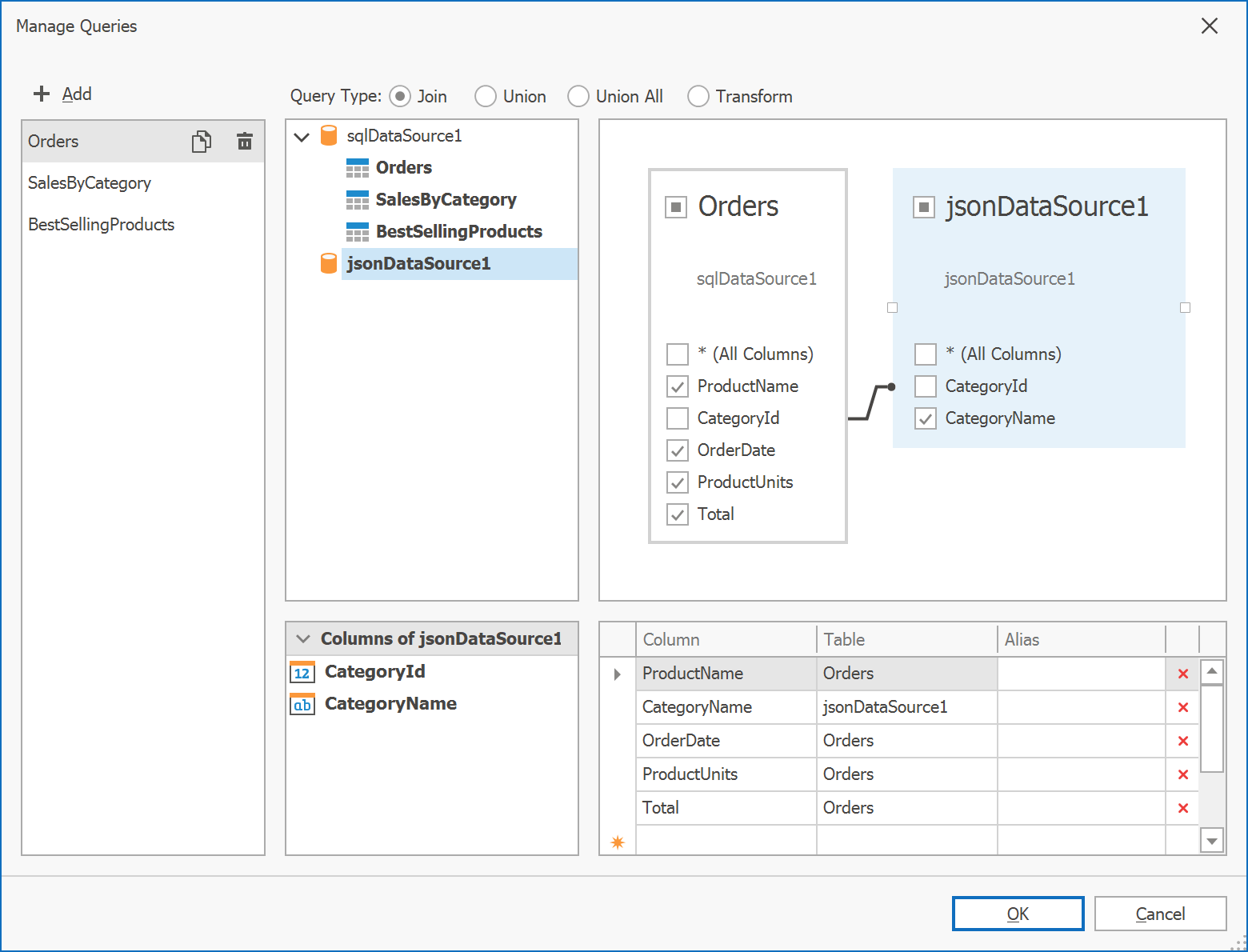
The Manage Queries dialog for the Federation Data Source will integrate the Query Builder and list all types of federation queries (joins, transforms, unions). This dialog will allow you to create, copy (clone), edit, and delete queries.
Office-inspired Components - Additional Features
Rich Text Editor
Rotated Text Support
We expect to add rotated text support within text boxes and table cells. You will be able to specify text direction in code or via the Rich Text Editor’s UI (in addition to UI display and print output, you will be able to export rotated text to PDF).

Spreadsheet
Shrink to Fit
We plan to introduce a Shrink to Fit alignment option in our WPF Spreadsheet. When enabled, this option automatically reduces text size to fit a cell.
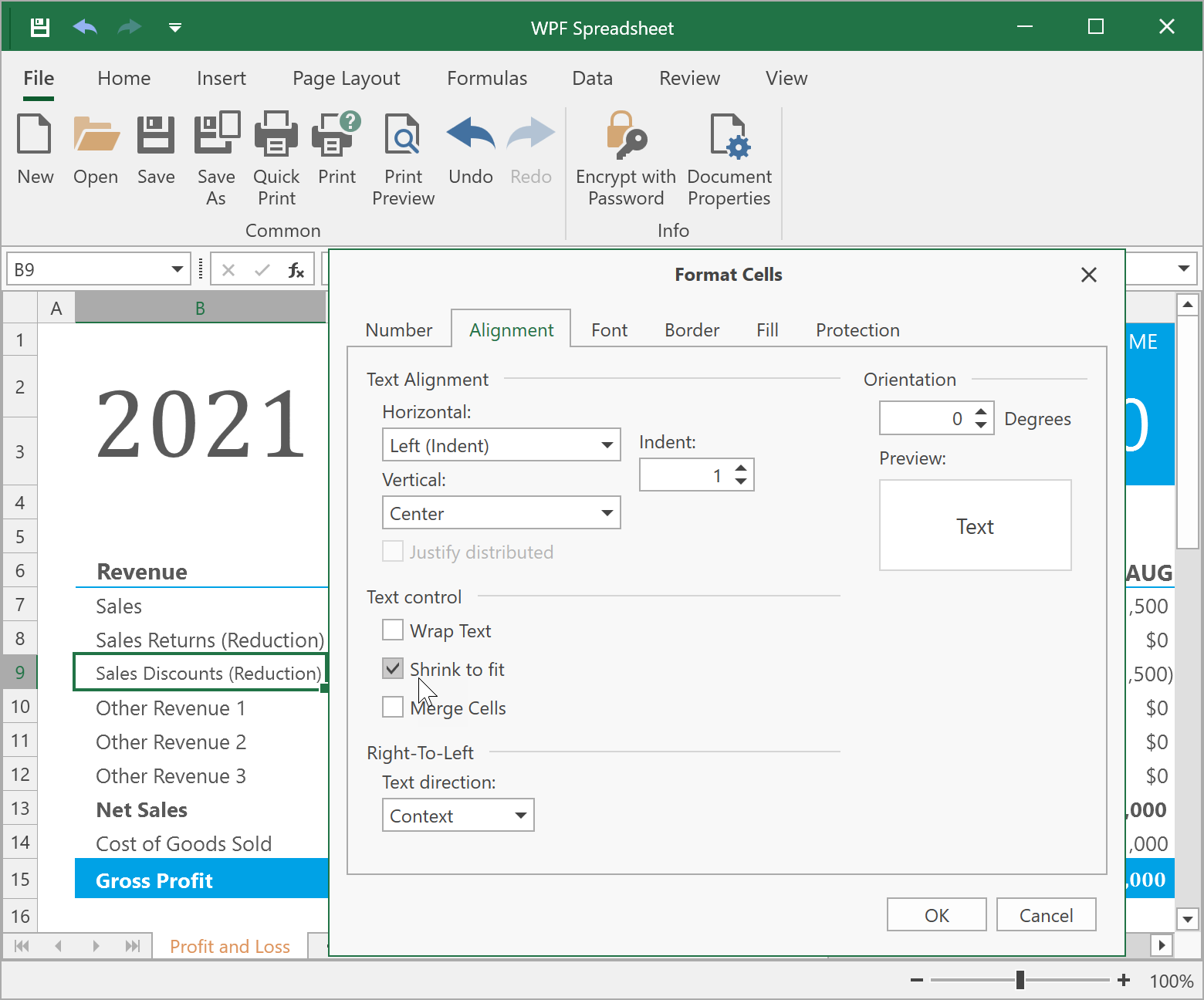
Page Break Preview
WPF Spreadsheet control will support Page Break Preview – a separate view that displays horizontal and vertical page breaks for a worksheet. You will be able to insert/remove page breaks via the Spreadsheet control’s UI and drag existing page breaks to a new position with a mouse.
Heatmap Control
Selection
You will be able to select heatmap cells and customize selection logic:
Specify selection modes: single or multiple cell selection
Handle the SelectionChanged event and execute custom actions when user selects cells
Titles
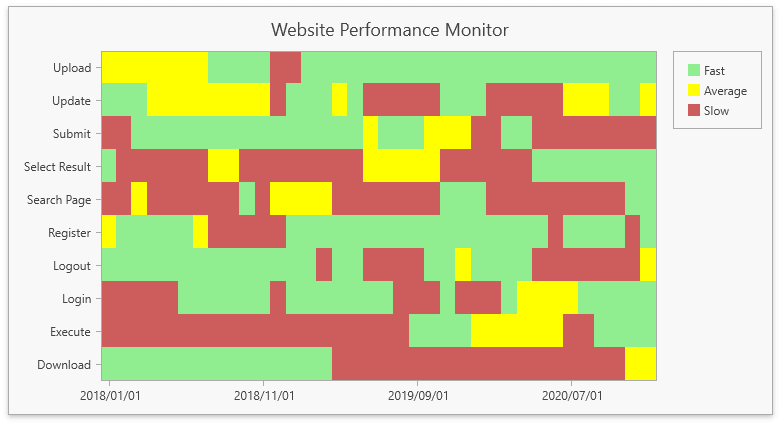
We expect to add titles to our WPF Heatmap control (like its WinForms Heatmap counterpart).
Your Feedback Matters
As always, we welcome your thoughts/feedback. Feel free to use the form below to submit your comments to us.
The information contained within this blog post details our current/projected development plans. Please note that this information is being shared for INFORMATIONAL PURPOSES ONLY and does not represent a binding commitment on the part of Developer Express Inc. This roadmap and the features/products listed within it are subject to change. You should not rely on or use this information to help make a purchase decision about Developer Express Inc products.
Free DevExpress Products - Get Your Copy Today
The following free DevExpress product offers remain available. Should you have any questions about the free offers below, please submit a ticket via the
DevExpress Support Center at your convenience. We'll be happy to follow-up.