When you add a WPF Data Grid to your application, the first logical step is to bind the Data Grid to a data source (EF Core, Entity Framework, XPO). In this post, I’ll describe our Items Source Wizard and show you how it’s used to bind data to our WPF Data Grid control.

While our WPF Items Source Wizard is a new addition to our WPF suite (v22.1), it is not a brand-new option in our WPF Suite. With the release of new design time capabilities in Visual Studio, we recreated the Wizard from scratch and introduced other design-time extensions to address specific requirements. Our new Wizard includes a streamlined design and a set of new options.
Supported Binding Models
As you can see in the image above, the Items Source Wizard supports the following binding options:
- Simple Binding – standard binding to a collection loaded from a database.
- InfiniteAsyncSource – rows are added dynamically when a user scrolls to the bottom of the Data Grid.
- PagedAsyncSource – displays data across “pages.” Each page is loaded on demand.
- Instant Feedback Mode – the Data Grid loads rows asynchronously (based on scroll operations). All data operations (loading, sorting, filtering, summary calculation) are executed without disabling (“freezing”) the UI.
- Server Mode – same as the previous, but all data operations are synchronous.
MVVM and CRUD
Once you select a data source and a data binding model, you can choose whether to incorporate CRUD specific (Create, Read, Update, Delete) functionality as needs dictate.
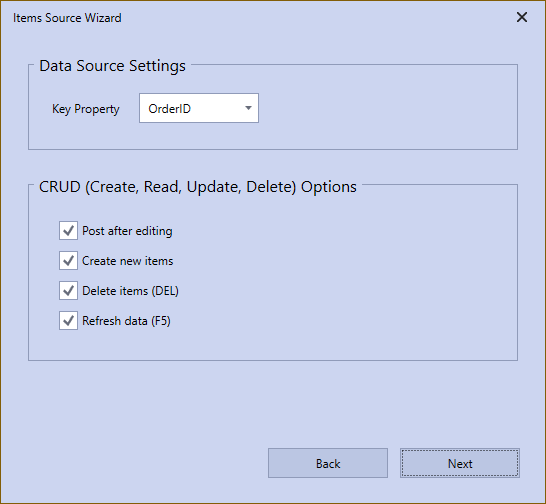
Since WPF was designed with MVVM in mind, our Items Source Wizard follows MVVM paradigms. Said differently, it allows you to add CRUD-related code to the ViewModel automatically.

Tutorial
If you are considering our WPF product line for a future project and want to learn more about the DevExpress Items Source Wizard, please review our updated WPF Data Grid tutorial at your convenience: WPF Data Grid - Getting Started.
Your Feedback Matters
As always, we welcome your feedback. Please take a moment to answer the following survey questions.
Free DevExpress Products - Get Your Copy Today
The following free DevExpress product offers remain available. Should you have any questions about the free offers below, please submit a ticket via the
DevExpress Support Center at your convenience. We'll be happy to follow-up.