The UseServerMode Boolean property of the Options and ListView nodes is now replaced by the DataAccessMode property of the CollectionSourceDataAccessMode enumeration type. This enumeration contains the Client, Server and DataView values.
The Client value is equivalent to the UseServerMode set to false in previous versions. The Server value is equivalent to the UseServerMode set to true in previous versions.
DataView is a new mode. ListView in DataView mode retrieves XPView or EFDataView lightweight read-only lists of data records without loading complete persistent objects via XPCollection/EFCollection.
Check out the screenshot from the Model Editor for more details:
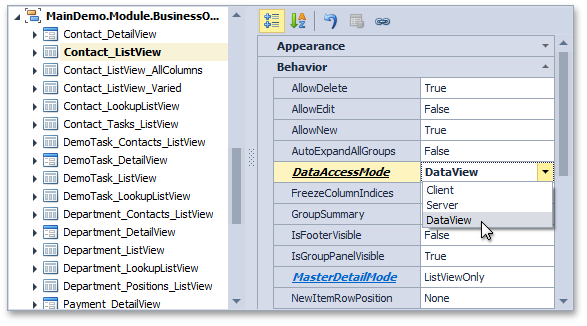
As you might remember, this new Data View data source was first introduced in the ReportsV2 module, which provides the ViewDataSource component. Originally it was supported for XPO and then for Entity Framework (learn more...).
This functionality will be out as Beta in 14.1, because not all standard scenarios we planned for are covered and tested at this time. For instance, in the first version the DataView mode will work for Grid List Editors only. The rest of the built-in ListEditors (like TreeList , PivotGrid, Chart, Scheduler, etc.) will use Client mode by default, even if the DataView mode is specified in the model settings. Support for these List Editors is planned for the future.
Also, data for non-persistent and reference properties will not be shown in ListView operating in DataView mode by default. To make reference properties work in WinForms, it is required to add a custom model column pointing to a nested property, e.g., Department.Title (this step is not required on the Web).
To enable this functionality on the Web, you currently need to modify the Global.asax.cs file as shown below:
protected void Application_Start(Object sender, EventArgs e) {
ASPxGridListEditor.OldColumnsCreationMode = false;
}
We look forward to hearing your feedback on this new mode since Grid List Editors are used in more than 80% of list screens of a typical LOB application.
Yes, the ConditionalAppearance functionality is supported when this new mode is enabled in ListViews:-)
Free DevExpress Products - Get Your Copy Today
The following free DevExpress product offers remain available. Should you have any questions about the free offers below, please submit a ticket via the
DevExpress Support Center at your convenience. We'll be happy to follow-up.