In this release cycle, we've evolved our web page templates and themes optimized for touch devices (released in v15.1). While we still continue to refine things, we believe that this feature is ready to be used in production and we do not expect major breaking changes going forward.
UPDATE: See also the XAF Goes Mobile: CTP Version Ships with v15.2.9 post to learn more on the related XAF 15.2 feature.
In addition to numerous cosmetic enhancements and capabilities that were already test-driven in previous minor updates, let me highlight a few important features:
1. Adaptive and Responsive Layout
Our ASPxGridListEditor now supports adaptive layouts in the new web style. Columns are collapsed automatically when the browser window is resized.
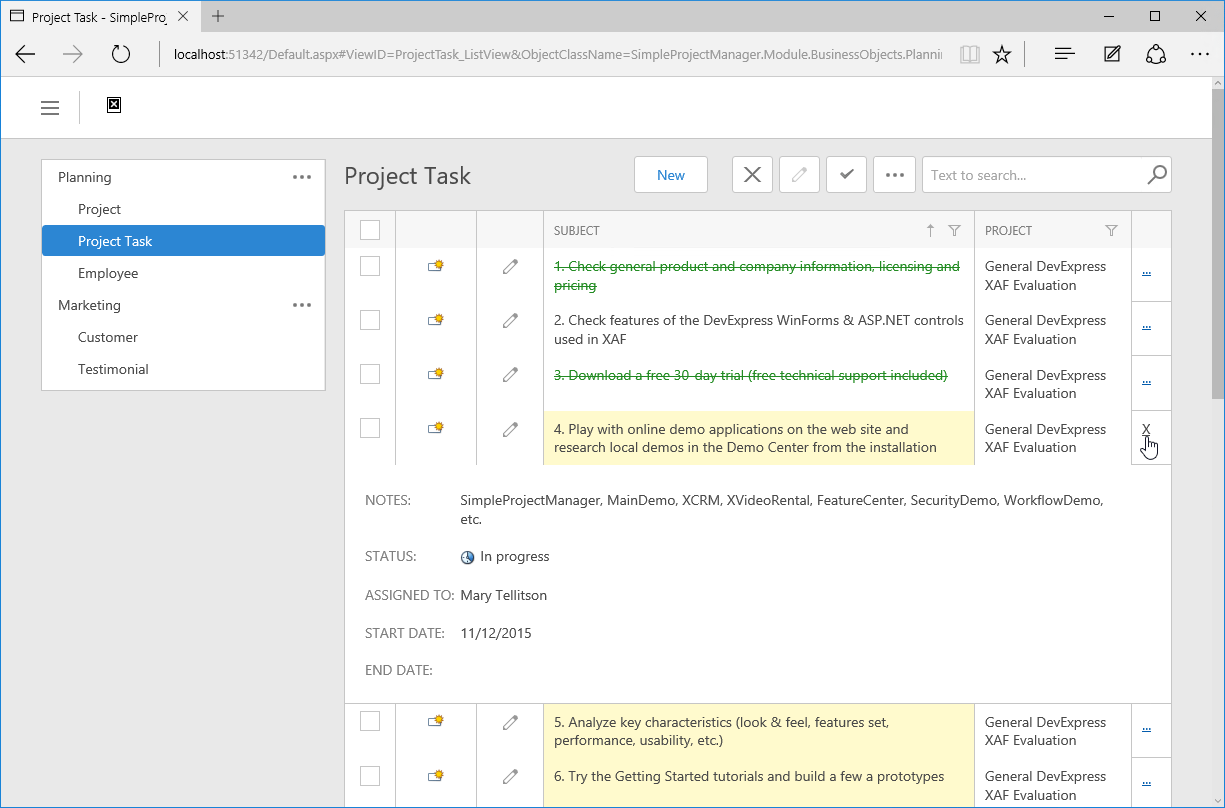
To enable this responsive mode, set the ASPxGridListEditor.IsAdaptive property in a ViewController. You can customize this behavior via the IModelColumnWeb.AdaptivePriority property in the Model Editor invoked for the ASP.NET project.

This option specifies the column's priority. Columns with a lower AdaptivePriority value remain visible when the browser window shrinks, while columns with a higher value are hidden. Hidden column data can be accessed via the ellipse "..." button. In the image above, both the SUBJECT and PROJECT columns have a lower AdaptivePriority value than others.
2. Device-Specific Settings in ASP.NET Applications
Web applications can now have separate settings for desktop, tablet and mobile devices. Device-specific model differences are stored in the Model.Desktop.xafml, Model.Tablet.xafml and Model.Mobile.xafml files. Database settings storage is also supported.
3. Customizable ASP.NET Templates for Touch Devices
Page templates designed for touch devices can be easily customized. Corresponding project item templates are now available in Visual Studio:
- DevExpress v15.2 XAF ASP.NET Default Template Content V2
- DevExpress v15.2 XAF ASP.NET Dialog Template Content V2
- DevExpress v15.2 XAF ASP.NET Logon Template Content V2
- DevExpress v15.2 XAF ASP.NET Nested Frame Control V2
Reporting
With v15.2, the DevExpress HTML5 Report Viewer is used by default.
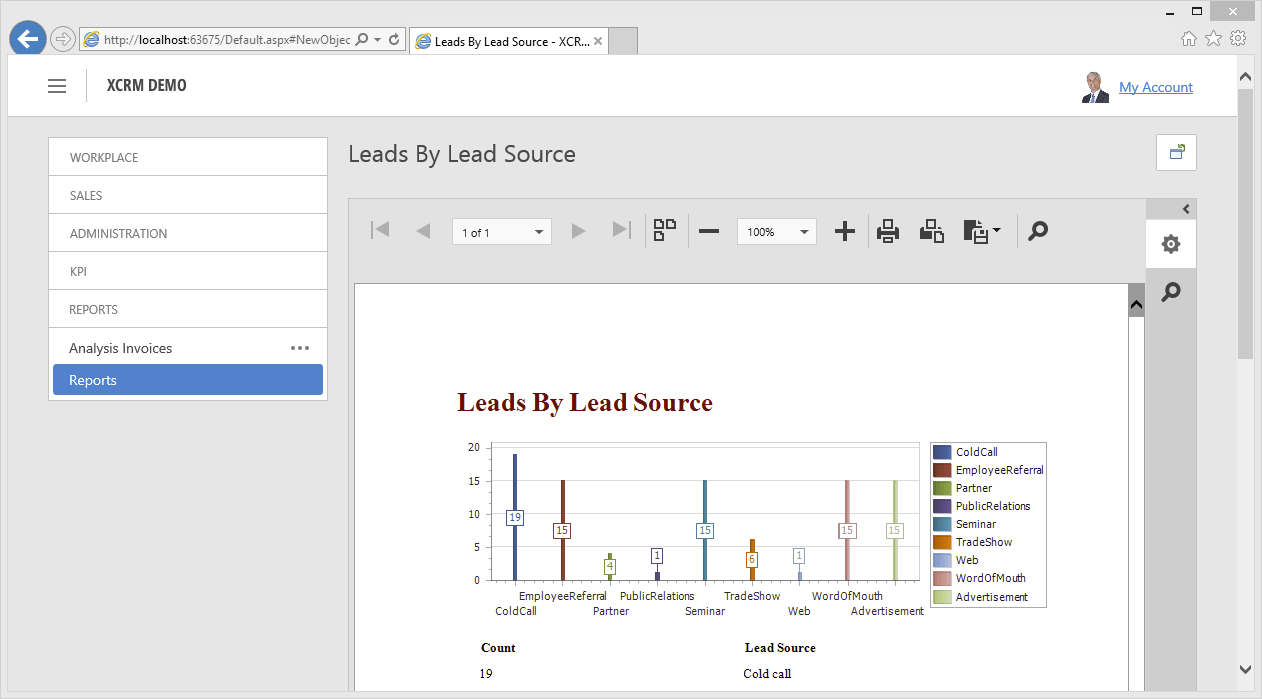
Our Web Report Designer now supports parameters with complex types (including multi-value parameters for complex types).
Finally, XAF's Reports Module can now store a layout in XML format, making complex report rendering much faster (learn more)!
Confirm unsaved changes
ASP.NET applications can now prevent loss of unsaved data by displaying a warning dialog if a user attempts to close the browser tab, or clicks an Action whose execution may lead to loss of unsaved data.
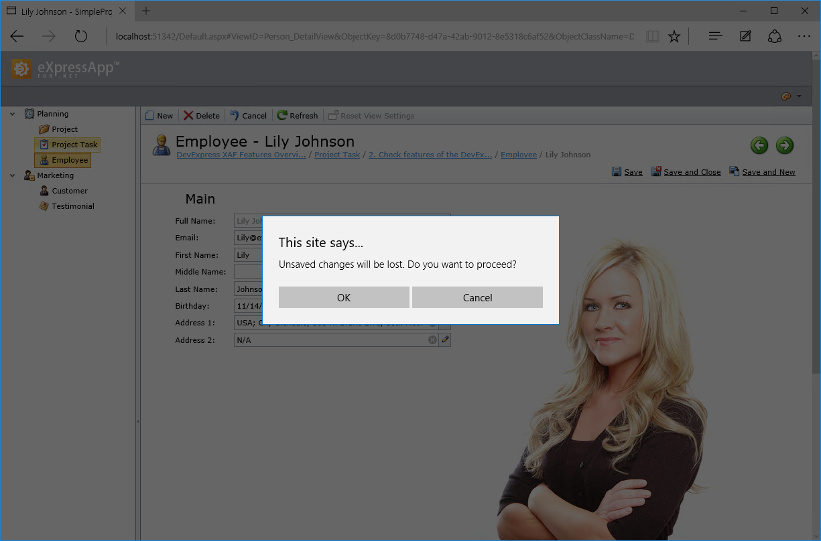
This behavior is enabled by default. You can disable it using the ConfirmUnsavedChanges property of the Options node in the Model Editor invoked for an ASP.NET project:

The option above is global. To enable/disable the confirmation dialog for a specific Action, use the ConfirmUnsavedChanges property of the ActionDesign | Action node.
By default, the IModelActionWeb.ConfirmUnsavedChanges option is set to true for the following Actions: NextObject, PreviousObject, New, DialogCancel, DialogClose, ChooseTheme, Refresh, Cancel, Edit, Logoff, ChangeVariant
Batch Edit support
ASPxGridListEditor now supports Batch Edit Mode. Unlike other modes, Batch Edit allows you to edit multiple rows and then save all modified objects at the same time.
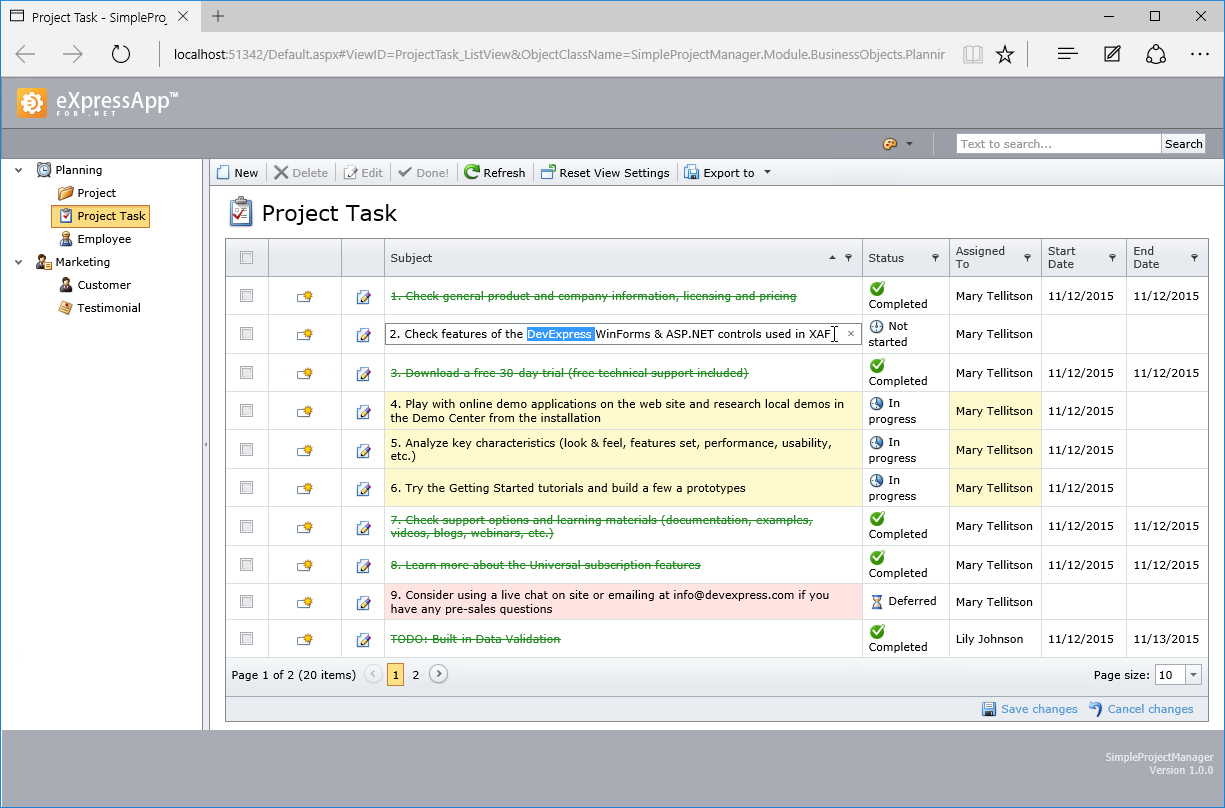
To enable Batch Edit Mode, set the InlineEditMode property of the ListView node to Batch in the Model Editor and ensure that the AllowEdit property of the same node is set to true.

Please note the following:
In Batch Edit mode, the Detail View is not invoked when a user clicks a row.
A few data types cannot be edited: images, references, criteria, file attachments.
Initial property values for new objects are passed to the client when the grid control is created and are not updated each time you create objects using the New Command Item.
Batch Edit Mode supports our new ConfirmUnsavedChanges and Validation module features.
Master-Detail support
ASPxGridListEditor now provides built-in support for the master-detail data presentation. To enable it, run the Model Editor for an ASP.NET project, and set the DetailRowMode property of the Views | ListView node to DetailView or DetailViewWithActions.
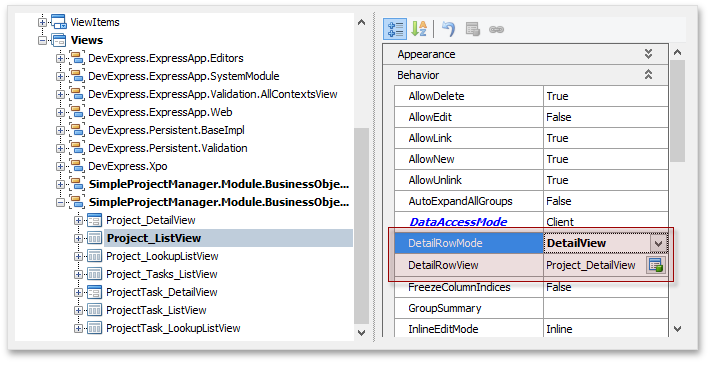
In DetailViewWithActions mode, a Detail View specified using the DetailRowView property is shown in a detail row. In DetailView mode, the same Detail View is displayed, but the toolbar of its nested List View is hidden.

By default, DetailRowMode is None and the master-detail mode is disabled.
=====================================
Please tell us what you think of these new features.
Free DevExpress Products - Get Your Copy Today
The following free DevExpress product offers remain available. Should you have any questions about the free offers below, please submit a ticket via the
DevExpress Support Center at your convenience. We'll be happy to follow-up.