A powerful way to filter the DevExpress ASP.NET GridView is to use the “Like” operator with wildcards. This feature has been updated and now available in the latest DXperience v2012.2 release.
Powerful Grid Filtering
Check out this animation that shows how to use many of the powerful filtering commands with the “Like” operator with wildcards:
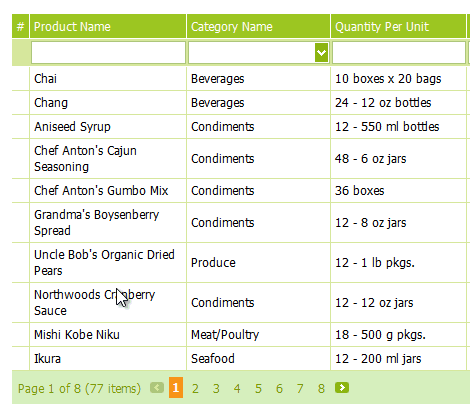
How to Enable
1. First, you’ll need to enable AutoFilterRow by setting the Settings.ShowFilterRow to true. The Header Filter (AutoFilterRow) to allow your end-users to filter the individual columns.
2. Then you’ll need to set the columns to support the “Like” filter condition. You can either set it explicitly on the column like this:
<dx:GridViewDataTextColumn FieldName="ProductName" VisibleIndex="1" >
<Settings AutoFilterCondition="Like" />
</dx:GridViewDataTextColumn>
This uses the “Like” operator as the default.
3. If you would like to give your end-users a choice then enable the Filter Row Menu using the ASPxGridView.ShowFilterRowMenu property. And be sure to also set the GridViewDataColumnSettings.ShowFilterRowMenuLikeItem property on the column too:
<dx:GridViewDataTextColumn FieldName="ProductName" VisibleIndex="1" >
<Settings AutoFilterCondition="Like" ShowFilterRowMenuLikeItem="True" />
</dx:GridViewDataTextColumn>
This provides your end-users with one of the most powerful GridView filtering options available:

Wildcard Filtering
The Like item allows end-users to create filter expressions with wildcards:
- the '%' symbol - substitutes zero or more characters;
- the '_' symbol - substitutes a single character.
The Like menu item's tooltip displays help text that explains which wildcards are supported:
Represents the LIKE operator that determines whether a specific character string matches a specified pattern or not.
The following wildcard characters are supported:
% matches a string of zero or more characters. For instance:CriteriaOperator.Parse("Name like 'Jo%'") - returns all the objects whose Name begins with 'Jo'.
CriteriaOperator.Parse("Name like '%car%'") - returns all the objects whose Name contains the 'car' substring.
_ matches a single character. For instance:CriteriaOperator.Parse("Name like 'car_'") - returns all the objects whose Name consists of four characters and begins with 'car'.
[ ] identifies a single character within the specified range ([a-c]) or set ([abc]). For instance:CriteriaOperator.Parse("Name like '[A-C]%'") - returns all the objects whose Name begins with 'A', 'B' or 'C'.
[ ^ ] excludes a single character not within the specified range ([^a-c]) or set ([^abc]). For instance:CriteriaOperator.Parse("Name like 're[^de]%'") - returns all the objects whose Name begins with 're', and where the following letter is not 'd' or 'e'.
See Criteria Language Syntax to learn more.
Learn more
The DevExpress ASP.NET GridView helps your website with powerful features like the Filtering, Grouping, Sorting and a lot more. Learn more by watching the “ASP.NET GridView Tips and Tricks” webinar:
Mehul Harry presents the DevExpress ASP.NET GridView webinar. #GettingStarted #Tips #Tricks
DXperience? What's That?
DXperience is the .NET developer's secret weapon. Get full access to a complete suite of professional components that let you instantly drop in new features, designer styles and fast performance for your applications. Try a fully-functional version of DXperience for free now: http://www.devexpress.com/Downloads/NET/
Free DevExpress Products - Get Your Copy Today
The following free DevExpress product offers remain available. Should you have any questions about the free offers below, please submit a ticket via the
DevExpress Support Center at your convenience. We'll be happy to follow-up.