With our latest release, we have introduced several new features for the DevExpress ASP.NET Scheduler control. These features are available for both the ASP.NET Web Forms and ASP.NET MVC versions of the Scheduler.
Standalone Storage Control
The DevExpress ASP.NET Scheduler is a big control that provides several great features and a beautiful user interface (UI). We got some great feedback from you, our customers, who shared with us scenarios of using the Scheduler's features without the UI.
Therefore, we're now providing a new control that helps you to use the Scheduler's functionality without using the Scheduler's UI.
v18.1 ships with a new SchedulerStorageControl. This is a non-visual component that provides nearly the same functionality as our ASP.NET Scheduler. It also allows you to integrate all scheduler-based data operations using third-party web controls.

This stand-alone control allows you to do things like:
- Display and edit appointments using a custom UI
- Show reminder notifications without the full scheduler (lighter render)
- Bind Date Navigator to a Storage Control
The new SchedulerStorageControl also provides a Client-side API to:
- retrieve the resources data
- CRUD operations for appointments
- manage reminders
The Server-side API is the same as the scheduler control.
Demo Documentation
Resource Navigator - Tokens
Our Resource Navigator ships with a new navigation mode. In this mode, all available resources are displayed as tokens. End-users can display or hide resources by adding or removing corresponding tokens.
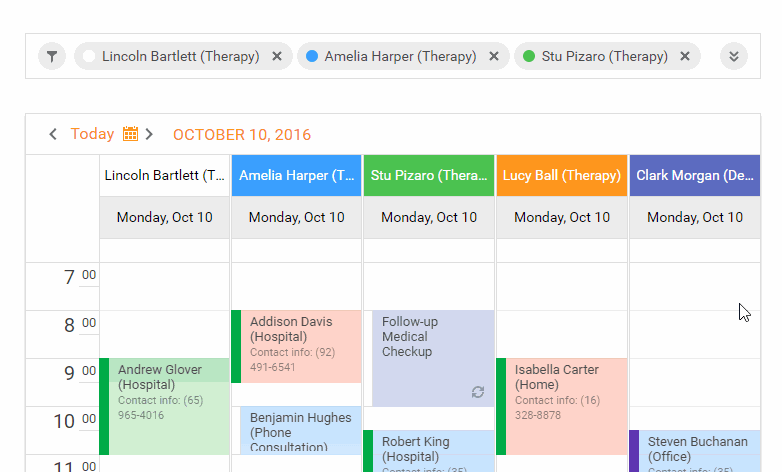
This allows your end-users to select individual resources to be displayed in the scheduler view. They can also Search for a resource by name.
This feature is also great for mobile-users to quickly tap on resources they'd like to filter by.
To enable this feature set the ResourceNavigatorProperties.Mode property to "Tokens".
Demo
Date Navigator: New Highlight Modes
Our Date Navigator has added two new modes to highlight dates with appointments. Now there are three highlight modes available in the Scheduler:
- Bold - date is displayed in bold text
- Labels - small colored bricks representing appointments
- Custom - allows you to define custom highlighting logic

Demo
Month View Adaptivity
The Scheduler's Month View now supports an adaptive display mode. All appointments are transformed to a more compact view on smaller screens.

In fact, we've also improved the appointment rendering for small screens. Previously, appointments often were not even shown due to the lack of space. Now with this latest release, we render more compact appointments and date headers.
Give Us Your Feedback
Which ASP.NET Scheduler enhancement is your favorite? Drop me a line below.
Thanks!
Email: mharry@devexpress.com
Twitter: @mehulharry
Free DevExpress Products - Get Your Copy Today
The following free DevExpress product offers remain available. Should you have any questions about the free offers below, please submit a ticket via the
DevExpress Support Center at your convenience. We'll be happy to follow-up.