So you may have noticed, I only use the term “Game Changer” for features that dramatically change and improve the way you work as a developer. The last time I used the term was two years ago, when we introduced the Debug Visualizer for CodeRush.
The CodeRush team has been working on a revisualization of Intellisense designed to enhance existing functionality and add new abilities. The end result we’re calling IntelliRush, and it’s faster and more capable of exploring and entering code than anything you’ve seen before.
No Changes to the Way You Work
Well, we’re going to make you faster, but if you choose to, you can use IntelliRush exactly the same way and pressing exactly the same keys you’re already familiar with. Also, you can enable or disable IntelliRush at any time using the IntelliRush button on the DX toolbar or on the Editor\IntelliRush options page. However, if you want more…
See More
Visual Studio’s built-in Intellisense restricts you to a small window that shows only nine entries (sometimes that small window is a view into hundreds of symbols to scroll through). Small views into big data can be frustrating and take a long time to navigate. IntelliRush helps you find what you’re looking for faster by letting you see more entries without scrolling. And you are free to resize the window to suit your preferences and style of working:
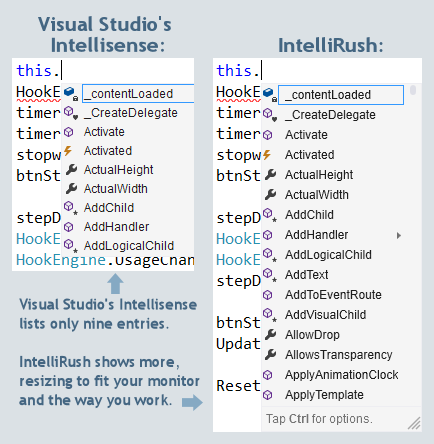
Auto-sizing Width
Even though IntelliRush shows more entries, it continually works to only take up as much width as needed to show visible entries. This lets you see more code and places symbol hints closer to the entries, so your eyes don’t have to travel so far to the sides to read the hints.
In the comparison below, watch how IntelliRush automatically narrows its width depending on the contents in view:
Filtering (by Symbol Kind)
One of the features we are most excited about is filtering. Have you ever tried to use the built-in Intellisense to find an event, property, interface, delegate, or class, only to realize you were spending a lot of time looking at everything else you didn’t want?
Now, with the smallest effort, you can see a list of in-scope entries that exactly match the kind of symbol you’re looking for.
Here’s how it works:
- Inside Visual Studio bring up IntelliRush (like you normally would bring up Visual Studio’s built-in Intellisense).
- Tap (quickly press and release) the Ctrl key.
- Press the highlighted letter of the filter you wish to apply.
For example, to see only Events, simply tap the Ctrl key and then press the letter “E” key. IntelliRush will show only events:
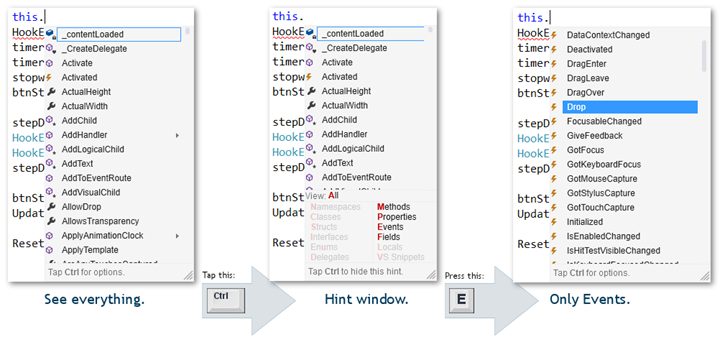
To see only Properties, simply tap the Ctrl key and then press the letter “P” key:”"

You can filter on:
- Namespaces
- Classes
- Structs
- Interfaces
- Enums
- Delegates
- Methods
- Properties
- Events
- Fields
- Locals
- Visual Studio Code Snippets
Got it? Simple. Easy. Fast. And it helps you narrow down on what you want, obliterating the visual noise caused by everything else.
Filtering by Symbol Text
Now when you filter the list by typing text in the editor, you can see your filter as it applies to each entry.
Overload Exploration
Many developers use Intellisense as an exploration tool, to learn about frameworks and classes declared in large solutions or in referenced assemblies. Here’s an example of what Visual Studio’s built-in Intellisense gives you when you’re on a method with overloads:
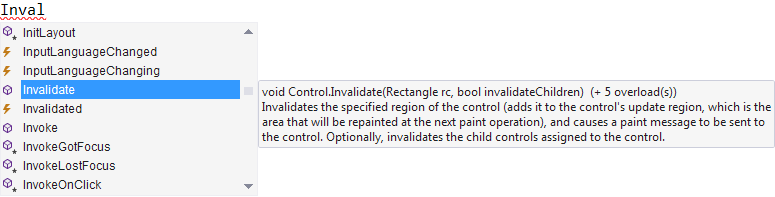
IntelliRush provides this as well, and then takes it to the next level, giving you a syntax-highlighted submenu for the method overloads (available if you press the Right arrow key).

Now you can easily compare the overloads side-by-side, and select the one you want. After selecting an overload, CodeRush can optionally insert TextFields for you into the code, so after specifying an argument, you can jump to the next argument by simply pressing Enter. It looks like this:
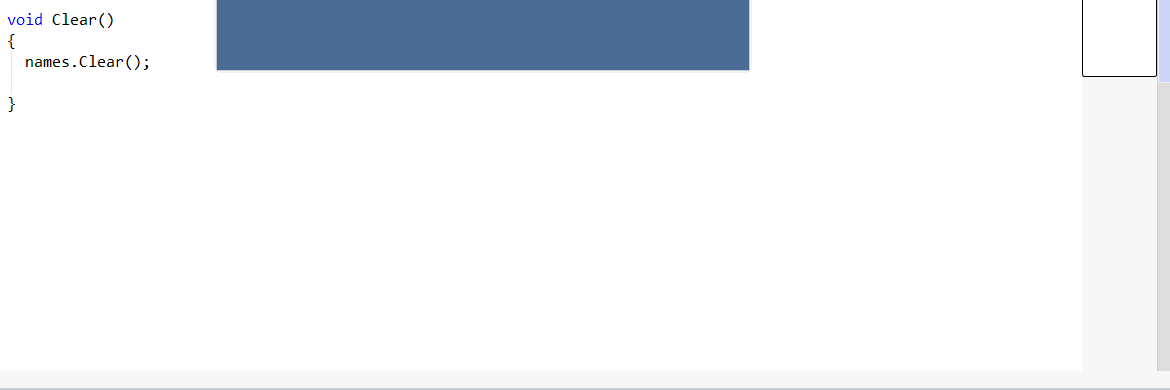
More Enhancements Coming
Unfortunately we didn’t have enough time to squeeze all the IntelliRush features we wanted into this 14.2 release. The good news is that significant usability enhancements (to improve the speed and ease of exploration, and to widen IntelliRush scope to include CodeRush templates) are expected in future releases.
Try IntelliRush out and let us know what you think.
Free DevExpress Products - Get Your Copy Today
The following free DevExpress product offers remain available. Should you have any questions about the free offers below, please submit a ticket via the
DevExpress Support Center at your convenience. We'll be happy to follow-up.