Since its debut in 13.1 the PDF Viewer and document processing library has continued to grow in both features and functionality and 14.1 it's no different. In addition to internal rendering improvements the upcoming release has some really cool new features:
PDF Viewer
1. Copy Content (ctrl+c or via context menu)
You can now select a whole image or any part of an image and copy to clipboard.
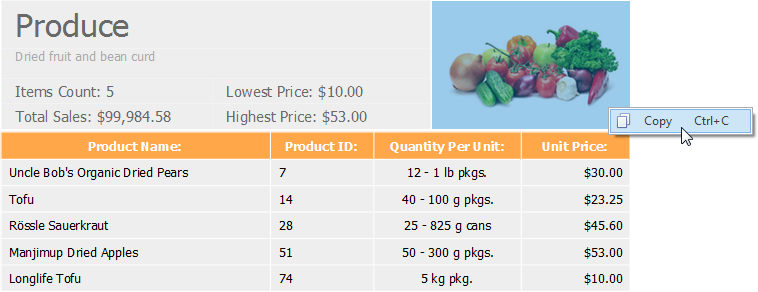
simply highlight the text you desire and choose 'Copy', now it's available to paste into other applications.
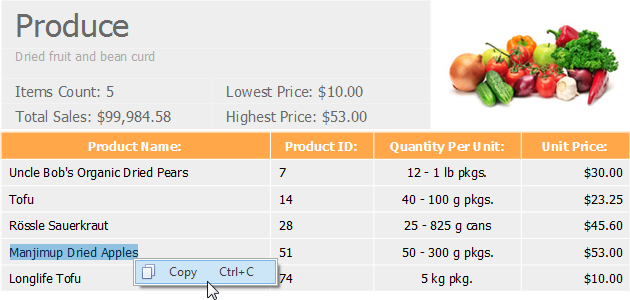
2. Page Rotation
Deal with the common problem of pages being the wrong orientation by just a right click and select rotate.
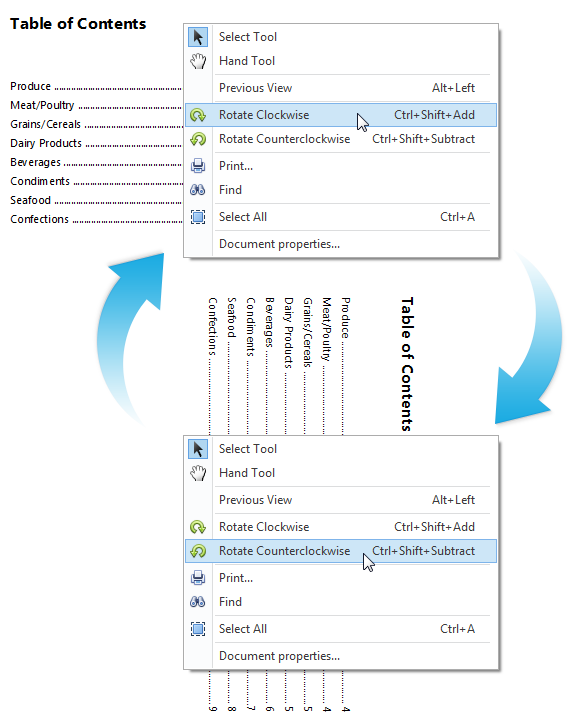
3. Navigation History
A history of pages you have viewed is kept and allows a quick way to navigate back and forth between those views.
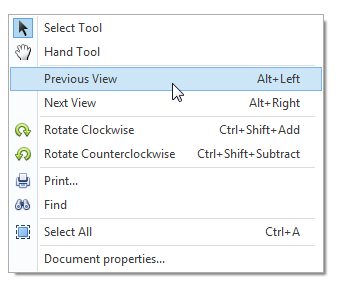
4. Save As...
Users can quickly save a copy of the active document straight from the tool bar with the nifty "Save As..." feature
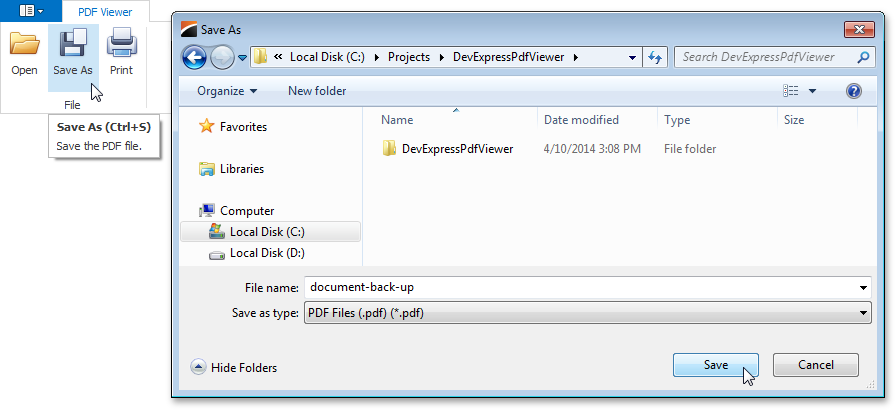
PDF Document Processor:
Of course there is additional power available directly to you in the document processing library. Three stand out features in this release are
1. Document Merging : create a single PDF file based on multiple source documents
2. Remove Pages : quickly remove a page and save the modified document again.
3. Rotate Pages : rotate one or all pages in a document.
In short, the 14.1 release of the PDF Viewer and library adds some amazing capabilities to one of my favorite controls.
Free DevExpress Products - Get Your Copy Today
The following free DevExpress product offers remain available. Should you have any questions about the free offers below, please submit a ticket via the
DevExpress Support Center at your convenience. We'll be happy to follow-up.