This week my attention was called to a plugin written by one of our community.
Steven Rasmussen has recently updated his “Change Target Framework” plugin to support .NET 4.0
You can find a link to Steven’s plugin in an XAF thread in our forums.
After installation, you will find a couple of extra menu options on the project and solution context menus in the solution explorer.
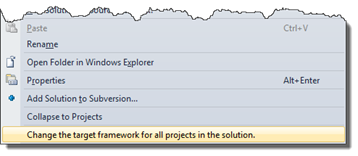
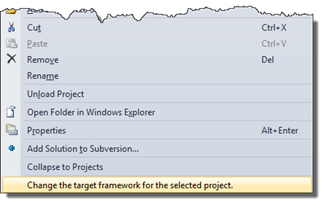
After selecting one of these options you’ll be presented with a choice of frameworks to select from:
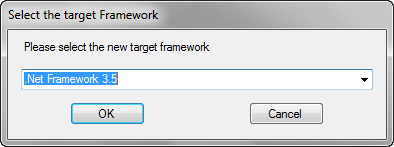
Note: This list allows you to pick any framework 2.0 through 4.0 and includes options for client profiles.
Pick the framework you’d like to change to, and click Ok.
After a few moments (depending on the size of your project/solution) your designated project(s) will have had their framework version altered, and will be ready to continue working with.
And you’re all done. It’s that simple.
Life has been made that little bit easier, thanks to Steven Rasmussen and CodeRush.
Free DevExpress Products - Get Your Copy Today
The following free DevExpress product offers remain available. Should you have any questions about the free offers below, please submit a ticket via the
DevExpress Support Center at your convenience. We'll be happy to follow-up.