
Support for Section 508 and even the Web Content Accessibility Guidelines 1.0 is now available in major DevExpress ASP.NET controls. Starting with the 2008 Volume 3 release of the DXperience Subscription, your DevExpress ASP.NET projects will be Section 508 compliant.
What is Section 508?
Section 508 and the web accessibility guidelines make Web content accessible to people with disabilities or those that are technically limited. In the US and several other countries, these guidelines are a software requirement for government agencies.
The web accessibility initiative says that you should design your website so that disabled (including blind) users can use and navigate the website. This means using ALT text for images, providing description of videos and transcription for audio, use the NOFRAMES element and provide titles, and several other guidelines.
In case you’re wondering, blind and low-vision users can make use of text-to-speech(screen readers/OCR), Braille display, and other methods which you read more about here.
Why is accessibility important?
These numbers may surprise you but approximately 20% of the US population has some form of disability. If you want to ensure that your website is accessible by everyone then web accessibility should be a top priority. In fact, accessibility design improvements to your website will benefit all users. For example, an accessible web site is usually easier to read, easier to navigate and faster to download.
The web accessibility initiative (WAI) says that accessibility is also important for users of mobile devices. If you’ve ever tried to browse a website on a mobile device then you’ll wish that every website was accessible. Yahoo is a great example of a web accessible site.
Why not enable 508 in DevExpress controls by default?
While accessibility is important and it does provide benefits, there is a cost.
- As this slide shows: Costs are incurred during design, development, and testing phases. Costs due to increased time and training. Development time may increase since you’ll have to ensure that your website meets the guidelines and passes validation.
- The appearance of the controls may change slightly depending on the control. Because some of the controls will need to support hyperlinks, coloring for current items, etc. (more on this later).
However, with DevExpress ASP.NET components providing the features for compliance, this time effort is reduced. For example, when enabling support in the ASPxMenu, ASPxNavBar, ASPxPageControl, and ASPxTabControl, the controls will generate hyperlinks to enable tab and shift tab navigation.
How do you enable support for Section 508?
Set the AccessibilityCompliant property to true. Major DevExpress ASP.NET controls like the ASPxGridView have the AccessibilityCompliant property:
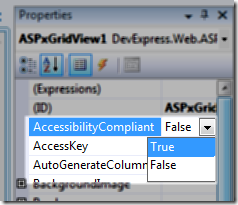
What happens when this AccessibilityCompliant is set to True?
When this property is set to true then the control will be generated with accessible HTML and provide:
- Hyperlinks for buttons that usually need focus
- Keyboard support
Also, when you enable Section 508 compliance, major DevExpress ASP.NET controls will take one of the following three Section 508 requirements:
- Buttons and images generate an ALT attribute that describe their function. You can specify a custom ALT text.
- ALT text is also generated for NOEMBED(ObjectContainer) elements.
- Within dialogs, the input editors will have corresponding labels.
See this list of 10 quick tips to make web sites accessible. Then check out the Section 508 support. This feature is coming in the next release of DXperience.
Will you use it to automatically enable accessibility? Why wouldn't you?
Free DevExpress Products - Get Your Copy Today
The following free DevExpress product offers remain available. Should you have any questions about the free offers below, please submit a ticket via the
DevExpress Support Center at your convenience. We'll be happy to follow-up.