Check out the versatile and powerful Image Selector coming out for the ASP.NET HTML Editor (ASPxHtmlEditor) in the DXperience ASP.NET v2010 volume 2 release:
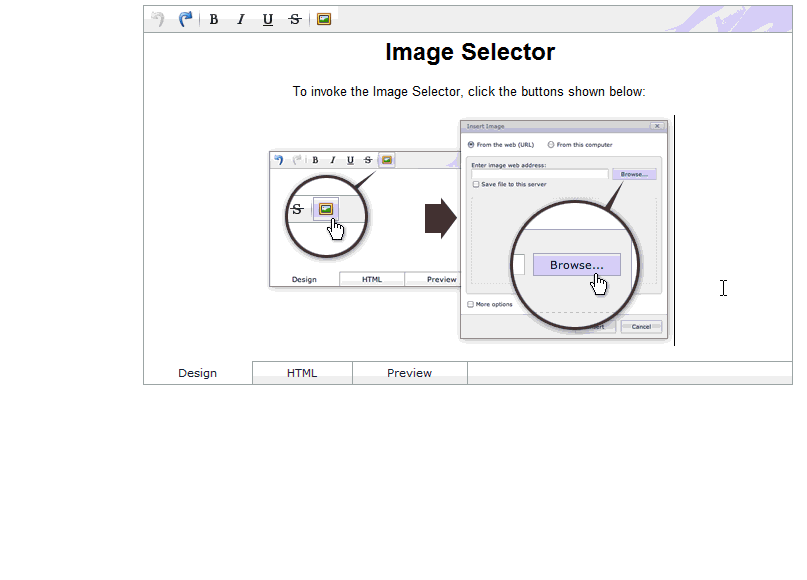
Select Images Visually
The new ‘image selector’ feature gives you the power of a dialog with file browse capability. This let’s your end-users to select images from the web server visually. Of course they can still type in a URL or upload from the local computer.
The animated gif image above shows how easy it is to select the image you want by just choosing the folder and picking the image visually!
Features
The new image selector features has several powerful features that make it easy for you to add images to the ASP.NET HTML Editor including:
- Insert images from local machine
- Image preview
- Save uploaded images to web server
- Resize images to custom size
- Create thumbnails
- Define alignment position (left, center, right)
- Set image description as Alt Text property
- Filter to accept only certain image types
- Filter for image size (prevent users from uploading very large files)
The ASP.NET team has gone above and beyond to deliver a feature-rich and powerful Image Selector in the ASP.NET HTML Editor! And your feedback and requests for this functionality helped create it, thanks.
Coming Soon
Look for the new ASP.NET HTML Editor’s Image Selector feature in the DXperience v2010 volume 2 release soon.
Drop me a line below with your thoughts on this slick new ASPxHtmlEditor feature.

Want to experience a better Visual Studio?
Install CodeRush by downloading the free lite version here: CodeRush Xpress
Or better yet, try the full blown package free for 30 days – CodeRush and Refactor Pro Download!
Free DevExpress Products - Get Your Copy Today
The following free DevExpress product offers remain available. Should you have any questions about the free offers below, please submit a ticket via the
DevExpress Support Center at your convenience. We'll be happy to follow-up.