The DevExpress ASP.NET File Manager control just added two big features in the v2012.2 release:
Details View
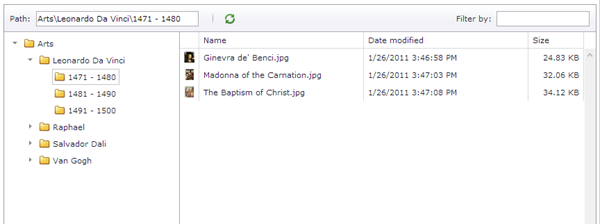
(Click the image to see an online demo)
The DevExpress ASP.NET File Manager control now supports a details view in the same way widows file explorer does. This allows you to show files inside the DevExpress ASP.NET File Manager control as a multi-column table with ability to sort and filter the files. You can see a demo of the feature in my recent webinar:
New features for ASPxFileManager control
How do you enable it?
Set the FileManagerSettingsFileList.View property to “Details”. For example:
<SettingsFileList View="Details">
<DetailsViewSettings
AllowColumnResize="true"
AllowColumnDragDrop="true"
AllowColumnSort="true"
ShowHeaderFilterButton="false" />
</SettingsFileList>
In the Details view mode, a file list is represented by a grid containing information about files. You can use the DetailsViewSetting property settings to customize the mode functionality. You can also set the FileManagerFileListDetailsViewSettings.ThumbnailSize and FileManagerFileListThumbnailsViewSettings.ThumbnailSize properties that allow you to specify the size of thumbnails for different modes.
Try the new functionality in the File Manager online now.
Multiple File Selection & Download All
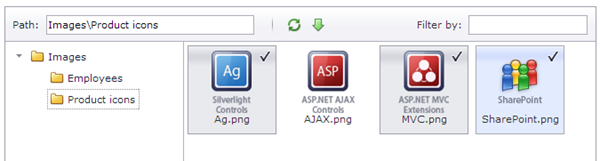
(Click the image to see an online demo)
You can now enable multiple file selection in the DevExpress ASP.NET File Manager control and easily download the selected files using one button.
How do you enable it?
By default, this feature is disabled. To enable the multi-file selection, just set the EnableMultiselect property to true. You can also use the client-side SelectionChanged event to respond to file selection changing events. See a demo of the SelectionChanged event online now.
Try the new functionality in the File Manager - Multiple Files Selection demo now.
Enjoy!
Save time and money...
Save time and money with high quality pre-built components for ASP.NET, Windows Forms, WPF, and VCL as well as IDE Productivity Tools and Business Application Frameworks, all backed by world-class service and support. Our technologies help you build your best, see complex software with greater clarity, increase your productivity and create stunning applications for Windows and Web in the shortest possible time.
Try a fully-functional version of DXperience for free now: http://www.devexpress.com/Downloads/NET/
Free DevExpress Products - Get Your Copy Today
The following free DevExpress product offers remain available. Should you have any questions about the free offers below, please submit a ticket via the
DevExpress Support Center at your convenience. We'll be happy to follow-up.