The Problem:
When you enable grouping in your grids, a certain behavior is expected. Microsoft Outlook and other great programs have made us expect certain actions and look-and-feel.
Whether you're expanding, collapsing, adding or removing from the grouped rows, you expect one thing: a smooth and proper display of the grid after the grouping operation has taken place.
The Solution:
That's exactly what you'll get with the ASPxGridView. Smooth operations without postbacks. You're now able to enhance and enrich your customers experience by simply using a better grid, the ASPxGridView.
Example #1, Proper Collapsing:
For example, when displaying ten rows per page like this ASPxGridView Grouping Example:
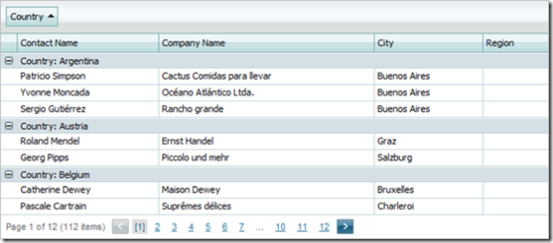
If you collapse the top grouped row labeled Argentina then you'll except to see the three rows disappear under the Argentina grouped row.
No problem, however, with ten items per page displayed, you'd also expect to see three items take it's place. A weaker grid will simply collapse the viewable area.
ASPxGridView will show three more items to replace the collapsed area:

The Argentina grouped rows has now been collapsed. In it's place, appearing at the bottom of the grid, are the items from Page 2 (the Brazil Grouped Row). Brazil having more items is also labeled "Continued on the next page".
Example #2, Better Grouped Rows Display:
If you navigate to the 2nd Page, you'll see a very useful feature that is unique to the ASPxGridView:

Instead of wasting space with another grouped row for Brazil, there is a special icon on the first row which is continued from the previous page. If you mouseover this icon then you'll see the hint labeled "Country: Brazil". You can now show more with the grid because less space is wasted to redisplay unnecessary items.
Example #3, Real ViewState:
When swtiching between different pages, you don't want to have the view reset. Maintaing viewstate is an important feature to you and your customers. Therefore, the ASPxGridView uses a very lightweight and accurate implementation to maintain viewstate.
You'd be surprised that many grids are not capable of maintaining proper viewstate between page changes. Navigate back to Page 1 on the same demo and you'll be pleasantly surprised to see this from the ASPxGridView:

That's right, it's the Page exactly as you have left it with the Argentina grouped row collapsed.
It's in the details...
Can these small details benefit your application? Absolutely!
After all, it's this type of attention to details that we all look for and hope to provide to our customers.
Free DevExpress Products - Get Your Copy Today
The following free DevExpress product offers remain available. Should you have any questions about the free offers below, please submit a ticket via the
DevExpress Support Center at your convenience. We'll be happy to follow-up.