 Check out this list of new controls and features for ASP.NET editor controls in the DXperience 2009 volume 2 release.
Check out this list of new controls and features for ASP.NET editor controls in the DXperience 2009 volume 2 release.
First, the common ASP.NET editors like the textbox, combo box and others are finally get their due respect. Yes, these ASP.NET editors, or ASPxEditors, will have their very own demo section in the DXperience 2009 volume 2 release! Preview the editors online or send out direct links to management as you convince them about how much you need these features.
We needed the new demo because the ASPxEditors packs so much functionality with new controls and exciting features:
New ASP.NET ColorEdit Control!

This slick new control displays a set of colors so that you and your users can customize website pages.
Here’s technical breakdown:
- ASPxColorEdit has the Color property whose type is System.Color
- Client-side methods available: GetColor / SetColor
- ASPxColorEdit works with both color codes(#ff00ff, #D8D8D8) and standard colors (red, green, silver)! The standard colors are converted into color codes
- ASPxColorEdit is a text editor with a dropdown window
The power of suggestion! The ASPxColorEdit was implemented from your suggestions in the support center. Thanks and keep em coming.
New ‘Drop-down Edit’ Control !?!

Another new control in 2009 volume 2 is the ASPxDropDownEdit. The DevExpress ASP.NET team have created a new derived editor to support custom popup windows. These custom popup windows allow you to easily embed things like the ASPxGridView.
DropDownEdit vs ComboBox
The ASPxDropDownEdit is not a combo box control. Instead, it's really a textbox with a dropdown window template. Place just about anything into this window template. For example, by using the ASPxDropDownEdit, create an extended lookup control (with editing) using the ASPxGridView or implement a folder selection dropdown using the ASPxTreeList.
Styles for NullText and Focused Event
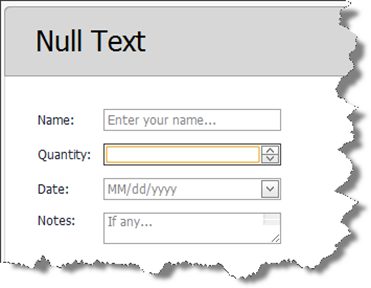
By adding the NullTextStyle and FocusedStyle properties, you’ll have more control of your ASPxEditors’ look and feel at runtime.
Display Format for all ASP.NET Editors!

All the ASPxEditors now support the DisplayFormat property including the combo editors! Here’s the full control list: (ASPxTextBox, ASPxButtonEdit, ASPxMemo, ASPxSpinEdit, ASPxDateEdit, ASPxComboBox, ASPxDropDownEdit)
Multiple-Selection List Box and Combo Box!
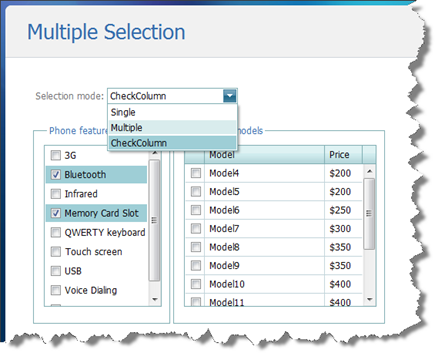

The ASPxListBox control will now provide three selection modes:
- Single – Allows end user to select only one item
- Multiple - End users can select several items at once by using the mouse and keyboard keys: Shift (to select a range of items) and Ctrl (to add an item to a current selection)
- Check Column - provides multiple selection by using a specific checkbox column (end users don't need to use the Ctrl and Shift keys).
Using the new ASPxDropDownEdit control and the multiple selection list box, you can easily create a dropdown(combo box style) check list box of your own.
With all these sweet new controls and features, I’m very excited about the DXperience 2009 volume 2 release. Which of these controls and features are you most excited about?
DXperience is the .NET developer's secret weapon. Get full access to a complete suite of professional components that let you instantly drop in new features, designer styles and fast performance for your applications. Try a fully-functional version of DXperience for free now: http://www.devexpress.com/Downloads/NET/
Free DevExpress Products - Get Your Copy Today
The following free DevExpress product offers remain available. Should you have any questions about the free offers below, please submit a ticket via the
DevExpress Support Center at your convenience. We'll be happy to follow-up.