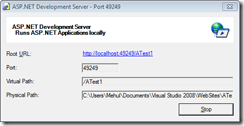 Starting with the DXperience v2010.1 release, our ASP.NET demos will no longer use the IIS web server. Instead, we’re switching to use the built-in ASP.NET Development Server (formerly known as Cassini web server).
Starting with the DXperience v2010.1 release, our ASP.NET demos will no longer use the IIS web server. Instead, we’re switching to use the built-in ASP.NET Development Server (formerly known as Cassini web server).
Why The Change?
During the ASP.NET European training tour, we learned that many developers had issues with their IIS installations. While some were easy to fix and some were more, um, challenging, it's still a roadblock to appreciating our ASP.NET demos. The easiest fix is to use a simple web server when not in a critical environment like production.
Therefore, to make it easier for everyone to get our demos up and running without the need for a proper IIS installation, we’re switching to the “ASP.NET Development Server”.
Seamless Change
There are 2 ways to run our online ASP.NET demos on your local machine. By running them in Visual Studio or as a standalone website.
When running as a standalone website, our ASP.NET demos will use the built-in ASP.NET Development Server.
Because we package all of the demos source code in our installation, you can also open the demo projects in your Visual Studio. This allows you to explore the demos source code and learn more about how the features work. And, if you’d like, you can also change the default server to IIS.
Folder Location Changed
To allow the built-in ASP.NET Development Server proper read and write access, the demos will have to be relocated from the “Program Files/DevExpress” folder to the “User” folder. For example, on my Windows 7 machine, they new directory is located here:
C:\Users\Public\Documents\DevExpress 2010.1 Demos
To recap:
- This change is mostly transparent for you.
- Helps you because you don’t have to worry about any IIS installation issues.
Drop me a line below with your thoughts on the exciting changes in the DXperience v2010.1 release.
DXperience? What's That?
DXperience is the .NET developer's secret weapon. Get full access to a complete suite of professional components that let you instantly drop in new features, designer styles and fast performance for your applications. Try a fully-functional version of DXperience for free now: http://www.devexpress.com/Downloads/NET/
Free DevExpress Products - Get Your Copy Today
The following free DevExpress product offers remain available. Should you have any questions about the free offers below, please submit a ticket via the
DevExpress Support Center at your convenience. We'll be happy to follow-up.