Check out this great new performance feature of our ASP.NET combo box control for the DXperience v2010.1 release.
You can now manually populate lists with items based on the currently applied filter criteria. This means that you can significantly decrease web server workload by loading only a subset of all items when working with large datasets.
For instance, when using a large data source, you can only request a few records to be visible on the screen. The rest of the items can be loaded on demand, while the user is scrolling the list.

Please note: This performance update only applies to the ASPxComboBox.
This on-demand loading helps keep your websites fast while still giving the users the data they need to see.
Your Search Box
Combine this feature with the ‘incremental filtering using contains’ feature and you can create your own Google, Bing or Yahoo style search box:
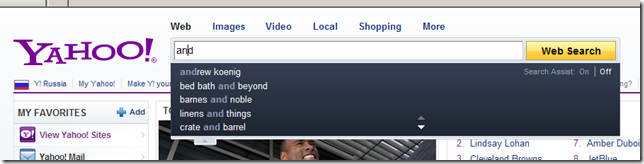
Test drive this feature now by downloading the DXperience v2010.1 beta from your client center account. But you will need a DXperience subscription to get the beta.
Drop me a line below with your thoughts on this great new feature of the ASPxComboBox.
Free DevExpress Products - Get Your Copy Today
The following free DevExpress product offers remain available. Should you have any questions about the free offers below, please submit a ticket via the
DevExpress Support Center at your convenience. We'll be happy to follow-up.