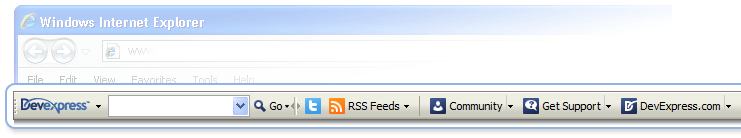
If you're doing a lot of DevExpress searching and browsing this new toolbar is a convenient and useful tool. The toolbar is customized for many of the DevExpress resources like Search, Support, RSS, Facebook, Twitter, and more.
Installation
To install the toolbar, click the ‘Free Download’ link on this web page:

Note: This toolbar supports: IE, FireFox and Safari.
Once the installer begins, click the ‘Agree’ button:

Features
Once installed, you can search DevExpress right from the toolbar:

The toolbar uses Google to search but notice that you can also select the ‘DevExpress Search’ link to use our engine.
The toolbar also features dropdown buttons for some of the most commonly used site links:
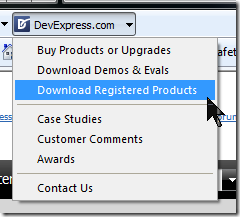
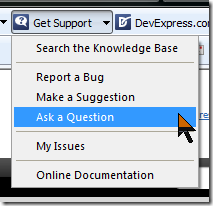
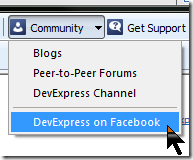
Social Media
Access to News, DevExpress Channel, Forums, Blogs and Facebook are all under the ‘RSS Feeds’ button:
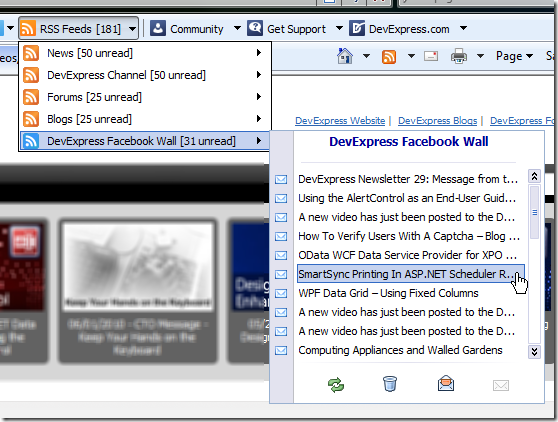
There’s a button for our Twitter feed:
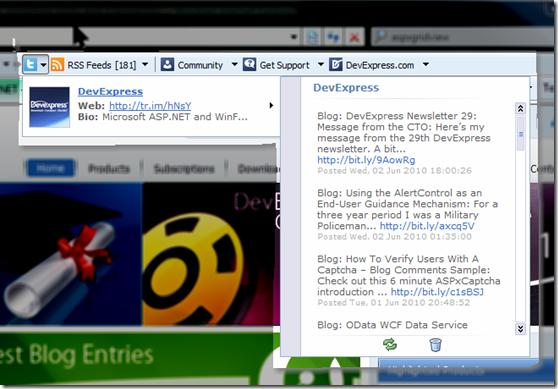
Toolbar Options
This handy toolbar is provided ‘Free’ from the ourtoolbar.com website. The site does collect some usage data to help improve the toolbar. If you do not want it to collect any data then go to the toolbar options from the ‘DevExpress’ button:

Then deselect the ‘Send usage statistics’ from the ‘Additional Settings’ tab and click ‘OK’:

Feedback
That’s it. You now have the toolbar installed and the popular DevExpress resources only a few clicks away.
What do you think of this toolbar? Drop me a line below with your thoughts.
Free DevExpress Products - Get Your Copy Today
The following free DevExpress product offers remain available. Should you have any questions about the free offers below, please submit a ticket via the
DevExpress Support Center at your convenience. We'll be happy to follow-up.