DevExpress ASP.NET MVC Extensions have supported ASP.NET MVC 4 since we released DXperience v2012.1 in June 2012. Here's short background:
- v2011.2: Initial support for MVC 4
- v2011.2 minor updates: we polished this functionality
- v2012.1: provides true MVC 4 support
New MVC 4 Projects
To make it easier for you to use DevExpress MVC extensions with ASP.NET MVC 4, you can use the following two methods:
1. Create a new MVC 4 project using Microsoft file templates then add and enable DevExpress MVC extensions to this project.
2. Or you can use the DevExpress File Templates (for mobile tablets too):

When you select the "DXperience ASP.NET MVC Web Application" template, it will bring up this wizard which allows to choose your MVC version:
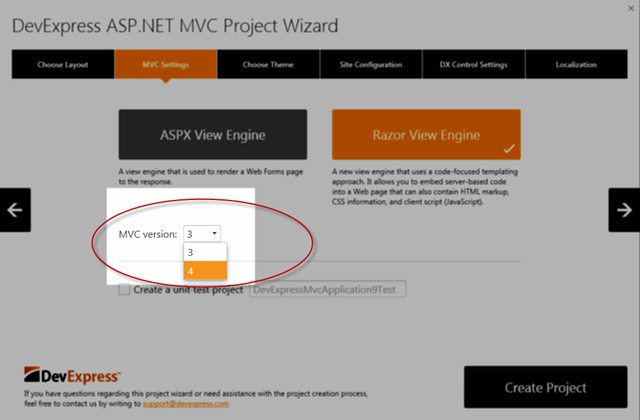
Read the "MVC Web Application Template" help topic which describes the MVC file template, wizard, and project structure.
Converting MVC 3 to MVC 4
If you have an existing ASP.NET MVC 3 project that uses DevExpress MVC extensions and would like to upgrade it to use ASP.NET MVC 4 then please take a look at the following links:
- Microsoft Whitepaper: http://www.asp.net/whitepapers/mvc4-release-notes#_Toc303253806
- DevExpress knowledgebase article: http://www.devexpress.com/Support/Center/Question/Details/KA18612
If you face any issues in upgrading, then please contact the excellent DevExpress support team and they can help you. Thanks!
Build Your Best - Without Limits or Compromise
Try the DevExpress ASP.NET MVC Extensions online now: http://mvc.devexpress.com
Read the latest news about DevExpress ASP.NET MVC Extensions: http://dxpr.es/ov1tQa
Download a free and fully-functional version of DXperience now: http://www.devexpress.com/Downloads/NET/
Free DevExpress Products - Get Your Copy Today
The following free DevExpress product offers remain available. Should you have any questions about the free offers below, please submit a ticket via the
DevExpress Support Center at your convenience. We'll be happy to follow-up.