Wait, what? An ASP.NET Spreadsheet control? Yes, it's true, DevExpress are introducing a new web-based spreadsheet control that provides all the features you'd expect: fast, powerful, with a beautiful functional user experience. Your users will believe they're actually editing their Excel files in their browser.
Introducing Spreadsheet (Preview)
We're introducing the new DevExpress ASP.NET Spreadsheet control as a preview in 13.2. And because a picture is worth a thousand words, here's an image of it in action:

We're releasing it as a special preview edition. Why? Because it's a big ambitious control that we're still perfecting. However, the new ASP.NET Spreadsheet control has enough of a feature set that we'd love for you to test drive and give us your feedback.
The DevExpress ASP.NET Spreadsheet control is also known as the ASPxSpreadsheet control within Visual Studio and our documentation.
Features
The new ASP.NET Spreadsheet control ships with the following features:
Automatically Generated UI
This is, in my opinion, it's best feature. Easy as 1,2,3 (pun intended).
1: Drag and drop the control on to your form.
2. Add a line in the pageload to specifiy which excel file to edit.
3. Run and get an instantly beautiful and functional excel user interface.
Automated Formula Calculation Engine
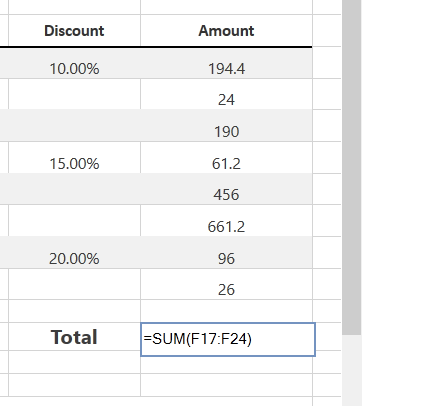
Formulas are one of the most commonly used features of spreadsheets. With ASPxSpreadsheet, you can easily insert and calculate formulas just like Microsoft Excel.
A formula is a string expression that begins with an equal (=) sign and can contain constants, operators, cell references, functions, and names.
However, it is a preview version. This means that not every feature is supported yet. For example, touch for mobile devices is not yet supported. Rest assured, that when the control is released, touch and other key DevExpress ASP.NET control features will be supported.
Load, Save, & Open in Microsoft Excel
The new DevExpress ASP.NET Spreadsheet control is powerful. Just consider this workflow that the ASPxSpreadsheet control provides for an end-user:
- Load a Microsoft Excel file from your website.
- Modify it on your website.
- Save the changes and download it locally.
- Open and keep working in Microsoft Excel.
Built-in Spreadsheet Functions
The ASPxSpreadsheet's built-in functions cover a wide range of categories - from basic mathematical operations, such as simple addition and subtraction, to complex engineering and statistical calculations. This can meet even the most demanding requirements. The provided function categories include:
- Financial
- Statistical
- Engineering
- Logical
- Text
- Date & Time
- Lookup & Reference
- Math & Trig
- Informational
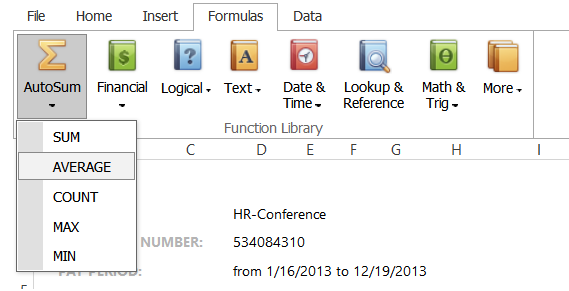
The built-in functions are listed within the Formulas tab of the ASPxSpreadsheet's automatically generated Ribbon. In this tab, functions are divided into groups for easy access.
Cell References and Formatting
A formula can contain references to other cells or cell ranges within the same or different worksheets. The following references are supported:
- Relative, Absolute and Mixed References
- Cross-Worksheet References
- 3D References
- Structured References
- External References
Data Merging
The DevExpress ASP.NET Spreadsheet control allows you merge data by using a spreadsheet template that is loaded into the ASPxSpreadsheet and programmatically populated with data taken from an xml file. The template presents the predefined report layout and contains specific aggregation formulas. The data is retrieved from an xml file and merged with the corresponding worksheet cells into an integrated report. As a result, a worksheet represents a complete report calculated automatically.
Charting
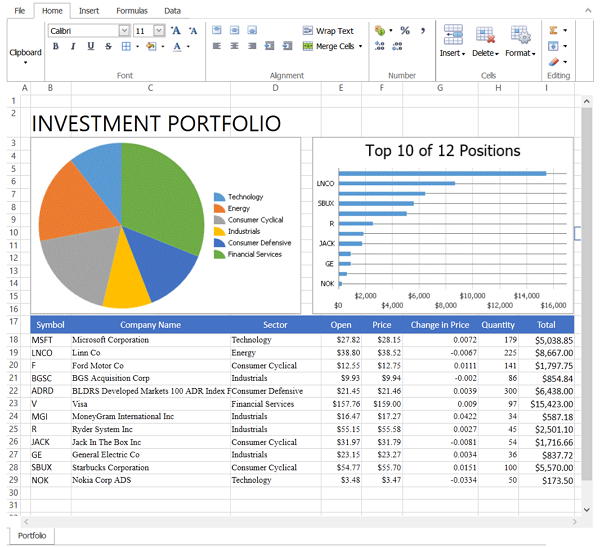
Charts are used in spreadsheets to make it easier to understand large quantities of data by visualizing the relationship between different data series.
The ASP.NET Spreadsheet allows you to easily insert a professional-looking chart that displays the details you want. A comprehensive set of 2D and 3D charts is provided to address a broad range of business needs with ease.
To create a chart, select a series of data within a worksheet and click on the required chart type within the user interface Ribbon's Insert tab. The data can be arranged in rows or columns - the ASP.NET Spreadsheet automatically determines the best way to plot the data on the chart. For plotting charts, the ASP.NET Spreadsheet uses the powerful charting functionality of the DevExpress ASP.NET Chart Control.

You can move a chart to any location on a worksheet by dragging the chart. You can also change the size of the chart for a better fit.
Pictures

The ASP.NET Spreadsheet allows you to insert pictures into a worksheet. Pictures might help you illustrate your data or decorate a data report with graphics.
Worksheet Management
The ASP.NET Spreadsheet allows you to populate a worksheet programmatically. The API of the IWorkbook object (accessed via the ASPxSpreadsheet.Document) is used to create data within cells and to perform the required calculations.
Large Excel Files Support
The ASP.NET Spreadsheet control provide Virtual Scrolling of the rows that let's you load a large excel file and easily navigate through it without making your user interface feel sluggish. And it provides this using the callbacks so your end-users won't experience full page refreshes. This feature is similar to the DevExpress ASPxGridView's Virtual Scrolling.
Responsive UI
The new ASP.NET Spreadsheet control is also responsive! This means that once you set the Width to 100%, then the Spreadsheet control will resize with your browser. And the Ribbon control inside of the Spreadsheet control will expand and collapse as necessary. Take a look at the new Ribbon control here.
ASP.NET MVC - Planned
ASP.NET MVC support is planned and will appear in a later major release.
A Great Ribbon UI Toolbar

Microsoft Excel makes great use of the Ribbon control. And because we've introduced the DevExpress ASP.NET Ribbon control, we've also incorporated this into the ASP.NET Spreadsheet control. This gives you the native look and feel of Microsoft Excel but with wide reach of the web because it can run on multiple browsers and it supports touch for mobile tablets too!
When only the best will do.
From interactive Desktop applications, to immersive Web and Mobile solutions, development tools built to meet your needs today and ensure your continued success tomorrow.
Get full access to a complete suite of professional components that let you instantly drop in new features, designer styles and fast performance for your applications.
Download a free and fully-functional version now: http://www.devexpress.com/Downloads/NET/
Free DevExpress Products - Get Your Copy Today
The following free DevExpress product offers remain available. Should you have any questions about the free offers below, please submit a ticket via the
DevExpress Support Center at your convenience. We'll be happy to follow-up.