Check out the DevExpress ASP.NET GridView's excellent new editing feature in the latest 13.2 release:
GridView Batch Editing
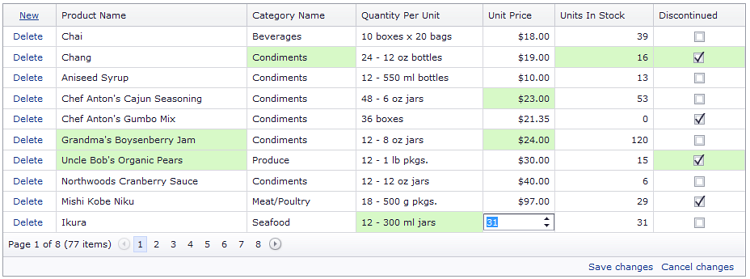
The DevExpress ASP.NET Grid (ASPxGridView) control allows you to modify a batch of grid data on the client side and send it to the server in one request.
Benefits
Batch Edting allows your end-users to work in the DevExpress ASP.NET GridView control with ease. They can edit all the records using the keyboard only without moving their hand to reach for the mouse. And once they're finished, the can review, cancel, or save their changes.
The DevExpress ASP.NET GridView also gives your end-users a great preview of what records have been changed before they're saved back to the server. And, like many DevExpress controls, you can choose the color that signifies an edited cell.
Note: If the end-user chooses another action like sorting while they're batch editing, the DevExpress ASP.NET GridView will ask them if they want to lose their changes. So your end-users will get a helpful notification and can choose to continue editing or choose a new action.
ASP.NET WebForms & MVC
The GridView Batch Editing feature is available for both ASP.NET WebForms and MVC platforms.
How To Use
To enable the batch editing functionality, set the Mode property to 'Batch'. In this mode, the grid data contained in a page can be edited using in-line editors. The modified cells are colored in green. All changes are maintained on the client side until the Save changes link is clicked. You can cancel all changes by clicking the Cancel changes link.
If a grid contains modified data, it displays a confirm message before a grid callback or postback is performed.
In this demo, use the Edit mode combo box (“cell” or “row”) to specify the control element used to edit the data. The Start edit action combo box (“click” or “double click”) allows you to specify the action that should be used to begin editing grid data.
Online Demos
WebForms: DevExpress ASP.NET GridView Batch Editing Demo
MVC: DevExpress ASP.NET MVC GridView Batch Edting Demo
Download the latest version of DevExpress ASP.NET today and try the slick new batch editing feature of the DevExpress ASP.NET GridView.
When only the best will do.
From interactive Desktop applications, to immersive Web and Mobile solutions, development tools built to meet your needs today and ensure your continued success tomorrow.
Get full access to a complete suite of professional components that let you instantly drop in new features, designer styles and fast performance for your applications.
Download a free and fully-functional version now: http://www.devexpress.com/Downloads/NET/
Free DevExpress Products - Get Your Copy Today
The following free DevExpress product offers remain available. Should you have any questions about the free offers below, please submit a ticket via the
DevExpress Support Center at your convenience. We'll be happy to follow-up.