In the 15.1 release, the DevExpress ASP.NET controls provide you even more responsive and adaptive features.
We added major features for responsive behavior from out ASP.NET controls in the last v14.2 release. And now we're continuing to improve our ASP.NET controls to get the most reach in a world where browser sizes and devices is constantly changing.
Check out the two ASP.NET controls that have been enhanced for responsive/adaptive behavior:
Menu
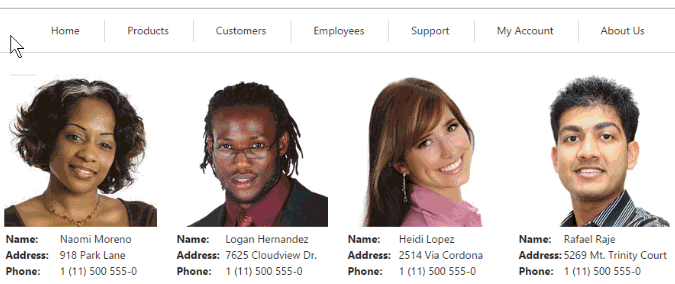
The DevExpress ASP.NET Menu control can automatically resize or hide its items when the browser window is resized.
The menu control can hide items from the main menu and show them in a special popup menu if there is no space to show all the items in the main menu. You can even specify which menu items take priority and which items will be hidden. To enable this feature simply set the EnableAdaptivity property to true.
FormLayout
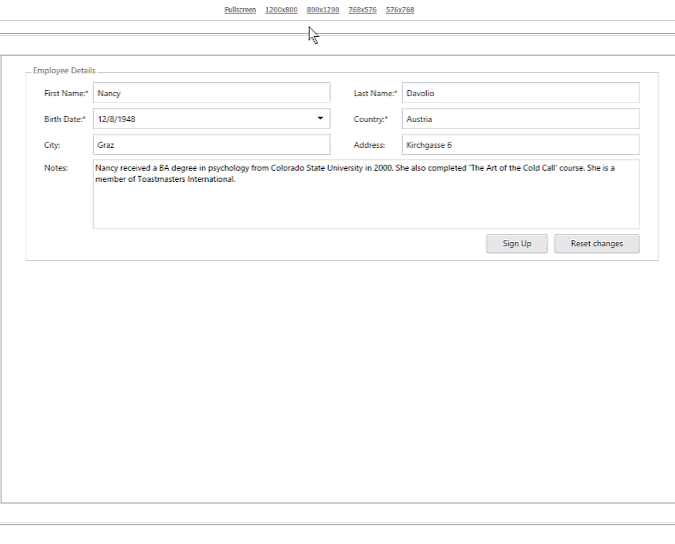
The DevExpress ASP.NET Form Layout (ASPxFormLayout) control allows you to build adaptive edit forms with ease. The Form Layout can collapse its content from several columns to a single a column. - It can also rearrange its editors to one column and move their caption, help text, and validation message above or under depending on the resolution.
The Form Layout adaptivity settings can be accessed by the SettingsAdaptivity property. To enable this functionality, set the AdaptivityMode property to SingleColumnWindowLimit.
When adaptive mode is enabled, the Form Layout control automatically changes its layout when the browser window is resized. When the browser window inner width is less than or equal to the value specified by the SwitchToSingleColumnAtWindowInnerWidth property, control content is reordered into one column. The editor captions are displayed above or below the editor (based on the initial position).
In this animation above, the Form Layout control displays its editors in a single column when the browser window width is less than 800 pixels.
Register for v15.1 webinar
To see all the new features coming out for the v15.1 release, sign up for the "What's New for ASP.NET and MVC (v15.1)":
Click here to register
Thanks!
Your Next Great .NET App Starts Here
Year after year, .NET developers such as yourself consistently vote DevExpress products #1.
Experience the DevExpress difference for yourself and download a free 30-day trial of all our products today: DevExpress.com/trial.
Free DevExpress Products - Get Your Copy Today
The following free DevExpress product offers remain available. Should you have any questions about the free offers below, please submit a ticket via the
DevExpress Support Center at your convenience. We'll be happy to follow-up.