Update (July 2016): We've created a small tool to help you update your projects for these breaking changes - Download it here
In the v16.1 release, we decided to mark older properties of several of ASP.NET controls as obsolete. And for properties older than couple of years, they're marked explicity as IsError:
... the compiler will treat usage of the obsolete program element as an error. -MSDN
Why?
Over time, some properties of our ASP.NET controls get moved, replaced, or removed. This happens when we introduce a new feature or refactor old code. Usually, we'll add a recommendation in the release notes for you to start using the new property. But let's face it, we don't all read release notes. Sometimes, we just miss the minor details.
All these properties (class members) were set to obsolete long time ago. For example, the DevExpress.Web.ASPxWebControl.RegisterUtilsScript(Page page) method became obsolete in the v10.1 release. So all of these properties produce warnings in user projects since they were deprecated.
Starting with the v16.1 release, they produce errors instead of warnings. Therefore, you should not use them and use the newer properties. Here's the full list of obsolete marked properties: Knowledgebase T395721
No compiler warning
Typically, this is not a problem. However, if you have the following:
- Web Application Project
- Reference to an obsolete property in markup
Then you may get a runtime error instead of a compile time error.
For example, if I have an older project that uses the ASPxListBox's LoadingPanelText property, then I can compile it without any errors using the latest v16.1 release:
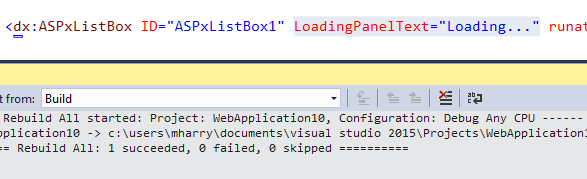
Run the project in the browser and you get the dreaded yellow screen of death:

Good news, there is a simple way to have Visual Studio detect these obsolete properties and show errors, making it easy for you to update your markup.
Easy Workaround
Since Visual Studio does not compile ASPx page markup in Wep Application-type projects, the error appears only at runtime when page markup is being compiled. This is very inconvenient for upgrading existing web applications. Therefore, we suggest you try a workaround that will force Visual Studio to compile the ASPx markup and display the errors immediately.
Add the following command in the "Post-Build action" box of your project settings:
%windir%\Microsoft.NET\Framework64\v4.0.30319\aspnet_compiler.exe -v / -p "$(SolutionDir)$(ProjectName)"

Now, you'll be notified of the obselete property and the suggested new property too:

You can find a sample solution, workaround video, and see the full list of obsolete properties here: Knowledgebase T395721
If you have any issues upgrading, please contact our support team and they will help you: DevExpress Support Center
Thanks!
Your Next Great .NET App Starts Here
Year after year, .NET developers such as yourself consistently vote DevExpress products #1.
Experience the DevExpress difference for yourself and download a free 30-day trial of all our products today: DevExpress.com/trial.
Free DevExpress Products - Get Your Copy Today
The following free DevExpress product offers remain available. Should you have any questions about the free offers below, please submit a ticket via the
DevExpress Support Center at your convenience. We'll be happy to follow-up.