I'm happy to announce that you can now experience the upcoming DevExpress Bootstrap Controls with the new online demo preview!
The DevExpress ASP.NET developers have been working hard on a new set of ASP.NET Web Forms UI controls that are Bootstrap compatible. To learn more about these controls, read the initial announcement post.
Experience the demos online now:
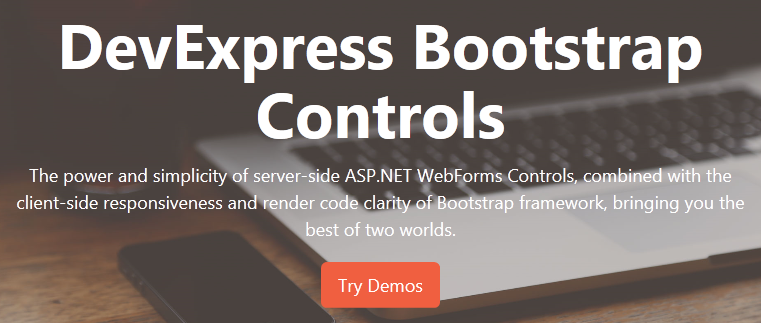
Demo Details
These slick new demos let you try out the upcoming Bootstrap Grid, Editors, and Navigation controls. You'll see some of the major features we've added like sorting, filtering, editing, summaries, templates, and more.
Use the buttons at the top right to change the theme. We've incorporated several popular Bootstrap themes:
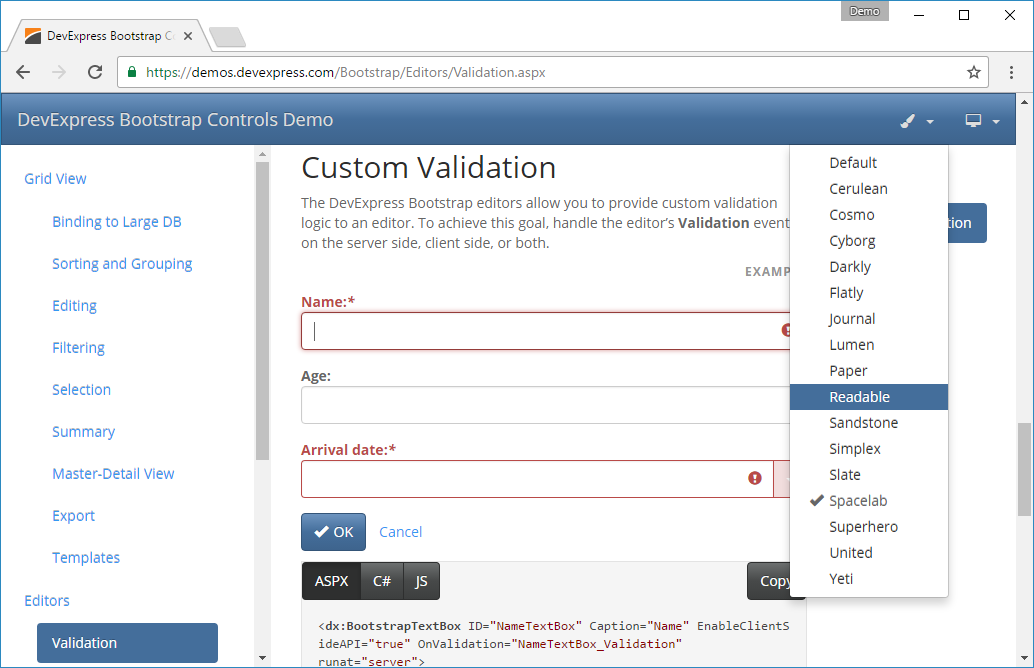
Then change the layout and test the responsive behavior:

You can also scan the QR Code and load these demos on your mobile device and experience the demos from your smart phone or tablet device.
Bootstrap Controls Overview
The DevExpress Bootstrap Controls are AJAX controls for ASP.NET WebForms that are rendered using Bootstrap components. These controls extend the classic DevExpress ASP.NET WebForms controls and target the ASP.NET WebForms platform while using Bootstrap as a front-end framework. The DevExpress Bootstrap Controls are highly configurable and support numerous customization scenarios.
The fundamental feature of DevExpress Bootstrap controls is their native rendering to Bootstrap CSS classes. When a DevExpress Bootstrap control renders its markup, the control does not strictly define its client-side presentation. Instead, the control’s presentation is supplied by the Bootstrap framework and Bootstrap themes.
This approach provides these advantages:
- Out-of-the box integration with Bootstrap themes supplied by Bootsrap contributors and third-party developers
- Application-level adaptivity
- Out-of-the-box accessibility
- Consistent look-and-feel across browsers and devices
The inherent advantage of using Bootstrap for constructing web user interfaces is that it allows for developing responsive layouts and provides your web application production-quality visual design from the start.
The markup to which the controls are rendered is based on standard Bootstrap classes and is intended to be integrated into Bootstrap-powered page layouts. As the result, the controls behave as an integral part of the layout – they scale to the display size, use the look-and-feel settings from the current Bootstrap theme and visually merge with the page.
For example, the Popup control is rendered as a Bootstrap modal dialog:

What's next?
Right now we're looking for your feedback on these demos. Let us know if you spot an error in a browser or if something is not rendering or behaving correctly. Please report your feedback to our support center with a heading that looks like "Bootstrap demo preview error: [abc]".
Our next step is to provide a preview install that you can test in your Visual Studio environment.
The new Bootstrap controls are not tied to any specific DXperience version (yet) so we'll likely release them in a future minor version. Most of our ASP.NET developers are still hard at work on the next major DXperience ASP.NET release of v16.2 too.
If you'd like to get updates on the DevExpress Bootstrap Controls, then please sign up here:
Register Now and Be the First to Get the Preview Build
What do you think of the new DevExpress Bootstrap Controls demo? Drop me a line below.
Thanks!
Your Next Great .NET App Starts Here
Year after year, .NET developers such as yourself consistently vote DevExpress products #1.
Experience the DevExpress difference for yourself and download a free 30-day trial of all our products today: DevExpress.com/trial.
Free DevExpress Products - Get Your Copy Today
The following free DevExpress product offers remain available. Should you have any questions about the free offers below, please submit a ticket via the
DevExpress Support Center at your convenience. We'll be happy to follow-up.