February 2018 Update: Take a look at this webinar: Use DevExtreme ASP.NET MVC Controls easily in ASP.NET Core 2.0
These File->New project templates can also help you get started.
In August 2017 Microsoft released the ASP.NET Core 2.0 framework. This major update packs a lot of new features as their announcement blog post makes clear:
This release features compatibility with .NET Core 2.0, tooling support in Visual Studio 2017 version 15.3, and the new Razor Pages user-interface design paradigm. For a full list of updates... -Microsoft Announcement blog post
We've been working hard to provide compatibility with this new release and I'm happy to announce that our DevExtreme ASP.NET MVC controls now support ASP.NET Core 2.0.
To get ASP.NET Core 2.0 in Visual Studio 2017 15.3.x, please check this link: https://www.microsoft.com/net/core
To learn more details about ASP.NET Core 2.0, please see this detailed blog post:
https://blogs.msdn.microsoft.com/webdev/2017/08/14/announcing-asp-net-core-2-0/
Get started
To get started with ASP.NET Core 2.0 and DevExtreme MVC Controls in just a few minutes, create an ASP.NET Core 2.0 project using VS2017 and then add DevExtreme MVC Controls resources to it using this guide (see "ASP.NET Core MVC" section):
DevExtreme ASP.NET MVC Controls: Download and Installation
In this screenshot of the Solution Explorer, you see the necessary DevExtreme packages and files that you'll need for ASP.NET Core 2.0:

Upgrade Existing Projects
To upgrade your existing ASP.NET Core 1.x application that is based on *.csproj and includes DevExtreme MVC Controls, you'll need to make the following changes:
- Change the "TargetFramework" in your *.csproj file:
<PropertyGroup>
<TargetFramework>netcoreapp2.0</TargetFramework>
</PropertyGroup>
- Replace "Microsoft.AspNetCore.*" packages with the new "Microsoft.AspNetCore.All" meta package:
<PackageReference Include="Microsoft.AspNetCore.All" Version="2.0.0" />
Your csproj file should look something like this:

Then run your upgraded project and the DevExtreme ASP.NET MVC Controls will work in ASP.NET Core 2.0:
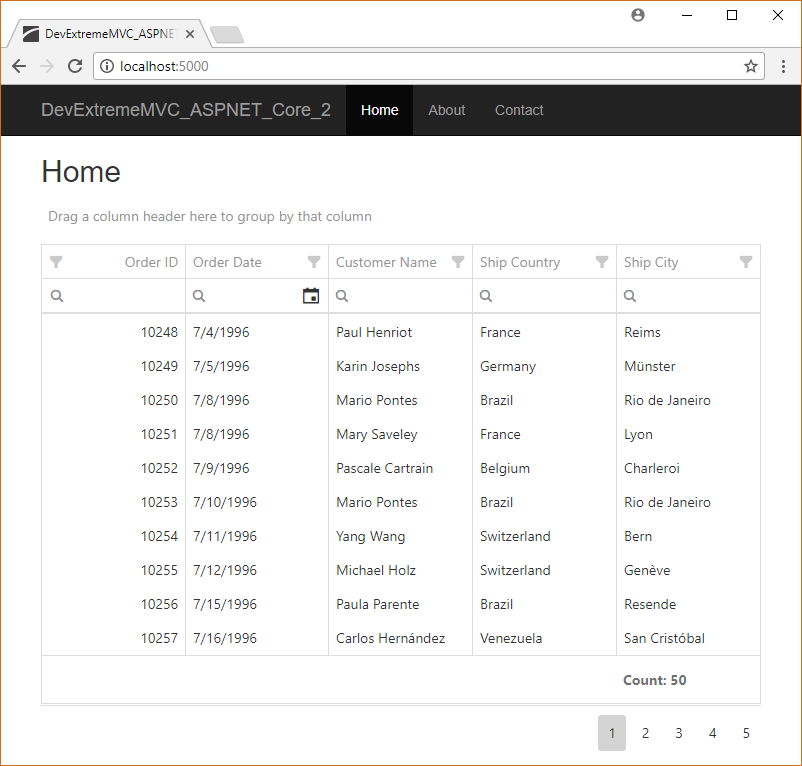
Razor Pages
As part of ASP.NET Core 2.0, Microsoft also introduced 'Razor Pages', which makes page-focused scenarios easier and more productive:
Razor Pages allow you to code without the need for a controller, for example:

We tested the DevExtreme ASP.NET MVC Controls with the new Razor Pages feature and it works brilliantly. Here's the DevExtreme ASP.NET MVC DataGrid that's bound to a WebAPI web service in a Razor Page:

Are you using DevExtreme MVC Controls with ASP.NET Core 2.0? I'd love to hear about it, drop me a line below. Thanks!
Twitter: @mehulharry
Create highly responsive web apps for touch-enabled devices and traditional desktops.
From desktops to mobile devices, DevExtreme HTML5 Data Grid delivers the flexibility you’ll need to build apps that reach the widest audience and deliver touch-first user experiences to power your next great interactive website.
Download a free and fully-functional version of DevExtreme now: Download DevExtreme
Free DevExpress Products - Get Your Copy Today
The following free DevExpress product offers remain available. Should you have any questions about the free offers below, please submit a ticket via the
DevExpress Support Center at your convenience. We'll be happy to follow-up.