Looking our ASP.NET Core and Bootstrap controls by DevExpress?
Our product portfolio has been updated. To learn more about our ASP.NET Core/Bootstrap product offering, please point your browser to the following URL:
DevExpress ASP.NET Core ControlsWith our latest release, we have introduced several new controls for the DevExpress ASP.NET Bootstrap controls for ASP.NET Core.

These controls are fantastic because they support Bootstrap out-of-the-box and can be run from multiple platforms (MacOS, Linux, & Windows)! Let's take a look.
New ASP.NET Core Bootstrap CardView Control
ASP.NET Core Bootstrap CardView Control
v18.1 ships with our new ASP.NET Card View control for Bootstrap Core. Its features include:
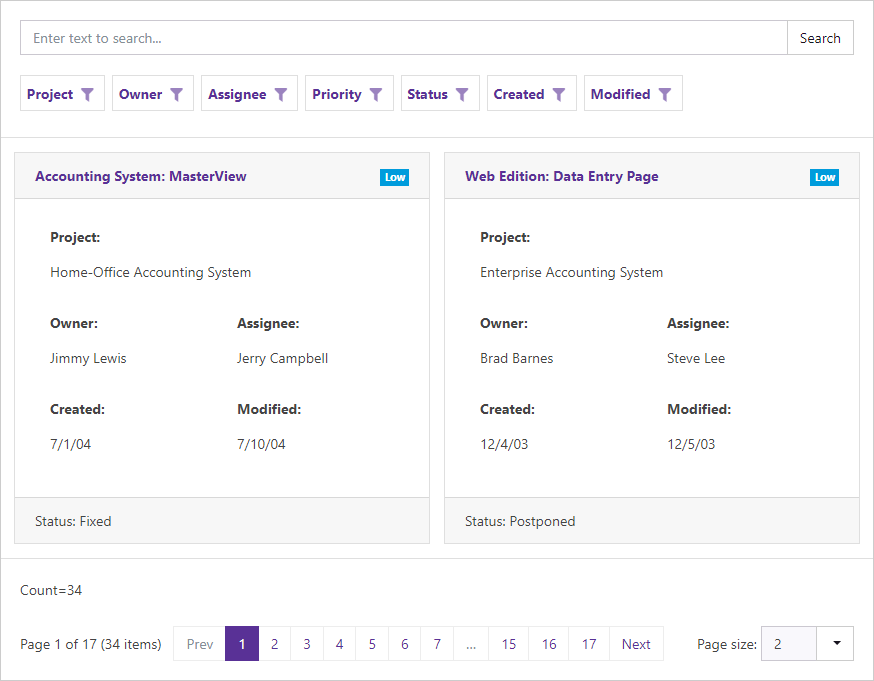
Demo
New ASP.NET Core Bootstrap Scheduler Control
v18.1 ships with our new ASP.NET Bootstrap Scheduler control. Its features include:
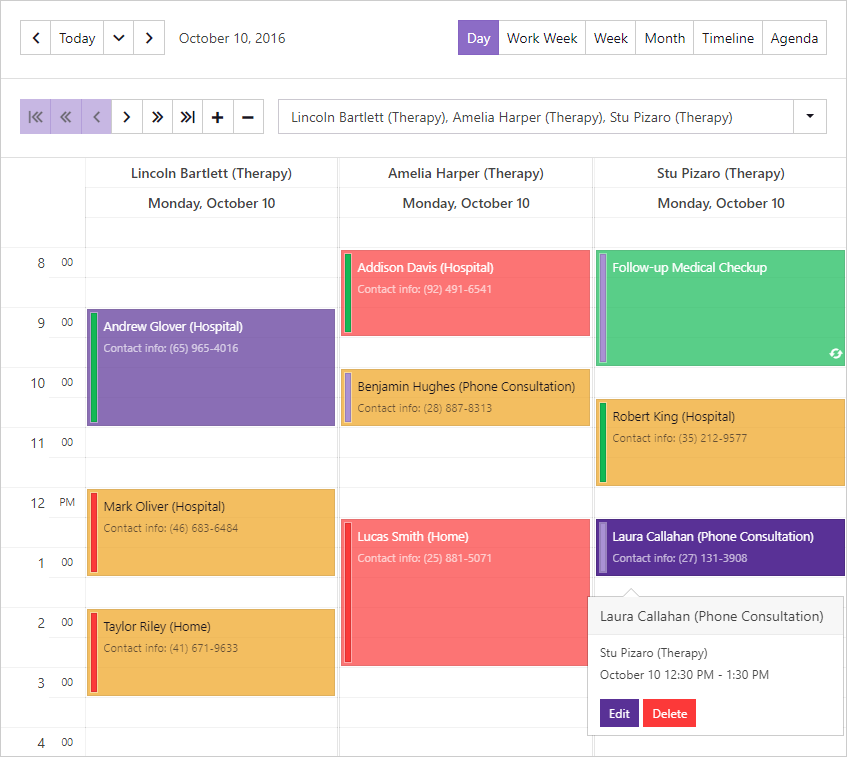
Demo
New ASP.NET Core Bootstrap FormLayout Control
Our new Bootstrap ASP.NET Core Form Layout Control allows you to eliminate the restrictions and time consuming limits associated with pixel-based form design.
The Form Layout control supports data binding. You simply bind the Form Layout control to a data source and specify which fields are to be displayed. It is also adaptive, which it makes it possible to use on any device:
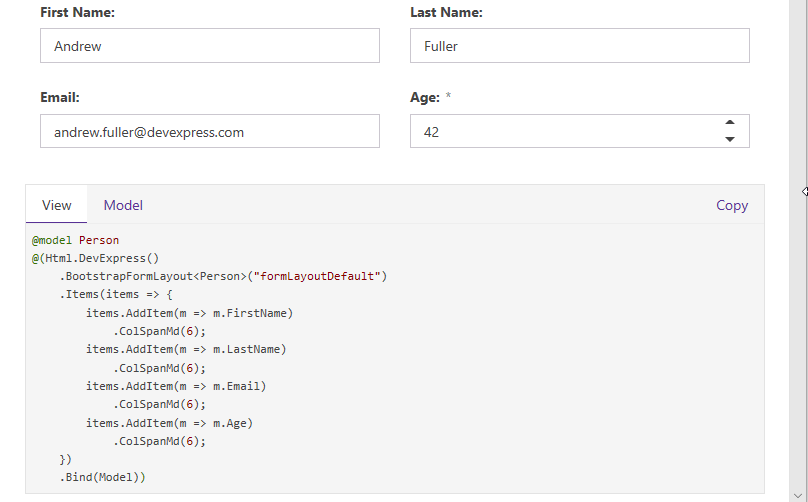
Demo
New ASP.NET Core Bootstrap Sparkline Control
The DevExpress Bootstrap Sparkline control allows you to display a single series chart within containers such as our Grid control. Its features include:
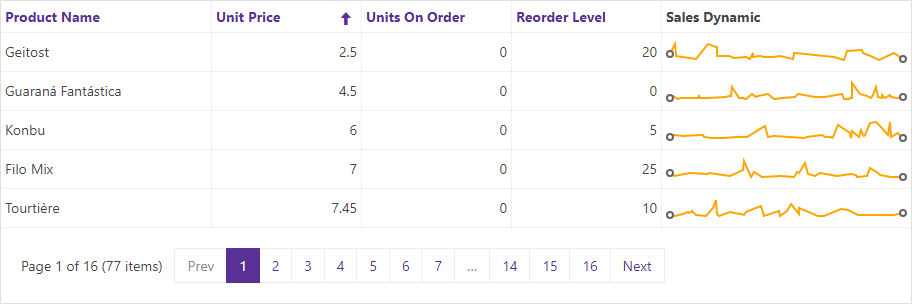
Demo
ASP.NET Core Bootstrap Data Editors
ASP.NET Core Bootstrap Upload Control
The DevExpress Bootstrap Upload Control allows end-users to upload files to the server via the browser. End-users can select a file by invoking the standard Open File dialog or by dragging the file to the Upload control.
Demo
ASP.NET Core Bootstrap TagBox
Our Bootstrap Tag Box control allows users to select values from a drop-down list or to enter them manually.
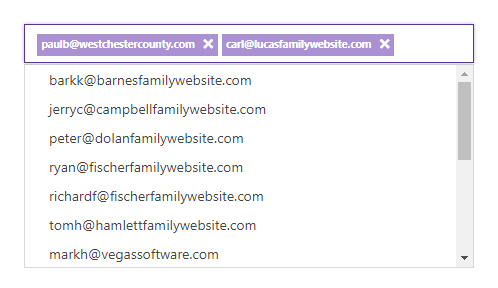
Demo
ASP.NET Core Bootstrap Time Editor
The DevExpress Bootstrap Time Edit control allows you to display and edit date-time values. End-users can modify values by typing directly into the edit box or clicking spin buttons to increment or decrement months, days, hours, minutes or seconds.
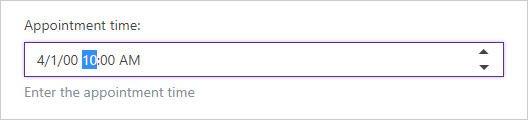
Demo
Navigation
New ASP.NET Core Bootstrap Toolbar
The ASP.NET Core Bootstrap Toolbar Control allows you to supply your web application with a lightweight adaptive toolbar interface. A toolbar is presented as a set of buttons arranged across groups.
Demo
ASP.NET Core Bootstrap Popup Menu
The DevExpress ASP.NET Core Bootstrap Popup Menu is a context sensitive menu that can be associated with a control on a web page.
Demo
Like it?
We'd love to hear your feedback about the new Bootstrap controls for ASP.NET Core. Drop me a line below, thanks.
Email: mharry@devexpress.com
Twitter: @mehulharry
Free DevExpress Products - Get Your Copy Today
The following free DevExpress product offers remain available. Should you have any questions about the free offers below, please submit a ticket via the
DevExpress Support Center at your convenience. We'll be happy to follow-up.