With the v18.1 release, we've added a helpful wizard for Visual Studio that makes working with the DevExpress ASP.NET Core Bootstrap controls easier. Let's take a look.
Insert DevExpress Bootstrap Core Control
The Insert Bootstrap Core Wizard helps by adding a fully functional DevExpress ASP.NET Core control to your project. It generates the code for you which saves you time. Any of the DevExpress Bootstrap for ASP.NET Core controls can be used.
To invoke the wizard in Visual Studio, right-click the design area of a view and select the 'Insert DevExpress Bootstrap Core Control' option:

Then from the dialog, select and customize the Bootstrap control you'd like to add to your view and click Insert:
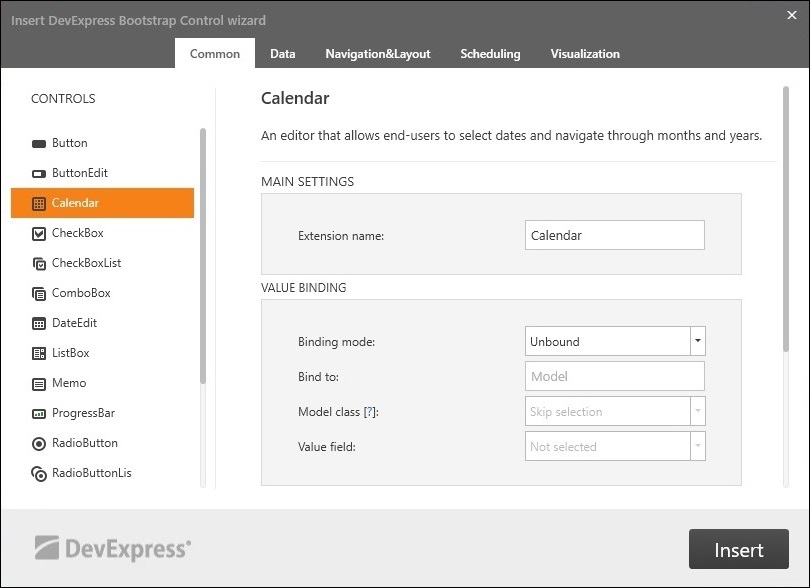
Now the wizard will generate the necessary code and insert it into your View at the cursor position.
Take a look at this video that shows how to add a DevExpress Bootstrap Grid for ASP.NET Core using this new wizard:

Like it?
We'd love to hear your feedback about the new 'Insert DevExpress Bootstrap Core Control' wizard. Drop me a line below, thanks.
Email: mharry@devexpress.com
Twitter: @mehulharry
Free DevExpress Products - Get Your Copy Today
The following free DevExpress product offers remain available. Should you have any questions about the free offers below, please submit a ticket via the
DevExpress Support Center at your convenience. We'll be happy to follow-up.