Writing for the web these days is very different from that a few years ago. The same goes for our control suites for ASP.NET: over the past decade we've evolved our original WebForms subscription in many different directions, and currently have five different suites, each different from each other, each providing slightly different capabilities:
Of course, these choices don't even factor in the other parts of our DevExtreme product that cater to the pure client-side development community.
In essence, it has become more and more complicated and difficult for us to recommend a particular web control suite for new and existing customers. It is past time to simplify things.
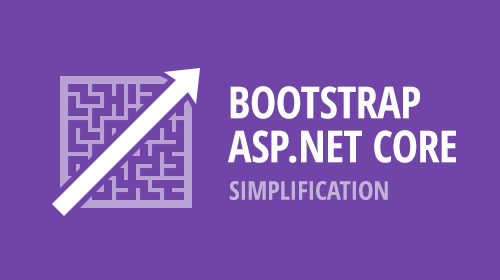
We've taken a good long look at what we have, what is being installed and developed with out there, what feedback we have received from customers, and what would make the most sense to change. As a result we have come to the decision to retire the DevExpress ASP.NET Bootstrap for ASP.NET Core suite.
Rationale for the decision
So why simplify? The first reason: less confusion.
In providing two major libraries for use with ASP.NET Core, it was confusing for you, our customers, which library was the best choice. And similarly, confusing for us to make a recommendation. (The main difference between the two products boils down to the DevExtreme MVC controls providing client-side rendering and the DevExpress ASP.NET Bootstrap controls being server-side. As it happens, client-side rendering works extremely well with the ASP.NET Core framework.)
We therefore decided that we will focus on what we believe is the one best solution for ASP.NET Core: DevExtreme MVC Controls for ASP.NET Core.
Second, and more boring perhaps, is the resources problem. Simple and obvious enough to state: by maintaining one product instead of two means that we'll free up development and support resources so that we can introduce new features more quickly and with more impact to you, our customers.
Third, and perhaps more contentious, is that we believe the DevExtreme MVC Controls provide a much better alternative than the Bootstrap suite. For example, the DevExtreme MVC Controls work both with ASP.NET Core and ASP.NET MVC. They leverage modern web approaches by using client-side rendering (JavaScript) and supporting REST API. By having separate data services (Web API), it allows for:
- Decreased maintenance costs
- Improved scalability
- Decoupled server and client (each can be modified independently)
- Use of the same data API from mobile apps (native or hybrid)
- Future-proof (client can be replaced with some new modern technology without rewriting the server-side)
- Improved performance and user experience
This allows the DevExtreme MVC Controls to work better with the new ASP.NET Core framework than do the DevExpress ASP.NET Bootstrap for ASP.NET Core controls. And, of course, the DevExtreme MVC Controls also include support for Bootstrap themes.
Time for maintenance mode
In conclusion, from this point forward, we are placing the DevExpress ASP.NET Bootstrap controls for ASP.NET Core into maintenance mode. Maintenance mode means that the code will continue to work as is, the documentation and demos will stay online, the product is still supported, we will fix bugs when we (or our customers) find them, however, we will not be introducing any new features. Additionally, we have removed the option to purchase or renew the product.
In short, if you're using these controls today, then by all means continue to do so. We do not, however, recommend starting any new projects with this suite, and would ask that you consider switching to our other controls for ASP.NET Core: DevExtreme MVC Controls.
Migration?
The two suites are different enough that unfortunately a direct migration is not possible. If you are already using the Bootstrap-capable controls, here's what I recommend:
- Just continue using them; after all, even in maintenance mode, they are still supported. Just be aware that you will not get any new features.
- Start using the DevExtreme MVC controls in your projects (you can use both types of controls in one project), and slowly replace the Bootstrap controls you've used with the DevExtreme MVC controls.
- For new projects, just use the DevExtreme MVC controls
Future Plans
We'll continue to grow these existing DevExpress ASP.NET offerings:
DevExtreme MVC Controls (for ASP.NET MVC and ASP.NET Core) - This is a robust library that works great for both ASP.NET MVC and ASP.NET Core. If you want to use ASP.NET Core then use DevExtreme MVC Controls.
DevExpress ASP.NET Boostrap for WebForms - Currently, we only offer 35+ controls for Bootstrap (WebForms). We plan to increase this number and bring over the major office controls too (Spreadsheet and RichEdit). In general, if you use our classic controls ASP.NET WebForms then you should consider using the DevExpress ASP.NET Bootstrap controls for ASP.NET WebForms instead.
DevExpress ASP.NET Classic WebForms Controls - This amazing library of controls offers over 100+ controls and several great features.
DevExpress ASP.NET Classic MVC Controls - The ASP.NET MVC version of our Classic WebForms Controls, this library is another popular choice for developers. Learn more about our MVC controls offerings here.
Feedback
We'd like hear your feedback about this topic:
- Have you used DevExtreme MVC Controls with the ASP.NET Core framework yet?
- What prevents your from using DevExtreme MVC Controls?
- What controls and/or features are you missing from DevExtreme MVC Controls?
Thanks.
Email: mharry@devexpress.com
Twitter: @mehulharry
Free DevExpress Products - Get Your Copy Today
The following free DevExpress product offers remain available. Should you have any questions about the free offers below, please submit a ticket via the
DevExpress Support Center at your convenience. We'll be happy to follow-up.