The Batch Edit feature of the DevExpress ASP.NET GridView is a fantastic time-saving feature.
Essentially, Batch Edit mode allows you to modify a batch of grid data on the client-side and to send it to the server in a single request. In this mode, the GridView maintains all user changes on the client side until the user saves or discards them.
Unfortunately, the Batch Edit mode was limited because it would only work for the page you were currently on. It did not allow you to page, sort, group, or perform any callback-based operation until you accepted or canceled those original changes.
Good news, we've solved this callback-based limitation. We're also introducing a new Batch Edit preview dialog.
Preview Batch Changes
Let's start with the new feature: Inserted, edited, and deleted edits can now be previewed and modified before data is saved in the Batch Edit mode. Take a look:
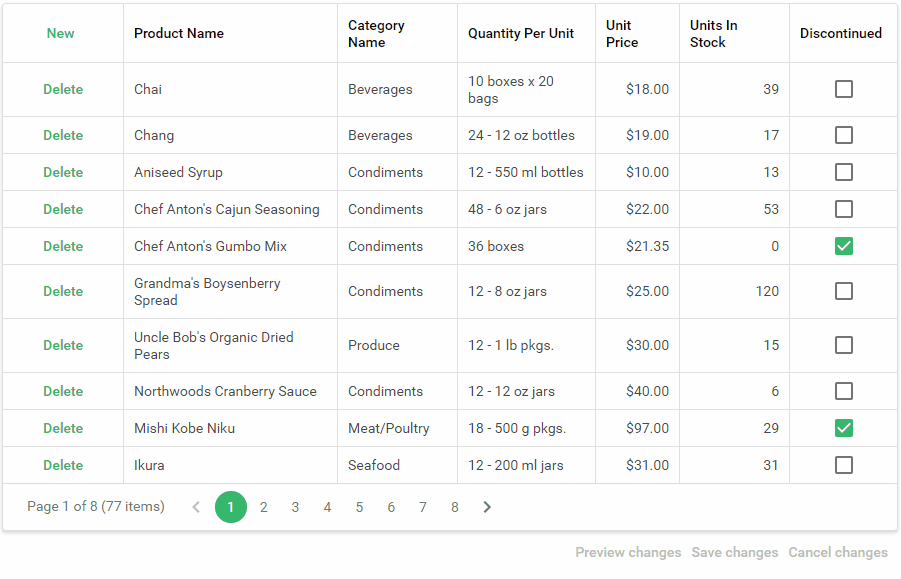
Batch Callback Support
As mentioned earlier, our ASP.NET GridView now supports callbacks in batch edit mode. Therefore, the control will not lose unsaved changes when the end-user filters, pages, groups or sorts data. Batch Edit mode now works across the entire GridView.
Drop me a line below with your thoughts on these DevExpress ASP.NET GridView features.
Free DevExpress Products - Get Your Copy Today
The following free DevExpress product offers remain available. Should you have any questions about the free offers below, please submit a ticket via the
DevExpress Support Center at your convenience. We'll be happy to follow-up.