In v18.2, we've extended our spreadsheet control with pivot table support and a couple of other useful capabilities. Let's take a look.
Pivot Tables
The DevExpress ASP.NET Spreadsheet control can now embed pivot tables within worksheets. As you would expect, numerous layout customization options give you total control over its user experience.
New Ribbon Command
There is a new Insert PivotTable ribbon command on the Insert tab that allows an end-user to quickly create a pivot table:
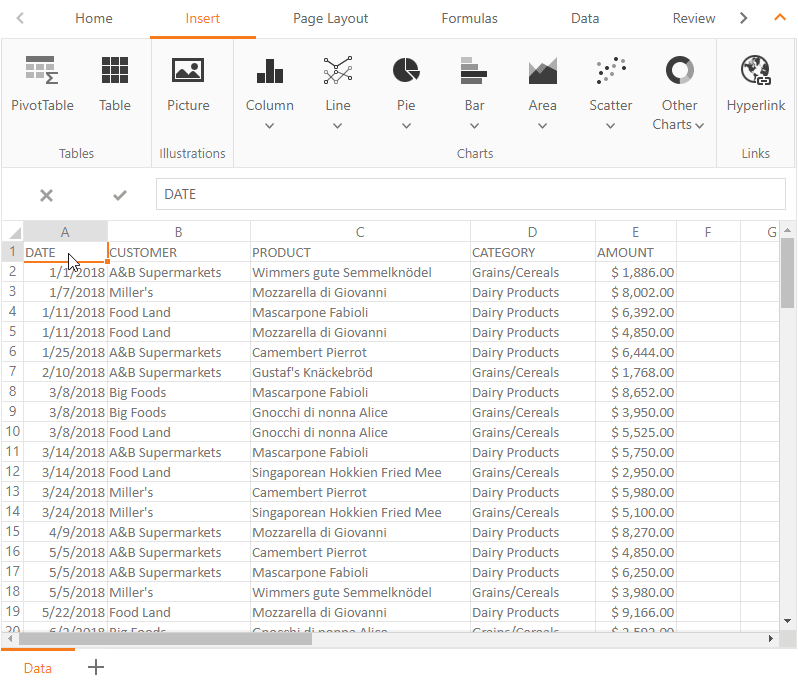
New Tabs
The built-in ribbon now has two additional context tabs – 'Analyze' and 'Design' for manipulating the pivot tables. The tabs are available when a PivotTable is selected:
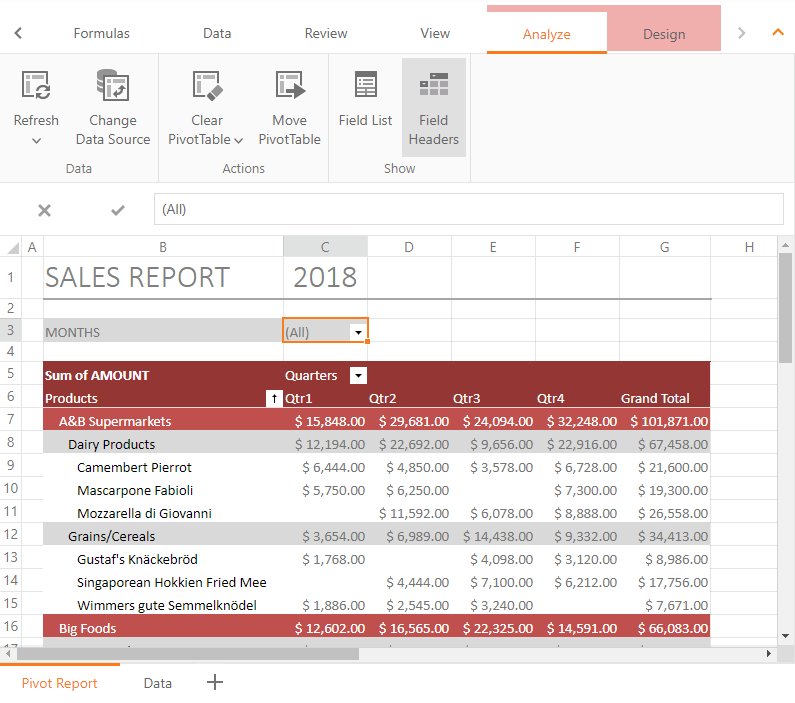
New Dialog
A new Field List dialog allows an end-user to modify the PivotTable structure: choose rows, columns, filters and values from the list of available source table fields:

When the layout of the PivotTable is changed using the Field List dialog, the modifications are immediately applied to the document. This is fine in most cases, however, if the PivotTable has a lot of fields then it's better to delay the updates until the end-user has finished making their changes. Use the 'Defer Layout Update' check box on the dialog when you have many fields.
Formula Editing UI Enhancements
We've improved formula editing with this release. Previously, if an end-user wanted to insert a formula that references cells on another sheet, then they could only do so by typing their text into the cell or formula bar.
Now, we've extended the graphical interface for formula editing so the end-user can select and edit the formula cell ranges located on different sheets:
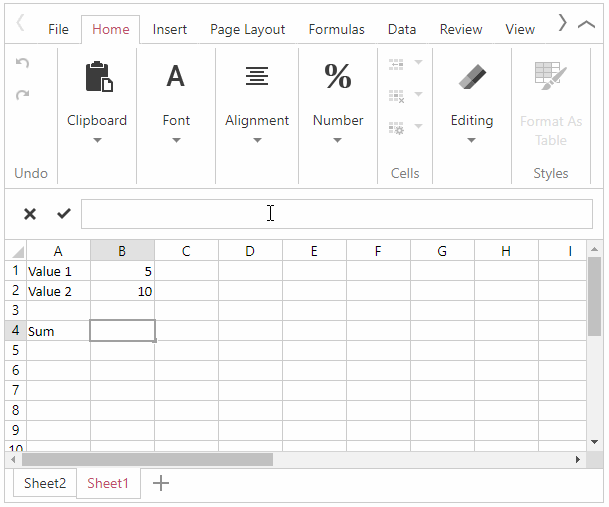
New Behavior Settings
In the last release, we introduced Behavior Settings that restrict some end-user operations: opening/saving documents, copy/paste functionality, etc.
With this release, we're extending these settings and have added several options for restricting the document's rows/columns/worksheets. Check out the full list of settings in the spreadsheet's online documentation.
What are your thoughts on the DevExpress ASP.NET Spreadsheet's improvements? Drop me a line below, thanks!
Free DevExpress Products - Get Your Copy Today
The following free DevExpress product offers remain available. Should you have any questions about the free offers below, please submit a ticket via the
DevExpress Support Center at your convenience. We'll be happy to follow-up.