Good news, your requests for .NET Core support from our office controls have been addressed with the latest release. You can now use the powerful DevExpress ASP.NET Core Spreadsheet and ASP.NET Core Rich Text Editor controls with the ASP.NET Core framework v2.1 (or above).
That's right, you can now run DevExpress Office Controls within both Windows, MacOS, and Linux based environments. In this post, I'll dive into the features, limitations, future plans, and how you can start using DevExpress Office controls in your .NET Core applications.
CTP
This functionality is available as a CTP (community technology preview) in the v18.2 release. We've not finished porting all of the major features of these controls to .NET Core but, rest assured, we're working hard on it.
ASP.NET Core Rich Text Editor
Our new Rich Text Editor control is a client-side control wrapped for the ASP.NET Core framework. Therefore, all document operations (including importing and exporting the document's model to file) are performed on the client.

The control doesn't maintain the document's state on the server either. This means that the control does not need to synchronize with the server when the document is opened.
Main Features
This version might be a CTP but it's packed full of features including:
- Content Formatting Features: Character Formatting, Paragraph Formatting, Lists, Tables, Images, Floating Objects
- Content Layout Customization: Document Sections, Multi-column Layouts, Section Breaks, Headers and Footers
- Supported Formats: DOCX, TXT
- Automation Features: Fields Support
- Autocorrect
- Simple View (Web Layout)
Limitations
Since this is a CTP we still have a few features to work on before the final release. Therefore, this version does not support:
- Mail Merge
- SpellChecker
- Document protection
- RTF support
- Printing
- Export to PDF
See Rich Text Edit demo
ASP.NET Core Spreadsheet
While the new Spreadsheet control is a client-side control, it also has a server portion. The client-side UI remains light and fast because the server portion helps with heavy tasks. For example, if you have a large excel file then you don't want to process that on the client-side and ruin your end-users' experience.
The client-side UI is developed with our excellent DevExtreme library (same as the Rich Text Editor).
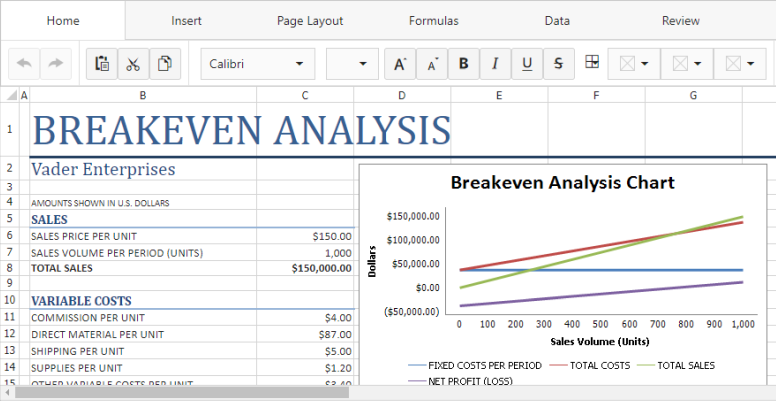
Features
We've included the following features in this release:
- XLSX, XLSM, XLS, CSV, TXT document formats are supported
- Formulas
- Charts
- Images
- Freeze Panes
- Comments
- Sorting
- Mail Merge
- Document Generation
Limitations
This v18.2 CTP version of the Spreadsheet for ASP.NET Core does not support:
- Dialog UI (no dialogs are currently supported)
- Formula Bar UI
- Context Menu UI
- Formula Autocompleting UI
- Reading/View modes
- Worksheet protection API
- Printing
- Export to PDF
- Global Custom Functions
- Custom In-place Editor API
See Spreadsheet demo.
Future Plans
These controls are in CTP though we'll be working hard to bring you the final release versions in 2019.
Our long-term vision is to provide a completely consistent set of features regardless of the platform (ASP.NET or ASP.NET Core), so we'd love to hear your feedback about the .NET Core Rich Text Editor and Spreadsheet support.
Please leave a comment below, thanks.
Free DevExpress Products - Get Your Copy Today
The following free DevExpress product offers remain available. Should you have any questions about the free offers below, please submit a ticket via the
DevExpress Support Center at your convenience. We'll be happy to follow-up.