Preview 11 of the DevExpress UI for Blazor is now available and it includes a new TreeView component and enhanced features for the ComboBox component.
Blazor UI Components – New Blazor TreeView Component
If you’re targeting Blazor and need to use a TreeView in your project, take a look at the following demo for more information on our new Blazor TreeView UI control.
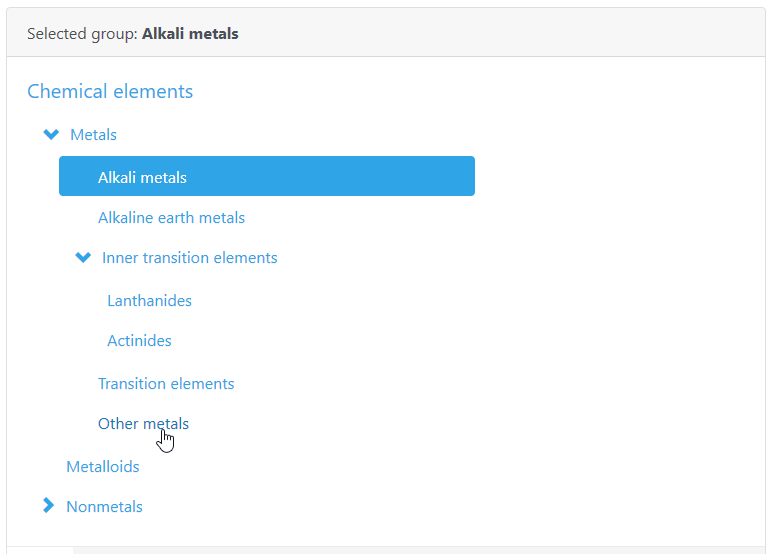
This new component presents hierarchical data within a tree structure. Parent nodes can be collapsed or expanded – and individual nodes can be selected as necessary. The component ships with three API events to manage component behavior.
Blazor ComboBox
Preview 11 ships with several enhancements to our Blazor ComboBox.
Allow User Input
The component allows end-users to enter custom text into the text box when the value does not match a drop-down item. To enable this feature, set the AllowUserInput property to true.
To learn more, see to Combo Box - Allow Input online demo.
Filtering
Our Blazor ComboBox supports two filter modes and now allows end-users to locate combobox items more quickly. Assign “Contains” or “StartsWith” to the FilteringMode property to enable the desired filter mode.
To learn more, see the Combo Box - Incremental Filtering demo.
Keyboard Support
To help improve the end-user experience, Preview 11 includes built-in Keyboard Support. At present, the following shortcuts are supported:
- Alt+Up or Alt+Down – Toggles the drop-down window
- Up/Down – Moves focus to the previous/next item within the drop-down window
- PageUp/PageDown - Scrolls 5 rows (up or down) within the drop-down window
- Ctrl+Home/Ctrl+End – Scrolls and moves focus to the first/last item in the drop-down window
Blazor Demo Redesign
As our Blazor component library grows, so does our online demo collection. We used our new TreeView to simplify navigation within the demo and updated the appearance of the demo with the ‘Pulse’ Bootstrap theme.
Your Feedback Matters
We want to hear from you. If you’re currently using Blazor, or expect to do so in the near future, please share your thoughts with us below.
Free DevExpress Products - Get Your Copy Today
The following free DevExpress product offers remain available. Should you have any questions about the free offers below, please submit a ticket via the
DevExpress Support Center at your convenience. We'll be happy to follow-up.