We thank you for your ongoing business and for choosing our ASP.NET WebForms and MVC controls. In this post, I’ll describe many of the enhancements we will include in our first major release of 2020. As always, we would love to hear your feedback in the comments below.
A quick reminder: If you are an active Universal or DXperience subscriber and want to test upcoming v20.1 features before our official release, you can download the Early Access Preview build via the DevExpress Download Manager. Please let us know how well the new functionality described herein addresses your business requirements. Your feedback will help us fine-tune our implementation prior to official release.
Early Access and CTP builds are provided solely for early testing purposes and are not ready for production use. This build can be installed side by side with other major versions of DevExpress products. Please backup your project and other important data before installing Early Access and CTP builds.
This EAP may not include all features/products we expect to ship in our v20.1 release cycle. As its name implies, the EAP offers an early preview of what we expect to ship in two months.
ASP.NET & MVC Diagram
Template-Enabled Custom Shapes
With this release, you can introduce custom shape content using an SVG element. The SVG element can contain images, text, and hyperlinks

Handle the CustomShapeCreateTemplate event to specify a template for your custom shape.
See the
documentation for more information.
ASP.NET & MVC OrgChart Shapes
Our updated ASP.NET Diagram control includes new OrgCharts shapes. You can bind the control to a data source to display custom images in shapes. The ImageUrl property specifies the image data field's name. Users can select a shape image via UI elements.

See OrgChart documentation for more information.
New Client-Side API
The release version of our ASP.NET Diagram control includes
new client-side API to handle user actions. You can use the
ItemClick,
ItemDlbClick, and
SelectionChanged events to handle user interactions within the Diagram.
New ASP.NET Diagram Shape and Connector Lines
We have added dash and dot line types that can be used for shapes and connectors.

Context Toolbox
The DevExpress ASP.NET Diagram displays a context toolbox when you draw a connector from a shape and release it without connecting it to another shape. The toolbox allows you to create a shape at the end of the connector. This makes diagram generation faster and easier. Use the
SettingsContextToolbox property to customize the context toolbox content.

Themes Support
The release version of our ASP.NET Diagram will support all ASP.NET DevExpress themes.
Support for Mobile Devices
Our Diagram’s layout and UI is adapted for use on mobile devices. The new interface helps users work with a diagram on devices with a small touch screen more effectively.
Enhanced Drawing Performance
We optimized our Diagram’s inner shape drawing algorithms to improve performance when using a large number of shapes.
Changes in API
The release version of our Web Forms and MVC Diagram will include a new public API. If you evaluate our Diagram CTP, I highly recommend you check the upcoming API changes.
ASP.NET & MVC Gantt Control
New Gantt Column Types
Our WebForms and MVC Gantt control now supports
different column types within the task list area. This functionality is useful if you need to display different data in the task list and give your users advanced editing capabilities.

To bind a column to your data source, assign a corresponding data field name to the
FieldName property. See the
Column Editor article for details.
Gantt Strip Lines
This feature allows you to highlight specific dates or intervals in the chart area. Our Gantt supports an automatically updated current time marker, single strip lines, and intervals. You can enable them in any combination.

Refer to
Highlight Current Time,
Create a Single Strip Line and
Highlight a Time Interval sections in our online help file to learn more about time markers. .
You can assign custom CSS classes to any time marker using the SettingsStripLine.CurrentTimeCssClass and StripLine.CssClass properties.
Gantt Dependency Validation
We added
Dependency Validation to our ASP.NET Gantt control. Once a user modifies data, the Gantt automatically updates tasks to maintain valid dependencies. If Gantt cannot resolve the conflict, the control displays a dialog with two options: cancel the action or delete the dependency between the tasks.

By default, our ASP.NET Gantt control does not validate relationships between tasks. To enable this functionality set the
GanttValidationSettings.Enabled operty to True.
Gantt Toolbar
The new built-in toolbar comes with a set of standard items. You can also create custom items to address desired functionality. To display the toolbar, enable the
GanttToolbarSettings.Visible property. All toolbar items are available in the
GanttToolbarSettings.Items collection.
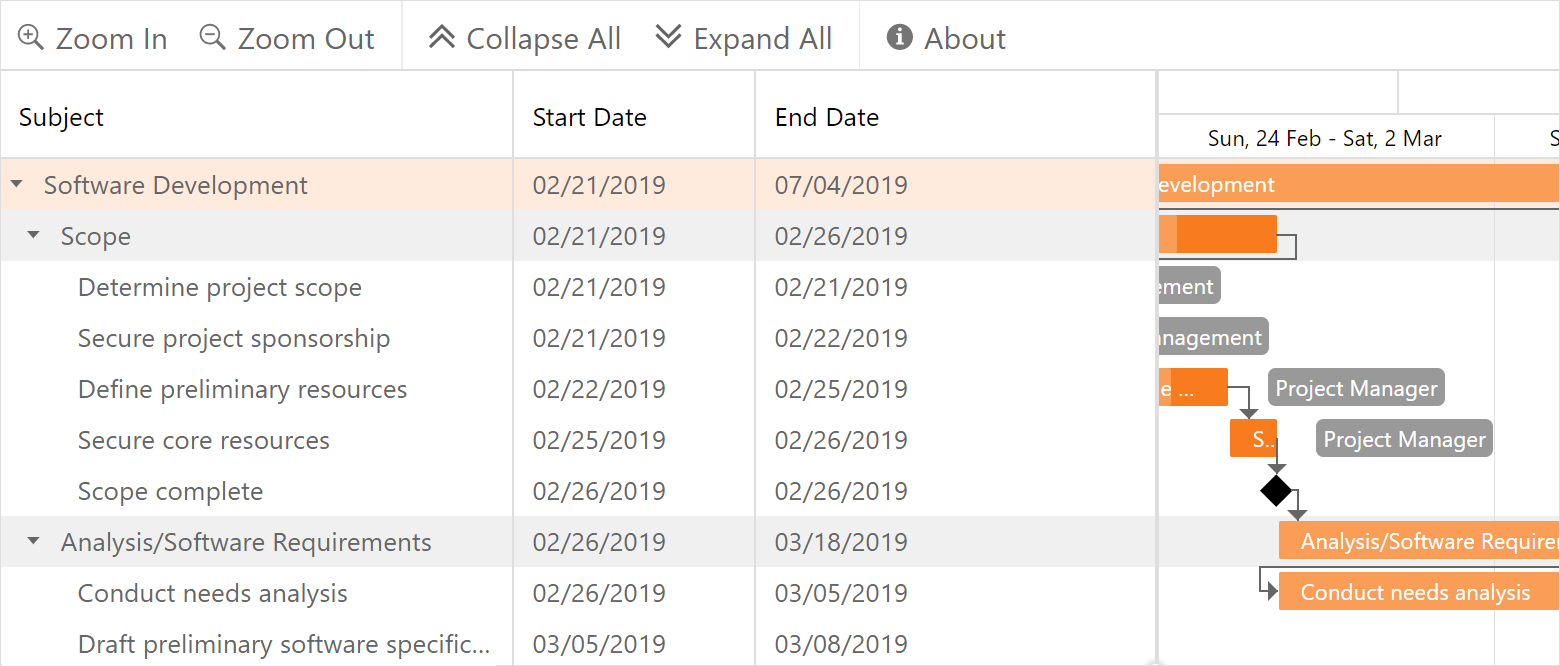
The
default items allow you to implement basic out-of-the-box operations: add/remove tasks, undo/redo changes, zoom in/out, expand/collapse all tasks.
To
create a custom item, add a new GanttToolbarItem to the Items collection. Use the client-side CustomCommandExecuted event to process a custom item click.
Items can have a hierarchical structure. All items allow you to customize icons and text used for Text and Image properties.
Changes in API
The release version of our Web Forms and MVC Gantt will include a new public API. If you evaluate our Gantt CTP, I highly recommend you check the upcoming
API changes.
ASP.NET & MVC Rich Text Editor (Word Processing)
Client-Side WYSIWYG Export
Document layout may look different in browsers and in an exported or printed document due to the unique nature of each browser. This difference is an issue for many applications. Our upcoming (v20.1) ASP.NET Rich Text Editor can export a document to PDF on the client side so that PDF layout mirrors the layout within a browser.
Font Management API
We improved the Rich Text Edit’s font management API. You can now specify font information for the ribbon and all dialogs in a single location in code.
ASP.NET & MVC Charts
New DateTime Axis Mode
We enhanced the Date-Time scale by adding a SkipRangesWithoutPoints option. Enable it to automatically exclude all axis ranges without data points. This feature is especially useful for financial charting - you no longer need to manually define non-working date intervals.

New Series Label Display Mode
Prior to v20.1, our ASP.NET Chart Control used the Series.LabelsVisibility property value to display or hide all Series labels simultaneously. We’ve added a new SeriesBase.LabelVisibilityMode setting so you can choose between various Series label display modes:
- First - Displays the first Series label based on the current X-Axis range.
- Last - Displays the last Series label based on the current X-Axis range.
- FirstAndLast - Both first and last Series labels are displayed based on the current X-Axis range.
- All - All series labels are visible (similar to LabelsVisibility = True)
- None - All series labels are hidden (similar to LabelsVisibility = False)

Note: LabelsVisibility property will continue to work (backward compatibility).
Web Forms for Bootstrap
In our upcoming release, we will ship enhancements for our ASP.NET Web Forms controls for Bootstrap.
Bootstrap GridView - Edit Form Layout
Our upcoming release will include an Edit Form Layout for the Bootstrap GridView. This layout allows you to arrange default edit form editors in an embedded Form Layout.

If you used
Edit Form Layout in our 'classic' WebForms GridView, this feature will be familiar to you. The same API was used in our Bootstrap Grid.
Bootstrap Accordion - Group Render Customization
Our Bootstrap Accordion gives you the ability to customize a group’s appearance. We added new customization API to customize Accordion groups:
-
TextCssClass- specifies CSS classes to be applied to a group’s text.

Your Feedback Matters
As always, we welcome your feedback. Please post your comments below or
create a new support ticket if you’ve beta tested our Early Access Preview.
Free DevExpress Products - Get Your Copy Today
The following free DevExpress product offers remain available. Should you have any questions about the free offers below, please submit a ticket via the
DevExpress Support Center at your convenience. We'll be happy to follow-up.